Reset Simulation (EventController)
To reset your simulation model, click ![]() . Plant Simulation then calls all Methods named reset in your simulation model.
. Plant Simulation then calls all Methods named reset in your simulation model.
Once all Reset methods have been executed, Plant Simulation deletes all unprocessed events, resets the simulation time to 0, resets the statistics, clears all failures of all objects in the simulation model, and sets all objects to the state planned. If 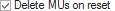 is active, Plant Simulation also deletes all MUs.
is active, Plant Simulation also deletes all MUs.
Note that the request control, the receive control, and the release control of the Importer are not called when you reset the simulation.
When you click Reset Simulation while the simulation is running, Plant Simulation finishes processing the current event and then resets the model.
Resetting the simulation model also deletes MUs on the Clipboard, as MUs on the Clipboard would lead to a different numbering of the MUs for a new simulation run.
Plant Simulation deletes suspensions of methods, which are located in the same Frame as the EventController or in a sub-Frame of this Frame. It also deletes suspensions of methods, whose caller (the anonymous identifier ?) is located in the same Frame as the EventController or in a sub-Frame of this Frame.
Note that the global method deleteSuspendedMethods deletes all suspensions of all methods.
Instead, you can also click ![]() on the Home Ribbon Tab.
on the Home Ribbon Tab.
Or you can right-click the EventController in the Frame and select Reset Simulation on the context menu.
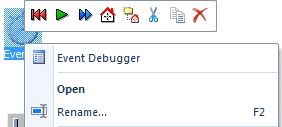
SimTalk:
Related Topics
Reset Simulation button in the EventDebugger