Start Fast Forward Simulation (EventController)
To start the simulation run without MU Animation ![]() and Icon Animation
and Icon Animation ![]() , click
, click ![]() . This makes the simulation considerably faster.
. This makes the simulation considerably faster.
Instead, you can also click  on the Home Ribbon Tab.
on the Home Ribbon Tab.
Or you can right-click the EventController in the Frame and click Start without Animation on the context menu.
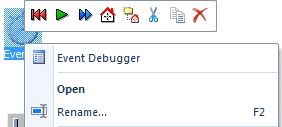
The Fast Forward Simulation mode automatically deactivates Realtime mode. When you terminate Fast Forward Simulation mode, Realtime mode will be activated again, provided it was activated before.
You can quickly change between Fast Forward Simulation and normal simulation, by clicking the respective button while the simulation is running.
SimTalk: