Read-Only Attributes for Accessing the Cargo of Container and Transporter
The mobile objects provide these read-only attributes for accessing the cargo of Container and Transporter:
BlockingStarttime, BookPos, Capacity, Cont, LocationInFrame, NumMu, NumMUParts, PreviousLocation, and RemainingProcTime.
You can query the values of the read-only-attributes, but you cannot set them as Plant Simulation calculates the value for the point-in-time at which you query it. In most cases a read-only-attribute corresponds to a grayed out dialog item on one of the tabs of the object, for example on the tab Statistics.
To view all of the methods, read-only-attributes, and attributes of the material flow object, open the window Show Attributes and Methods. The figure below illustrates the information using the example of the object Source.
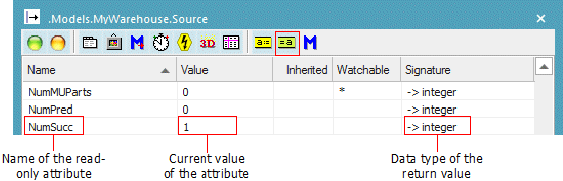
Select Show Attributes and Methods on the context menu of the Class Library to show the attributes and methods of the selected Class.
Press the F8 key or click Show Attributes and Methods on the Home ribbon tab of the Frame into which you inserted an instance to show the attributes and methods of the selected Instance.
To query the value of a read-only-attribute, you might, for example, enter:
print @.FrontPos |