SimTalk Access to 3D
In addition to the general SimTalk functions Plant Simulation provides a number of functions for accessing the objects in 3D.
You can view and access the attributes and methods of the 3D objects by clicking Auto Complete on the Edit ribbon tab of the method editor.
To access the attributes and methods of the 3D objects, type in _3D, followed by a period.
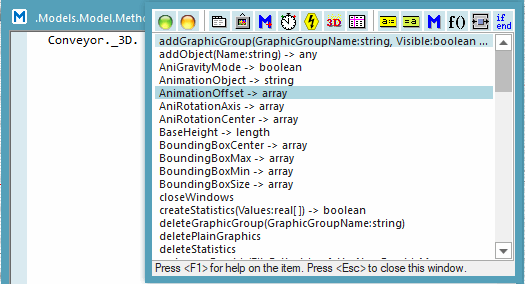
Most of the 3D attributes and 3D methods listed below use the array data types for setting and getting values.
Related Topics
Copy 3D Object Settings to a Method
Related Topics, General Access
Accessing the Appearance of the Store
Accessing the Appearance of the MUs
Accessing the Background Color of Frame and Folder
Accessing Length-oriented Objects
Related Topics, Accessing Animations
Related Topics, Accessing Graphics