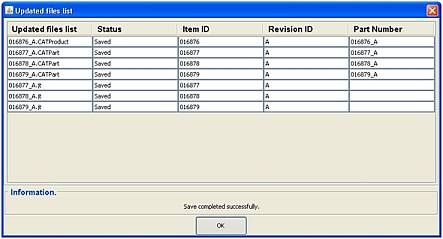Dataset ID and Dataset Revision IDs are managed during the Save process.
The Create JT option must be toggled on to save
and convert documents to JT in Teamcenter's Save Manager.
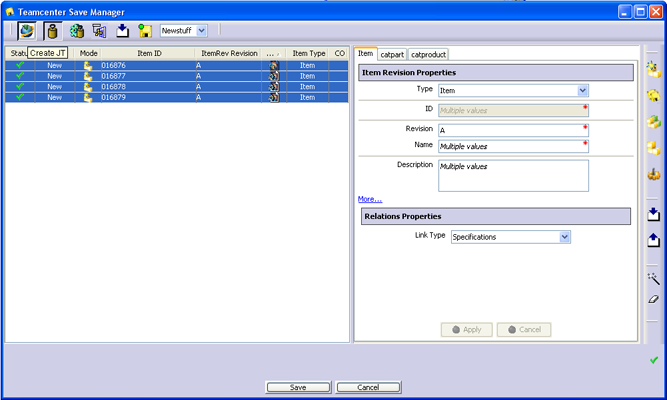
A warning message displays if the conversion process failed. Refer to the Troubleshooting section for further information, if necessary.
The created JT files display in the Updated files list window at the
end of the Save process when the catia2jt.bat/catia2jt.sh scripts are
used during conversion process