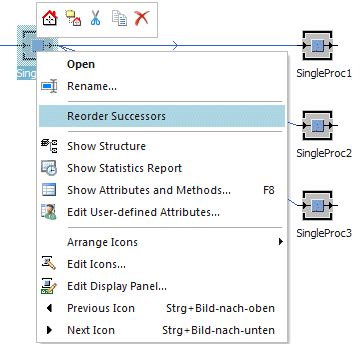Reorder Successors
To reorder the sequence of the successors of the selected object, select this command. This way you can change the order of the Connectors without having to delete these and reconnect the objects.
Note:
The sequence of the successors affects how the goods are transported through your simulation model. Plant Simulation establishes the sequence of the Connectors, when you connect the objects which you inserted into a Frame.
To move the selected object up in the sequence of the successors, click Up.
To move the selected object down in the sequence of the successors, click Down.
|
|
Note:
The command does not affect instances of the selected object.
Related Topics
Context Menu of the Selected Object in the FrameArrange Icons (Frame)
Calculate Angles
Controls (in Frame)
Create Sensor (in Frame)
Create Tugger Train
Delete Sensor
Disable
Down One Level
Edit Display Panel (in Frame)
Edit Dialog (in Frame)
Edit Icons (in Frame)
Edit User-defined Attributes (in Frame)
Enable (in Frame)
Next Icon (in Frame)
Open (in Frame)
Open Class (in Frame)
Open Comment Window
Open Debugger
Open External Connections List
Open Origin (in Frame)
Open Sensor
Open Values Table
Open Without Control
Previous Icon (in Frame)
Rename (in Frame)
Reset Simulation (in Frame)
Run (Method)
Show (in Frame)
Show Assigned Objects (on context menu)
Show Attributes and Methods (in Frame)
Show Dialog (in Frame)
Show Exported Services
Show External Connected Objects
Show Statistics Report (in Frame)
Show Structure (in Frame)
Start/Stop Simulation (button in Frame)
Start without Animation (in Frame)
Statistics Wizard
Type Info (in Frame)