MU Animation (button)
The command MU Animation deactivates or activates the animation of mobile objects in your simulation model. During the simulation run the Animation shows the state of the objects and the positions and movements of the MUs.
When you activate MU Animation, you immediately detect the flow of the mobile objects and are able to detect blocked stations, where the MUs pile up.
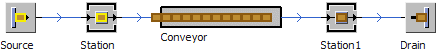
When you do not need to view animated MUs, deactivate MU Animation, as this improves the simulation speed. The result of the simulation is the same either way. When you deactivated the animation while an object intends to change its state, Plant Simulationdelays its display on screen until you activate the animation again or until the object is selected.
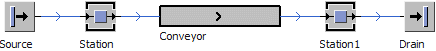
Clicking Start without Animation ![]() in the EventController deactivates MU Animation and Icon Animation.
in the EventController deactivates MU Animation and Icon Animation.
Related Topics