Icon Animation
The command Icon Animation deactivates or activates the animation of the icons of the objects.
If Icon Animation and State Icons/LEDs > Use LEDs are active, the objects always show their current state as one or more colored dots in the LED display
 along the top border of the icon. This way you can detect which object obstructs the flow of materials.
along the top border of the icon. This way you can detect which object obstructs the flow of materials. 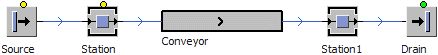
If you activated Icon Animation and activated State Icons/LEDs > Use State Icons, the objects always show their current state with the respective icon.
If you deactivated Icon Animation, the objects neither show LEDs nor the respective icon.
If you do not need animated icons, we recommend to deactivate Icon Animation to increase the simulation speed.
Clicking Start without Animation ![]() in the EventController deactivates Icon Animation and MU Animation.
in the EventController deactivates Icon Animation and MU Animation.
Related Topics