Access Project Work Items
Work Item is a general term applied to granular artifacts that need to be worked on or processed by people through a workflow and lifecycle. Work Items most often represent things like requirements, tasks, change requests, test cases, and defects/issues. However, it is possible to define Work Item types to represent anything that you need to track and manage through a workflow-controlled process.
For quick access to a project's Work Items, click the  Work Items topic in Navigation pane when the project open.
Work Items topic in Navigation pane when the project open.
Work Item views
The Work Items page enables you to query for Work Items, edit them, and perform other operations on them. You can select any of several views that display sets of Work Items in different ways:
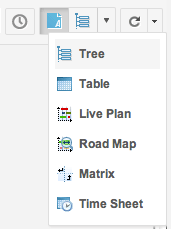
The names of the views describe the format or functionality of the information presented. The views available in the menu when you select Work Items in Navigation depends on the product license you are currently using. Not all licenses show all Work Items views.
Table: Displays a table of Work Items retrieved by the current query.
Tree: Displays a table of Work Items retrieved by the current query, plus any Work Items linked to those items, in a tree structure.
Live Plan: Presents a GANTT style chart containing only the Work Items retrieved by the current query. You can select a Work Item in the chart and edit it in the detail area in the lower part of the page.
Road Map: Presents a table of Work Items selected by the current query. You can further filter the selection according to Time Point.
Matrix: Enables you to trace links between Work Items. You create two queries, one for Rows and one for Columns of the matrix. With the query results you can specify the relationship you want to see in the results, for example, dependency, duplication, or relativity.
Multi Edit: Places all Work Items retrieved by the current query into edit mode, enabling editing of the main data fields.
Time Sheet: Enables initial time reporting or redistribution of reported time for the set of Work Items retrieved by the current query, usually for a specified period of time.
Using queries and shortcuts
You can use queries and shortcuts to filter the list of Work Items retrieved in different pages displaying Work Items.
In Navigation, you can filter the
 Work Items table for a particular type of Work Item by clicking on the one of the subtopics under the
Work Items table for a particular type of Work Item by clicking on the one of the subtopics under the  Work Items topic.
Work Items topic.You can use certain Shortcuts in Navigation to filter the list of Work Items in the Table and other views. For example, the My Work Items shortcut retrieves only items assigned to you.
You can further refine any set of retrieved items using a query. The parameters of the current query are always shown visually in the Query Builder located in the toolbar of the Work Items page. You can modify the current query to further filter the Work Items shown.
You can save the results of any query as a Shortcut. Click  in the Navigation pane.
in the Navigation pane.
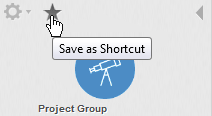
The saved Shortcut stores the current Work Items view, all query parts, table columns, and table sorting.