 Matrix view
Matrix view
The  Matrix view is an interface for Polarion's traceability and impact analysis features. To establish traceability, you must create links between Work Items, and/or between Work Items and repository revisions. This can be done by editing individual Work Items as they are processed, or you can create links for any number of Work Items using the
Matrix view is an interface for Polarion's traceability and impact analysis features. To establish traceability, you must create links between Work Items, and/or between Work Items and repository revisions. This can be done by editing individual Work Items as they are processed, or you can create links for any number of Work Items using the  Matrix view.
Matrix view.
The view presents a grid of Work Items. The set of Work Items (or revisions) that appears in each axis is determined by a query in the Search bar. In the context of the Matrix view, the set of Work Items contains two sets of controls. One control is an upper set for the horizontal axis; the other control is a lower set for the vertical axis. The intersection of the axes represents an actual or potential link between the two items. If no link exists, the intersection is empty. If a link does exist, an arrow symbol appears indicating the direction of the link (for example., from source, to target). You can click on the link symbol to pop up a box with details about the linked items. You can navigate directly to any of the linked items by clicking on the item name in the Link Details popup.
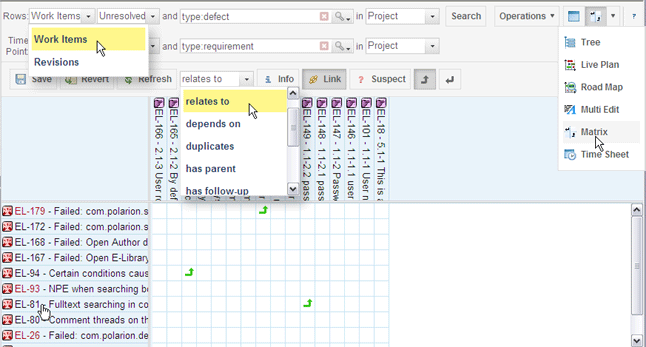
There are two properties in the polarion.properties file that define the maximum number of cells in a Traceability matrix or a Variants comparison matrix.