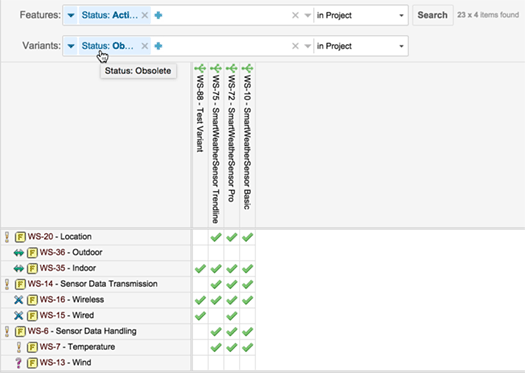Compare Variants
Polarion VARIANTS provides a quick easy way to compare your Variants. A special matrix view shows which Features are used in which Variants.
This operation requires that a Variants Add-on license is present on your Polarion server in addition to the Polarion product license(s).
Open Variants in the Work Item Tracker (Navigation

 Work Items
Work Items
 Variant).
Variant).Select any Variant item in the table of Work Items of the Variant type.
In the Feature Selection section of the Work Item Editor, click Compare Variants.
The Variants Matrix opens in a new browser tab or window. The structured Feature Model is rendered as rows and Variant items as columns. You can filter the display using the special instance of the visual Query Builder at the top of the page. For example, you might query for Features with "Obsolete" status and Variants with "Active" status. This would reveal obsolete features in currently active Variants.
Sorting the Matrix:
By default the matrix is sorted by Variation Type. Administrators can change this to Outline Number, the way it usually appears in Feature Model documents, by adding the line below to the polarion.properties file.
com.polarion.variants.featureSelection.sortByOutlineNumber=true
There are two properties in the polarion.properties file that define the maximum number of cells in a Traceability matrix or a Variants comparison matrix.