Test Runs
The  Test Runs topic provides access to Test Runs and Test Run templates.
Test Runs topic provides access to Test Runs and Test Run templates.
In this topic you can:
View the history, properties, and execution records of any existing Test Run.
Test Runs page
The Test Runs page has two parts. The top pane provides a table of existing Test Runs. It also provides a toolbar enabling you to:
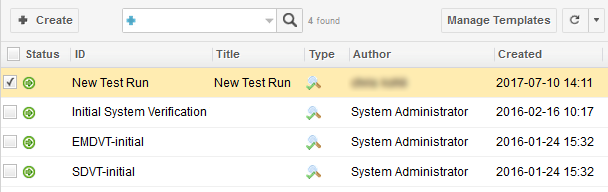
Right click on a column to hide or view additional columns.
Search existing Test Runs.
Manage Test Run templates (including Test Parameters in templates)
Refresh the table of Test Runs.
Clicking on any Test Run selects it in the top pane, and loads the detail of the selected Test Run in the bottom pane.
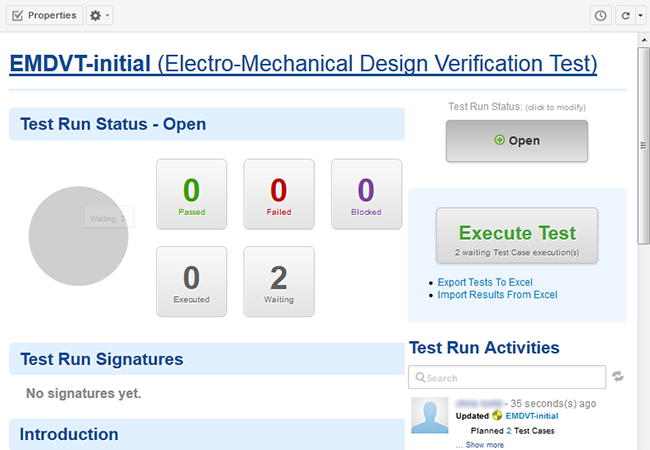
Click the  (Actions) icon for available Actions.
(Actions) icon for available Actions.
The bottom pane:
Displays information about the status of the Test Run (passed or failed).
Provides links to passed and failed Test Cases, errors, and executed Test Cases
Provides information about the test environment and build tested, including a link to that build.
Summarizes and links to other tests related to the same build, if any.
Lists problems found during execution of the Test Run, if any.
Provides access to the Test Run's history.
Provides access to any Attachments. For example, if the Test Run comprises a set of JUnit tests, a document containing the specifications for those tests might be attached.
The following actions are available from the toolbar of the Test Run detail pane:
View Test Run properties, including Test Parameters defined in Test Runs.
 Properties.
Properties.View Test records.
 (Actions)
(Actions) 
 Test Run Records.
Test Run Records.Execute a Test.
 (Actions)
(Actions) 
 Execute Test.
Execute Test.Edit the Test Run page.
 (Actions)
(Actions) 
 Customize Test Run Page.
Customize Test Run Page.Select the Test Cases to be executed for the Test Run.
 (Actions)
(Actions) 
 Select Test Cases.
Select Test Cases.For more information see: Select Test Cases.
Save the current Test Run as a template on which to base other Test Runs;
 (Actions)
(Actions) 
 Save As Template. If you are viewing the page of a Test Run Template, you can create another customizable template by clicking
Save As Template. If you are viewing the page of a Test Run Template, you can create another customizable template by clicking  (Actions)
(Actions)  Duplicate Template.
Duplicate Template.Export the selected Test Run detail to PDF.
 (Actions)
(Actions) 
 Export to PDF.
Export to PDF.Print the selected Test Run detail on an available printing device.
 (Actions)
(Actions)
 Print.
Print.Delete the selected Test Run.
 (Actions)
(Actions)
 Delete.
Delete.You can delete multiple Test Runs by first checking the boxes on relevant rows in the Test Runs table. When multiple Test Runs are selected, a button appears in the lower pane which will delete all the selected Test Runs in a single operation.
Where to find more information
The Test Runs page is one of several features related to Test Management. These features are covered elsewhere in the documentation.
If you are a user of Test Management features, please see: Polarion for Testing and Quality Assurance.
If you are an administrator needing to configure Test Management, please see: Configure Testing.