Templates
This section provides reference information on different types of templates used in Polarion.
To access the Project templates
Click
 on the top left corner.
on the top left corner.Click
 Administration.
Administration.Click
 Project Templates.
Project Templates.
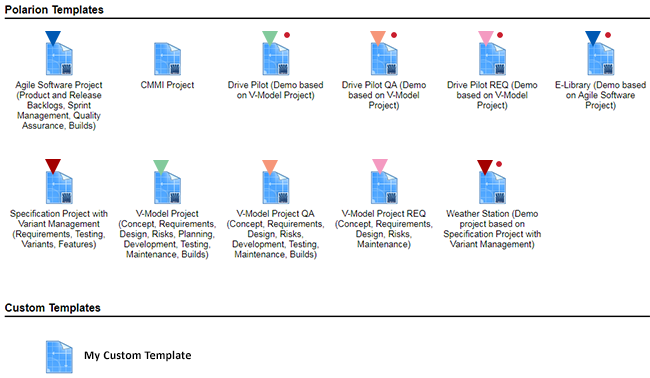
( Templates include demo data.)
Templates include demo data.)
We provide both empty and demo data versions of each of the templates. The demo data versions contain the sample Documents, Work Items and the additional data you need to test drive the workflow and get a jump on setting up your own projects.
See the 'Default Project Templates' table below for details on each template.
The default project templates are stored in your Polarion installation in polarion/plugins/com.polarion.alm.projects_x.x.x/templates (where x.x.x are numbers). Folders under this one contain the default project templates distributed with Polarion.
In 2017 our templates were rebuilt from the ground up using our LiveReport™ technology. This lets users make use of our growing library of report widgets like the drag and drop Work Items Board.
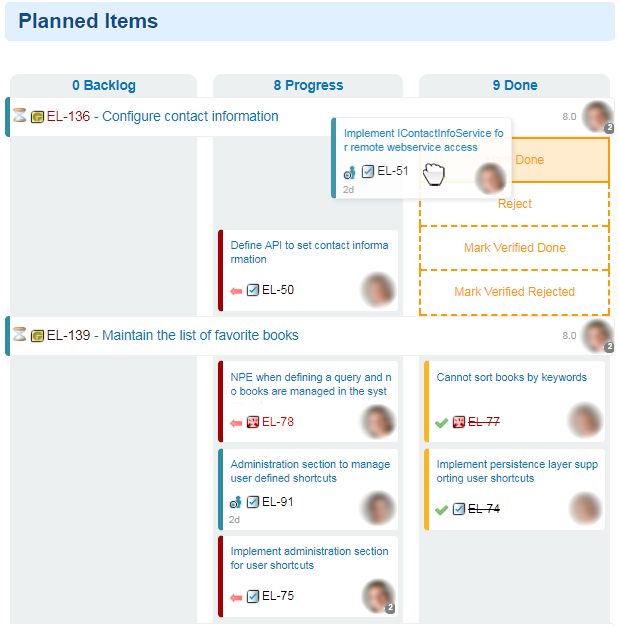
Long-time users of Polarion can still download our Classic Wiki Project Templates and Plan Macros are still supported.
When selecting a new template in the Create New Project dialog, keep in mind that your system may be configured with custom project templates, or you don't have an ALM license, so you may only have some of the templates described in the table below.
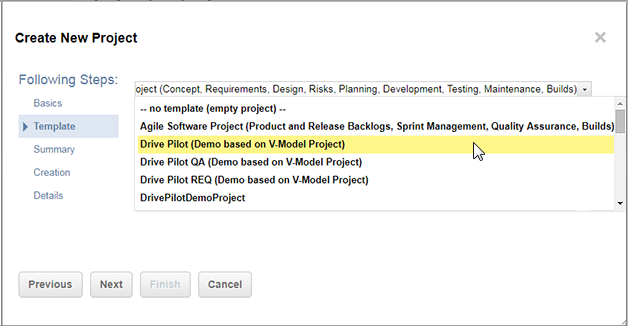
You can find more project templates on the Polarion ALM Extensions portal at http://extensions.polarion.com.
Template Name | Product / License | Description |
|---|---|---|
Agile Software Project (Product and Release backlogs, Sprint Management, Quality Assurance, Builds) | An Agile based Project template that supports the full software application lifecycle from start to finish. It includes the management of product and release backlogs, sprint management and reporting, and test management with full quality assurance coverage. It has a standard Java project structure that supports the automated build process managed by Maven-2. Project with demo data: E - Library | |
V-Model Project (Concept, Requirements, Design, Risks, Planning, Development, Testing, Maintenance, Builds) | A V-Model (Waterfall) based Project template that supports the full application lifecycle. It provides all that's needed to determine and define requirements, design then assess the risks, plan the development, monitor the development process, test the results and maintain your product. It has a standard Java project structure that supports the automated build process managed by Maven-2. Project with demo data: Drive Pilot | |
V-Model Project QA (Concept, Requirements, Design, Risks, Development, Testing, Maintenance, Builds) | A V-Model (Waterfall) based Project template that includes: Requirements Specifications and their formal approval along with Risk and Test management. You can start by filling in the Requirement Specification documents, then target requirements for release and analyze potential risks by using the FMEA Worksheet templates. Then it's time to manage test execution. (Both manual and automated are supported.) It has a standard Java project structure that supports the automated build process managed by Maven-2. Project with demo data: Drive Pilot QA | |
V-Model Project REQ (Concept, Requirements, Design, Risks, Maintenance) | A V-Model (Waterfall) based Project template that supports Requirement and Test Specification documents. Start by filling in Requirement Specification documents. Then refine them in Test Case Specification documents and specify the validation and verification procedures using the Validation and Verification Plans. It supports a formal specification approval process. Project with demo data: Drive Pilot REQ | |
Specification Project with Variant Management (Requirements, Testing, Variants, Features) | A V-Model (Waterfall) based Software Engineering Project configured for Feature, Requirements, and Test Specifications that includes Variant Management with a Propagation option. (If the Propagation option is enabled, the selection of Variant Work Items is determined by the relations to their parents and the restrictions of these parents.) Project with demo data: Weather Station |
For more information about templates, see Customizing Project Templates.
Default Excel Round-trip templates
Formatting of Excel Round-trip output is controlled by an export template. Polarion provides the following export templates by default:
Template File | Description |
|---|---|
Basic.xlsx | A generic export template providing basic formatting sufficient for many needs. |
Empty.xlsx | A template in which no columns are specified for the export. User fully controls which columns are included by specifying them in the Export Work Items dialog. |
FMEA Risk Worksheet.xlsx | A template specially configured with columns corresponding to fields for Risk type Work Items used in risk analysis specifications. |
Time Report.xlsx | A template which provides fields and some calculations for work time reporting. |
The default export templates may be customized, or customized copies created.
The default export templates are accessible in  Administration
Administration
 Work Items
Work Items Export Templates
Export Templates  xlsx: Microsoft Excel Round-trip Document.
xlsx: Microsoft Excel Round-trip Document.
See: Customizing Export Templates for additional information on customizing export templates.