Work Items board widget
This widget creates a drag and drop Work Item Board on  LiveReport,
LiveReport,  Info Pages, and
Info Pages, and  Plans.
Plans.
Transitions and Statuses are based on the configured Work Item's workflow.
If there are no additional workflow conditions or required fields, a Work Item is automatically saved when dragged to a new state.
If a Work Item requires additional input, for example a Resolution, the Work Item Properties sidebar automatically appears when the item is dragged to a new state.
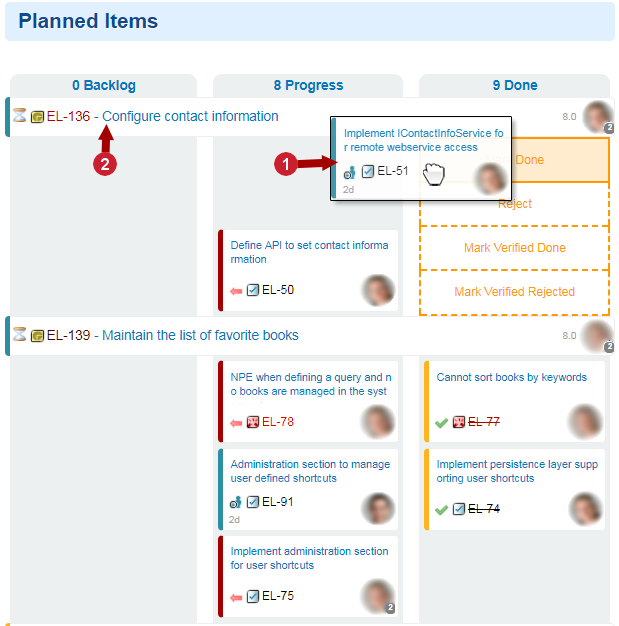
|
|
The properties of a Swimlane (parent Work Items) and their children (Cards) can be viewed and modified by clicking on their whitespace.
Enter the required information and click  Save.
Save.
See Parameters sidebar and Work Item Properties sidebar to customize its visible fields.
 Card
Card Swimlane
Swimlane