Propagation
If configured, then the selection of Variant Work Items is determined by the relations to their parents and the restrictions of these parents. The restrictions can only be managed on the highest level of the hierarchy, not on all levels manually. Therefore:
A child item with no restriction that is linked to a parent item is included in the generated variant specification if its parent item is included. Its restriction is evaluated as TRUE.
A child item with a restriction that is linked to a parent item:
Is included in the generated variant specification if both the child and parent's restrictions are evaluated as TRUE.
Produces a validation error if its own restriction and its parent's restrictions are evaluated differently.
Minimize exceptions when migrating existing data sets
When using the propagation of Work Items into a variant selection on existing data sets, the complexity of the migration can be substantial. By default the variant evaluation reports an error if propagation and restrictions contradict each other because the data is not consistent.
To simplify the adoption of propagation, it's possible to allow this inconsistency by setting the following property to true in the polarion.properties file.
(The default setting is false.)
com.siemens.polarion.purevariants.propagationDeterminedByRestriction=true
When set to true, propagation is determined by restrictions. If there is a conflict between propagation and restrictions, then the restriction is honored instead of throwing an evaluation error.
This behavior also has a consequence: If a child Work Item in the document structure is included into the variant selection via propagation, then its parent Work Item from the Document structure is also included, even if its restriction does not allow it.
Normally this situation would trigger a validation error, but with com.siemens.polarion.purevariants.propagationDeterminedByRestriction set to true, it will be allowed and not reported to the user.
Only use this property during the early adoption of propagation and remove it as soon as your data is in a consistent state.
Configure Propagation
Configured via the  Variants section in
Variants section in  Administration on the project level.
Administration on the project level.
Click
 on the top left corner.
on the top left corner.Click
 Administration.
Administration.Click
 Variants.
Variants.
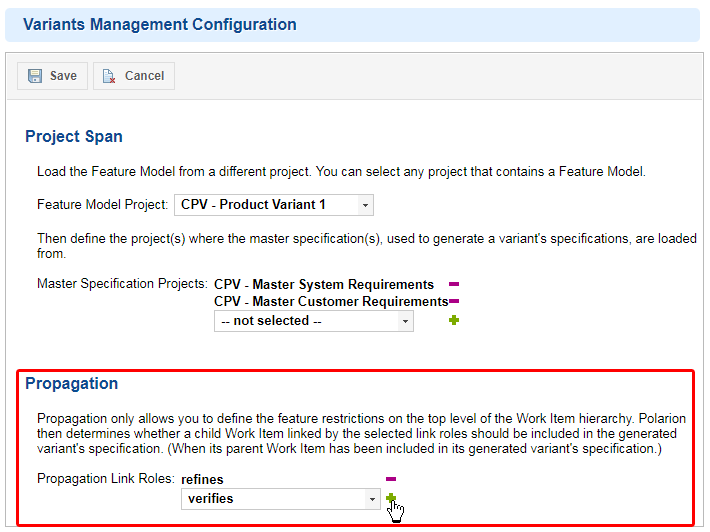
The Propagation of Referenced Work Items:
Under Propagation, when selecting the Work Item link roles to include, you can also generate from documents that contain referenced Work Items. If you do, then the configuration is taken from the Project that contains them.