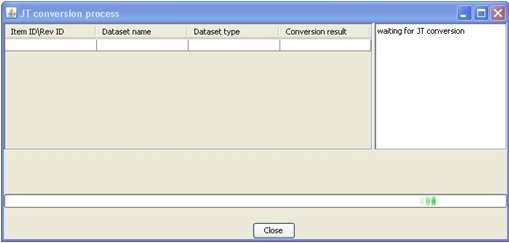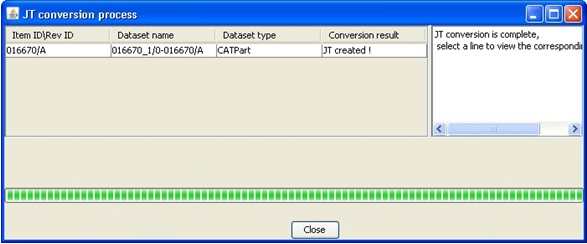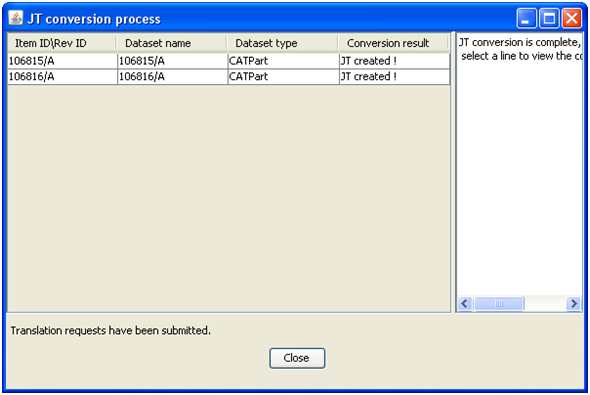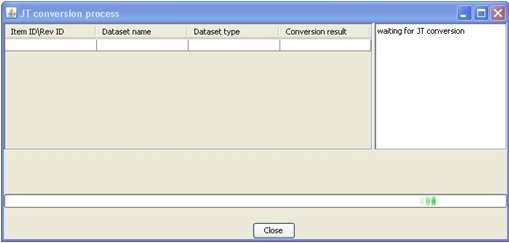Convert a CATIA V5 CATPart to JT
JT datasets are linked to the following when the conversion to JT is
performed using a script or catiav5tojtdirect via Dispatcher
Services.
the item revision and converted dataset is linked
by the type defined in the CATIA_pv_relation_type
preference, when the converted dataset is a CATPart
the converted dataset is lined by the type defined
in the CATIA_pv_relation_type
preference when the converted dataset is an Alternate Shape Representation.
JTs are linked to the item revision only when
the value of CATIA_translation_service_name
is catiav5tojt. The translation method calls the defined service and the
JT dataset is created for CATParts only.
The conversion process fails when the selection contains an Alternate
Shape Representation dataset.
Perform the following steps to convert a CATIAV5 CATPart document into
a JT file.
1. Pick
the item containing a CATPart.
2. Pick
CATIAV5 >> Convert to JT.
3. Review
the messages:
· a
Nothing to convert! message displays when there is nothing to
convert.
· a
message displays when Dispatcher Services is active. If it is not
active, view the JT Conversion Process dialog box displaying your
selection, then view the right panel for conversion status.
4. Pick
Translation >> Administrator Console
- All to verify the status of a translation task.
A
JT conversion is complete message displays when the conversion
process is successful. If the conversion process fails,
view the message displayed in the right panel of the JT Conversion Process
dialog box. For additional information, please refer to the Troubleshooting
section, if necessary.
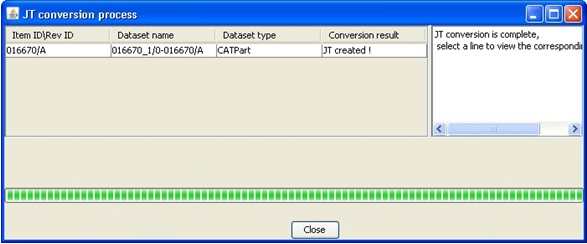
5. When
Dispatcher Services is activated (ETS_available = true),
but script translation method is also used to
convert V4 or V5 files, then:
a. A
message displays indicating the translation requests have been submitted
and there is nothing to convert when there are no V5 (or V4) files to
convert using the script method; but there are files to be converted by
Dispatcher Services.
b. The
JT Conversion process dialog box displays the selection(s) when there
are V5 (or V4) files to convert using script and some V5 (or V4) files
to convert using Dispatcher Services. Translation requests have been submitted
to the defined Dispatcher Services, as indicated at the bottom of the
dialog box.
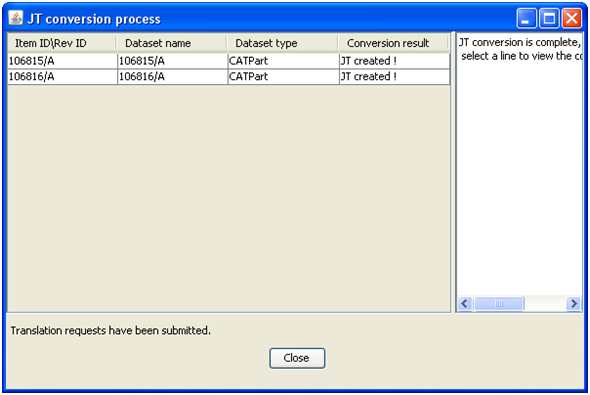
Dispatcher Services is not active
View the JT Conversion Process
dialog box displaying your selection, then view the right panel for conversion
status when Dispatcher Services is not active.