Provides the properties and methods necessary for a Visual Basic user to drive Solid Edge programmatically.

Solid Edge Framework Type Library
Application Object

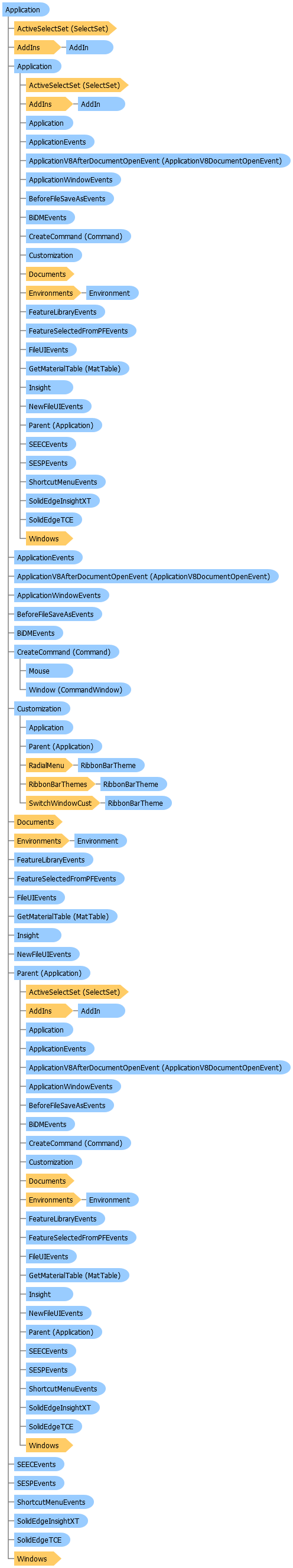
Imports System Imports System.Runtime.InteropServices Namespace Examples Friend Class Program <STAThread> Shared Sub Main(ByVal args() As String) Dim application As SolidEdgeFramework.Application = Nothing Try ' See "Handling 'Application is Busy' and 'Call was Rejected By Callee' errors" topic. OleMessageFilter.Register() ' Attempt to connect to a running instance of Solid Edge. application = DirectCast(Marshal.GetActiveObject("SolidEdge.Application"), SolidEdgeFramework.Application) ' Ensure Solid Edge is visible. application.Visible = True Catch ex As System.Exception Console.WriteLine(ex) Finally OleMessageFilter.Unregister() End Try End Sub End Class End Namespace
using System; using System.Runtime.InteropServices; namespace Examples { class Program { [STAThread] static void Main(string[] args) { SolidEdgeFramework.Application application = null; try { // See "Handling 'Application is Busy' and 'Call was Rejected By Callee' errors" topic. OleMessageFilter.Register(); // Attempt to connect to a running instance of Solid Edge. application = (SolidEdgeFramework.Application)Marshal.GetActiveObject("SolidEdge.Application"); // Ensure Solid Edge is visible. application.Visible = true; } catch (System.Exception ex) { Console.WriteLine(ex); } finally { OleMessageFilter.Unregister(); } } } }