uf_ui.h
File description :
This is the Open C API interface to the NX user interface. The
prototypes, descriptions and typedef's here will only be usable by Internal
Open C API programs.
This file is divided into the following sections:
. Presentation APIs
. User Interface Support
. Selection
. File Selection Dialog
. Menu Routine
. Graphics Interaction
NOTE:
Several Open C APIs that used to exist in uf_ui_xt.h now
reside in the uf_ui.h header file. These functions are:
. UF_UI_ask_lock_status
. UF_UI_cancel_uf_dialog
. UF_UI_dismiss_dialog_area_2
. UF_UI_lock_ug_access
. UF_UI_unlock_ug_access
. UF_UI_register_change_state_fn
. UF_UI_set_force_unlock
Although these functions are tightly coupled with the functions that
still remain in uf_ui_xt.h, it was determined that it was best to move
those items that do not require a Software Development Kit for X and
Motif. This way Open C developers creating Open C API programs
using the UIStyler are not required to buy this development kit from
their hardware vendor. If you are developing Motif dialogs then this
development kit is still required.
PUBLIC FUNCTIONS --
UF_UI_set_status - Display text in the status area
UF_UI_set_prompt - Display text in the prompt area
UF_UI_toggle_stoplight - Toggle the stoplight on/off
UF_UI_select_point_collection - Select a collection of points
UF_UI_select_single - Select a single object.
UF_UI_select_by_class - Select multiple objects via class
selection.
UF_UI_select_feature - Multiple selection of features.
UF_UI_select_conehead - Select one of many coneheads.
UF_UI_select_rpo_dimensions - Select rpo dimensions of a feature.
UF_UI_select_parameters - Select parameters of a feature.
UF_UI_select_sketch - Select a single sketch.
UF_UI_select_sketch_dimensions - Select dimension constraints of a sketch.
UF_UI_specify_plane - Specify plane subfunctions
UF_UI_specify_vector - Specify vector subfunctions
UF_UI_ask_cursor_view - Read the view of cursor
UF_UI_set_cursor_view - Change the view of cursor
UF_UI_create_usertool - Create a User Tool
UF_UI_display_usertool - Change visibility of a User Tool
UF_UI_set_usertool_menu_entry - Change label and tool on User Tool menu
UF_UI_open_listing_window - Opens a listing window
UF_UI_close_listing_window - Closes and unmanages a listing window
UF_UI_write_listing_window - Writes (varargs) to a listing window
UF_UI_is_listing_window_open - Checks to see if listing window is open
UF_UI_save_listing_window - Saves the contents of a listing window
to file.
UF_UI_ask_create_part_filename - Display the File-New FSD
UF_UI_create_part - Perform the File-New NX function
UF_UI_ask_open_part_filename - Display the File-Open FSD
UF_UI_open_part - Perform the File-Open NX function
UF_UI_display_nonmodal_msg - Display the Nonmodal Message Dialog
UF_UI_ask_dialog_directory - Read the directory path of a FSD
UF_UI_ask_dialog_filter - Read the filter extension (ie *.prt) of
a FSD
UF_UI_set_dialog_directory - Set the directory path of a FSD
UF_UI_set_dialog_filter - Set the filter extension (ie *.prt) of
a FSD
UF_UI_ask_iw_decimal_places - Returns number of decimal places user
wants displayed in the listing window
UF_UI_ask_info_units - Returns units user wants info disp'd in
UF_UI_specify_screen_position - Allow user to indicate a screen pos
UF_UI_get_default_parent - Get the parent window for a dialog
UF_UI_add_to_class_sel - Add the UDO class to the class
selection filter
UF_UI_delete_from_class_sel - Remove the UDO class from the
class selection filter
UF_UI_enable_quick_access - Enable the Quick Access Menu feature
UF_UI_disable_quick_access - Disable the Quick Access Menu feature
UF_UI_lock_ug_access - Inhibit access to DA1 and appropriate
menu bar items.
UF_UI_unlock_ug_access - Enable access to DA1 and appropriate
menu bar items.
UF_UI_register_change_state_fn - Register or unregisters the custom
supplied state change routines
UF_UI_cancel_uf_dialog - Send a cancel message to NX
to cancel the user function dialog.
UF_UI_dismiss_dialog_area_2 - Dismiss interactive user function dialog
when cancel is selected.
UF_UI_set_force_unlock_flag - Set unlock flag.
UF_UI_ask_lock_status - Query NX lock status.
selection.
UF_UI_get_DA1_coords - Get the current x, y coordinates of the
DA1 dialog
UF_UI_get_DA2_coords - Get the current x, y coordinates of the
DA2 dialog
UF_UI_append_menubar_menu - Append a menu item to the NX
main menu bar.
UF_UI_create_toolbar - Create toolbar from .tbr file
UF_UI_remove_toolbar - Remove toolbar
UF_UI_suspend_create_toolbar - Suspend creating multiple toolbars
UF_UI_resume_create_toolbar - Resume creating multiple toolbars
UF_UI_suspend_remove_toolbar - Suspend removing multiple toolbars
UF_UI_resume_remove_toolbar - Resume removing multiple toolbars
UF_UI_set_toolbar_vis - Show/hide toolbar
UF_UI_ask_toolbar_vis - Get current visibility of toolbar
UF_UI_suspend_init_appstate - Suspend creating multiple toolbars and
restoring toolbar state per application
UF_UI_resume_init_appstate - Resume creating multiple toolbars and
restoring toolbar state per application
UF_UI_display_url - Displays the specified URL in the
internal web browser
UF_UI_display_url_and_activate - Displays the specified URL in the
internal web browser and activates browser
UF_UI_init_attachments - Initialize the attachments structure
with default values
UF_UI_set_minimal_graphics_window_location - Set graphics window position in special minimal mode
UF_UI_set_minimal_graphics_window - Turn on/off NX graphics window special minimal mode
UF_UI_ask_minimal_graphics_window - Ask if NX graphics window special minimal mode is on or off
UF_UI_select_tc_result_file_to_import - Opens a dialog for Result File Selection from Tc.
UF_UI_create_filebox_with_multiple_filters - Build a file selection dialog with multiple file selection filters.
UF_UI_create_ribbon - Create ribbon from .rtb/.gly/.grb file
UF_UI_remove_ribbon - Remove ribbon
UF_UI_set_ribbon_vis - Show/hide ribbon
UF_UI_ask_ribbon_vis - Get current visibility of ribbon
****************************************************************************/
#ifndef UF_UI_INCLUDED
#define UF_UI_INCLUDED
/***************************************************************************
***************************************************************************/
#include <uf_defs.h>
#include <uf_part_types.h>
#include <uf_disp_types.h>
#include <uf_obj_types.h>
#include <uf_ui_types.h>
#include <uf_ui_ugopen.h>
#include <libugopenint_exports.h>
/****************************************************************************
Allows you to select a collection of points using the Point
Specification menu (see the NX Gateway manual for details)
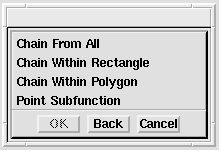
Point Specification Method Menu
The logical value determines if coincident points are returned. This
function returns a count of points and an array of structures. You must
free memory using UF_free.
NOTE: object is null_tag if you use the point subfunction. pt[3] is the
location in absolute space.
Environment: Internal
See Also: UF_UI_chained_points_p_t
History:
****************************************************************************/
extern UGOPENINTEXPORT int UF_UI_select_point_collection(
char * message ,/* <I>
Displays a message (32 character maximum)
in the cue line. The message is suffixed with
the string "Point Specification Method".
*/
logical coincident_points ,/* <I>
TRUE = coincident points can be returned.
FALSE = do not return coincident points.
not valid with point constructor
*/
UF_UI_chained_points_p_t * points ,/* <OF>
Array of data structures containing the
points. This array must be freed by calling
UF_free.
*/
int * count ,/* <O>
Count of points returned.
*/
int * response /* <O>
A response of Back, Cancel , or OK is
specified by one of the following constants:
UF_UI_BACK
UF_UI_CANCEL
UF_UI_OK
*/
);
/****************************************************************************
Displays a line of text in the NX status area.
Environment: Internal
See Also:
History:
****************************************************************************/
extern UGOPENINTEXPORT int UF_UI_set_status(
char * status_text /* <I>
Pointer to text to display
*/
);
/****************************************************************************
Displays a line of text in the NX prompt area. You call this routine
after some interactive dialog invokes a change in the status bar. You
can call this routine to prompt the user when a specific interactive
task is required. For example, if your program requires the user to
select a line end point, you could prompt the user to "Pick line end pt1".
Environment: Internal
See Also:
History:
****************************************************************************/
extern UGOPENINTEXPORT int UF_UI_set_prompt(
char * prompt_text /* <I>
Pointer to text to display.
*/
);
/****************************************************************************
Changes the status of the NX stoplight indicator to either busy or not
busy.
Environment: Internal
See Also:
History:
****************************************************************************/
extern UGOPENINTEXPORT int UF_UI_toggle_stoplight(
int toggle_on_off /* <I>
Flag to toggle stoplight.
1 = the stoplight indicates busy (red)
0 = the stoplight indicates not busy (green)
*/
);
/****************************************************************************
Reads the current mask for selection within views. Object selection can
be made in the work view on a drawing layout only or any view, and this
routine returns the current value.
In drafting, the default is the work view so use UF_UI_set_cursor_view
if you want to select in any view.
Environment: Internal
See Also: UF_UI_set_cursor_view
History:
****************************************************************************/
extern UGOPENINTEXPORT int UF_UI_ask_cursor_view(
int * cursor_view /* <O>
The current cursor view:
0 = Any view
1 = Work view
*/
);
/****************************************************************************
Sets the current mask for selection within views. Object selection can
be made in the work view on a drawing layout only or any view, and this
routine sets the current value.
In drafting, the default is the work view so use this function if you want
to select in any view. It is recommended to call UF_UI_ask_cursor_view and
save the current value so you can set it back after changing.
Environment: Internal
See Also: UF_UI_ask_cursor_view
History:
****************************************************************************/
extern UGOPENINTEXPORT int UF_UI_set_cursor_view(
int new_cursor_view /* <I>
New cursor view:
0 = Any view
1 = Work view
*/
);
/** Interactive graphics **/
/******************************************************************************
Display the user message (cue) and returns a screen
position point in parameter point (X,Y,Z) on the WCS plane in
Absolute Coordinates of the Displayed Part. A typical user message
might be "Pick a point."
Return:
Response Returned
1 = Back
2 = Cancel
5 = Position Returned
7 = No Active Part
8 = Disallowed state, unable to bring up dialog
Environment: Internal
See Also:
History:
******************************************************************************/
extern UGOPENINTEXPORT int uc1615(
const char *cue,/* <I>
User Message (80 char max)
*/
double point[3] /* <O>
Point Picked
*/
); /* <WRAPAS:UF_UI_pick_point> */
/******************************************************************************
Display a user message and return a point from the Point
Subfunction in Absolute Coordinates of the current Work Part.
The returned coordinates are always relative to the current work view.
Return:
Response Returned
1 = Back
2 = Cancel
5 = Position Returned
7 = No Active Part
8 = Disallowed state, unable to bring up dialog
Environment: Internal
See Also:
History: The ia2[0] parameter was modified in V13.0 to
return a value of 12 for a quadrant point.
*****************************************************************************/
extern UGOPENINTEXPORT int uc1616(
const char * cue ,/* <I>
User Message (40 char max)
*/
int mode[2] ,/* <I/O>
On input the default selection type and offset mode. On output
the selection type and offset mode used.
[0] Selection Type
0 = Show Menu For User Selection (Inferred)
1 = Cursor Location
2 = This value is ignored.
3 = This value is ignored.
4 = Existing Point
5 = End Point
6 = Control Point
7 = Intersection Point
8 = Arc/Ellipse/Sphere Center
9 = Pos On Arc/Ellipse
10 = This value is ignored.
11 = Intersection Point
12 = Quadrant Point
13 = Point on curve/Edge
14 = Point on Surface
15 = Point Between Points
16 = Cursor Location
17 = This value is ignored.
[1] Offset Mode
0 = No Offset
1 = Rect Abs
2 = This value is ignored.
3 = Cylindrical
4 = Spherical
5 = 3D Vector
6 = 3D Vector
*/
int point_display_mode,/* <I>
Temporary Point Display
0 = Display Temporary Points
1 = Do Not Display Temporary
Points
*/
double point[3] /* <O>
Point Picked (x,y,z). This is only returned if the return
code is 5.
*/
); /* <WRAPAS:UF_UI_point_subfunction> */
/******************************************************************************
Interactively choose a CSYS. Though 40 characters are allowed in the title,
it should be noted that the first option (ORIGIN,X-PT,Y-PT) appends the point
number (PT1, PT2, and PT3) on the end of the message. Thus, only 36
characters are effectively allowed.
Return:
Users Response
1 = Back
2 = Cancel
3 = OK
7 = No Active Part
8 = Disallowed state, unable to bring up dialog
Environment: Internal
See Also:
History:
******************************************************************************/
extern UGOPENINTEXPORT int uc1630(
const char * title,/* <I>
Menu Title (40 char max)
*/
int * option,/* <I/O>
On input the default CSYS Option. On output the CSYS option used.
0 = Origin, X-pt, Y-pt
1 = X-axis, Y-axis
2 = X-pt, Z-axis
3 = CSYS Of Arc/Conic
4 = WCS
5 = Offset CSYS
6 = Absolute CSYS
7 = Current View
8 = Drafting Object
9 = X-axis, Y-axis, Origin
10 = Point, Perpendicular Curve
11 = WCS
12 = Plane and Vector
13 = Three Planes
14 = Origin, X-pt, Y-pt
15 = Dynamic
*/
double csys_matrix[9],/* <O>
CSYS Matrix (9 element array) - relative to Absolute CSYS of
Displayed Part
*/
double origin[3] /* <O>
Origin Of CSYS (3 element array) - relative to Absolute CSYS of
Displayed Part
*/
); /* <WRAPAS:UF_UI_pick_csys> */
/******************************************************************************
Selects a view.
For modeling views only. If the current layout is a drafting layout,
the dialog will not come up and the return code will be 8.
Return:
Return Code
0 = OK, View Selected
1 = Back
2 = Cancel
3 = OK, No View Selected
8 = Disallowed state, unable to bring up dialog
Environment: Internal
See Also:
History:
******************************************************************************/
extern UGOPENINTEXPORT int uc1652(
const char * title,/* <I>
Menu Title (122 char max)
*/
char view_name[ UF_OBJ_NAME_BUFSIZE ] /* <O>
View Name (UF_OBJ_NAME_NCHARS char max)
*/
); /* <WRAPAS:UF_UI_pick_view> */
/******************************************************************************
Returns the name of view in which the last screen pick occurred
(either Interactive NX or Internal Open C API - uc1615, uc1616,
uc1617, uc1618 or GRIP). If the view of the last position indication
was removed from the current layout, the work view is returned.
Using the matrix from the view (uc6433 - Read View Matrix) can
help the determine which end of a curve was picked, etc.
Environment: Internal
See Also:
History:
******************************************************************************/
extern UGOPENINTEXPORT int uc1653(
char view_name[ UF_OBJ_NAME_BUFSIZE ] /* <O>
View Name (UF_OBJ_NAME_NCHARS char max)
*/
); /* <WRAPAS:UF_UI_ask_last_picked_view> */
/******************************************************************************
Determines which object types to mask.
This function modifies a shared filter only used by a few NX commands and
does not modify the global selection filter. To establish a filter to use
for selection, see function UF_UI_set_sel_mask(), which can be used to
establish a filter for a UIStyler dialog, or the dialog launched by either
UF_UI_select_with_class_dialog or UF_UI_select_with_single_dialog; both of
these functions take in a proc of type UF_UI_sel_init_fn_t. In your
implementation of that proc, you can set up the selection filter for the
dialog using UF_UI_set_sel_mask().
Environment: Internal
See Also: UF_UI_set_sel_maks
UF_UI_select_with_class_dialog
UF_UI_select_with_single_dialog
History:
*****************************************************************************/
extern UGOPENINTEXPORT int UF_UI_set_select_mask(
int action ,/* <I>
Mask action:
UF_UI_enable_all
UF_UI_disable_all
UF_UI_enable_specific
UF_UI_disable_specific
*/
int num_items ,/* <I>
Number of object types in array
*/
int *items_to_mask /* <I>
Object types to be masked
*/
);
/****************************************************************************
This function allows you to indicate a screen position by pressing MB1
in the graphics window. The screen position and the tag of the view it
is in are returned.
An empty dialog is displayed with only the Back and Cancel buttons enabled.
The function UF_UI_set_cursor_view affects the screen_pos
and view_tag that is returned and passed to the motion callback. This
is particularly true with respect to the display of a drawing view. The
two values for the new_cursor_view parameter of UF_UI_set_cursor_view affect
the view_tag and screen_pos parameters of UF_UI_specify_screen_position as
follows:
. If new_cursor_view is set to "Any View" and the cursor is in a
drawing member view, then the return values for the view_tag and
screen_pos are the tag of the member view and the position in
Absolute Coordinates in that member view.
. If the new_cursor_view is set to "Work View", then regardless of
whether the cursor is in a member view or not, the return values
for the view_tag and screen_pos are the tag of the drawing and the
position in drawing coordinates.
If Grid Snap is presently enabled, the screen position is automatically
snapped. This also applies to the position passed to the motion
callback.
This function accepts a motion callback which will be called in
response to each detected movement (i.e. "motion") of the cursor
within the graphics window. The callback will be passed the current
position and view of the cursor, and the client data pointer.
The typedef for motion callbacks is defined in uf_disp.h as follows:
typedef void (*UF_UI_motion_fn_t)(
double screen_pos[3],
UF_UI_motion_cb_data_p_t motion_cb_data,
void *data );
All of the above parameters are input parameters to the callback
function:
screen_pos is the current position of the crosshair, given in Work
Part Absolute Coordinates (as described above).
motion_cb_data is a pointer to a data structure; presently, only
the following field of this structure should be referenced:
motion_cb_data->view_tag is the tag of the view of the
current crosshair position.
Finally, the third parameter to the motion callback, data, is the client
data pointer initially passed to UF_UI_specify_screen_position along
with the callback.
In general, a motion callback will generate some graphical feedback
based on the current cursor position, using Overlay Graphics
primitives. Overlay Graphics primitives are defined using the
UF_DISP_display_ogp_* functions. Overlay Graphics primitives
generated from a motion callback will be displayed immediately
following the invocation of the callback, and will be automatically
erased just before the next invocation, and upon the completion of
the call to UF_UI_specify_screen_position.
Please see the Overview of the section on Overlay Graphics primitive
functions in the Display chapter for further information regarding
their behavior and usage.
Keep in mind that your motion callback will be invoked in response to
every detected movement of the cursor (in the graphics window). If
you find that the display of the cursor appears to be "choppy", or that
it doesn't seem to be "keeping up" with your movement of the mouse,
it may be that you are attempting to do too many calculations and/or
define too many primitives from your motion callback.
There must be a part loaded when this function is called.
Environment: Internal Only
See Also: UF_UI_set_cursor_view
Refer to the example
History:
****************************************************************************/
extern UGOPENINTEXPORT int UF_UI_specify_screen_position(
char * message ,/* <I>
Cue line message (132 Character
maximum), or NULL
*/
UF_UI_motion_fn_t motion_cb ,/* <I>
Motion callback function, or NULL
*/
void * motion_cb_data ,/* <I>
Client data pointer, or NULL; will be
passed to motion_cb
*/
double screen_pos[3] ,/* <O>
The screen position in Work Part
Absolute Coords, projected "through
the screen" onto the WCS XY plane.
This is given in Work Part Absolute Coordinates.
This is only returned if the response
returned is UF_UI_PICK_RESPONSE.
*/
tag_t * view_tag ,/* <O>
Tag of the view in which the screen
position was indicated. This is only
returned if the response returned
is UF_UI_PICK_RESPONSE.
*/
int * response /* <O>
One of the following:
UF_UI_PICK_RESPONSE
UF_UI_BACK
UF_UI_CANCEL
*/
);
/*****************************************************************************
This function is to be obsoleted in the near future. Please
use the replacement routine UF_UI_select_with_single_dialog .
Selects a single object. The view parameter is a pointer view
sequence. This tag provides the view from which the object was
selected.
Environment: Internal
See Also: Refer to the example
UF_UI_selection_options_t
History:
*****************************************************************************/
extern UGOPENINTEXPORT int UF_UI_select_single(
char * message ,/* <I>
Cue line message to display.
*/
UF_UI_selection_options_p_t opts ,/* <I>
Selection options. See the Data structures
section of this chapter.
*/
int * response ,/* <O>
response:
1 = Back
2 = Cancel
4 = Object selected by name
5 = Object selected
*/
tag_p_t object ,/* <O>
Object identifier of selected object
*/
double cursor[3] ,/* <O>
Cursor position. This is undefined if response is 4
(object selected by name).
*/
tag_p_t view /* <O>
View of selection. This is NULL_TAG if response is
4 (object selected by name).
*/
);
/*****************************************************************************
NOTE: This function is to be obsoleted in the near future. Please use
the replacement function UF_UI_select_with_class_dialog
Selects multiple objects.
Environment: Internal
See Also: Refer to the example
UF_UI_selection_options_t
History:
*****************************************************************************/
extern UGOPENINTEXPORT int UF_UI_select_by_class(
char * message ,/* <I>
Cue line message to display.
*/
UF_UI_selection_options_p_t opts ,/* <I>
Selection options.
*/
int * response ,/* <O>
response:
1 = Back
2 = Cancel
3 = OK
*/
int * count ,/* <O>
Count of objects:
0 = No object selected
*/
tag_p_t * object /* <OF>
Object identifiers of selected objects. NULL if no
object selected. Use UF_free to deallocate memory.
*/
);
/*****************************************************************************
Selects multiple features. Presents a list box of features in the work
part and allows multiple selection of features from the list box or from
the graphical display. If there are no features to be presented, an
empty list box is presented After the user okays the selection, the
features are unhighlighted. There must be a part loaded when this
function is called.
Environment: Internal
Note: If filter is NULL, boolean and UDF features will not be presented.
For all booleans to be presented use UF_UI_feat_sel_type_t*
See Also:
History:
*****************************************************************************/
extern UGOPENINTEXPORT int UF_UI_select_feature(
char * message ,/* <I>
Cue line message to display.
*/
void * filter ,/* <I>
Must be NULL or castable to UF_UI_feat_sel_type_t*.
*/
int * count ,/* <O>
Count features selected
*/
tag_t ** feature_tags ,/* <OF>
Allocated array of selected feature tags. After use
must be freed with UF_free
*/
int * response /* <O>
response:
UF_UI_BACK
UF_UI_CANCEL
UF_UI_OK
*/
);
/*****************************************************************************
Displays the rpo dimensions of the specified feature in a list box
which shows the corresponding expressions. You can select multiple
expressions from the list box or select the dimensions graphically.
Returns an allocated array of expression tags. The expression tag
array must be freed with UF_free after use. An error is returned if the
feature has no rpo dimensions. There must be a part loaded when this
function is called. The feature that is input must be in the work part.
Environment: Internal
See Also:
History:
*****************************************************************************/
extern UGOPENINTEXPORT int UF_UI_select_rpo_dimensions(
char *message ,/* <I>
Cue line message
*/
tag_t feature_tag ,/* <I>
Feature tag
*/
int *count ,/* <O>
Number of rpo dimensions selected
*/
tag_t **exp_tags ,/* <OF>
The allocated tag array of the corresponding
expressions for the selected rpo dimensions. This
must be freed by calling UF_free.
*/
int *response /* <O>
Response
UF_UI_BACK (Back)
UF_UI_CANCEL (Cancel)
UF_UI_OK (Parameters selected)
*/
);
/*****************************************************************************
Displays a list box of the expressions corresponding to the parameters
of the input feature. You can select multiple expressions from the list
box. Returns an allocated array of expression tags. The expression tag
array must be freed with UF_free after use. There must be a part
loaded when this function is called. The input feature must be in the
work part.
Environment: Internal
See Also:
History:
*****************************************************************************/
extern UGOPENINTEXPORT int UF_UI_select_parameters(
char* message ,/* <I>
Cue line message.
*/
tag_t feature_tag ,/* <I>
Feature tag.
*/
int* count ,/* <O>
Number of feature parameters selected
*/
tag_t** exp_tags ,/* <OF>
The allocated tag array of the corresponding
expressions of the selected parameters. This array
must be freed by calling UF_free.
*/
int* response /* <O>
Response
UF_UI_BACK (Back)
UF_UI_CANCEL (Cancel)
UF_UI_OK (Parameters selected)
*/
);
/*****************************************************************************
Presents a list box of all sketches in the work part and returns the
sketch selected by the user from either the list box or the graphical
display. After the user okays the selection of the sketch, the sketch is
unhighlighted. There must be a part loaded when this function is
called. If there are no sketches to be selected an error is returned.
NOTE: This function returns old sketches (pre-V13.0) and new
sketches (V13 and beyond). Since new sketches are now features, you
can use UF_UI_select_feature to return new sketches. This function
also provides a list box.. You can also return sketches with general
selection functions like UF_UI_select_with_single_dialog
(or UF_UI_select_single) and UF_UI_select_with_class_dialog
(or UF_UI_select_by_class).
Environment: Internal
See Also:
History:
*****************************************************************************/
extern UGOPENINTEXPORT int UF_UI_select_sketch(
char *message ,/* <I>
Cue line message
*/
void *mask ,/* <I>
Reserved for future. Must be set to NULL.
*/
tag_t *sketch_tag ,/* <O>
The tag of the selected sketch.
*/
int *response /* <O>
Response:
UF_UI_BACK (Back)
UF_UI_CANCEL (Cancel)
UF_UI_OK (Sketch Selected)
*/
);
/*****************************************************************************
All the dimensions of the specified sketch are displayed if they are
not already displayed. However, only dimension constraints are selectable,
i.e., reference dimensions cannot be selected. The user is presented with a
list box of the correspondng expressions. You can select multiple expressions
from the list box or select the sketch dimensions graphically. There must be
a part loaded when this function is called. The sketch must be in the
work part.
Returns an allocated array of expression tags. The expression tag
array has to be freed with UF_free after use. If the sketch has no
dimension constraints, an error is returned.
Environment: Internal
See Also:
History:
*****************************************************************************/
extern UGOPENINTEXPORT int UF_UI_select_sketch_dimensions(
char* message ,/* <I>
Cue line message.
*/
tag_t sketch_tag ,/* <I>
Sketch tag.
*/
int* count ,/* <O>
Number of sketch dimension constraints selected
*/
tag_t** exp_tags ,/* <OF>
The allocated tag array of the corresponding expressions
of the selected sketch dimension constraints. Use
UF_free to deallocate memory after use.
*/
int* response /* <O>
Response:
UF_UI_BACK (Back)
UF_UI_CANCEL (Cancel)
UF_UI_OK (Dimensions selected)
*/
);
/*****************************************************************************
Displays the given coneheads and allows the user to select one of
them. The coneheads are described using the standard conehead attributes.
Each conehead has a selection point. The location of the selection
point is set by the input parameter selection_point. The user is then
prompted for a screen location, and the conehead whose selection
point is closest, is returned to the caller.
The selection_point parameter may be any value in the range 0.0 to
1.0. A value of 0.0 sets the selection point to the base of each
conehead. 1.0 sets the selection point to the tips.
The display_coneheads flag determines if, all the coneheads, none of
the coneheads, or just the selected conehead, is left displayed when
the function ends. The selected coneheads selection point is marked
with a small circle.
The user can choose Back or Cancel without selecting a conehead.
UF_DISP_set_conehead_attrb describes how to set conehead attributes.
Environment: Internal
See Also: UF_DISP_set_conehead_attrb
History:
*****************************************************************************/
extern UGOPENINTEXPORT int UF_UI_select_conehead(
char * message ,/* <I>
The cue line message. (80 character maximum)
*/
int num ,/* <I>
The number of coneheads to display.
*/
double origins[] ,/* <I>
An array of conehead origin points.
Contains num*3 entries.
*/
double directions[] ,/* <I>
An array of conehead directions. Contains
num*3 entries.
*/
char ** labels ,/* <I>
An array of pointers to character string
labels to be placed on the coneheads. If no
labels are desired this may be passed as
NULL. Individual entries may also be set to
NULL. Contains num entries.
*/
UF_DISP_conehead_attrb_s * attributes ,/* <I>
An array of conehead attribute structures
If this is set to NULL, the current
conehead attributes are used for all the
coneheads. For a description of this
structure and how to set the current
conehead attributes see
UF_DISP_set_conehead_attrb. Contains
num entries.
*/
double selection_point ,/* <I>
Determines where the selection points are
on the coneheads. This is given as a
fraction of the total conehead length, 0.0 to
1.0.
*/
int display_coneheads ,/* <I>
Which coneheads will remain displayed on
return:
UF_UI_DISP_NONE
UF_UI_DISP_SELECTED
UF_UI_DISP_ALL
*/
int * selected_num ,/* <O>
The conehead that was selected. 1 to num.
Only valid if response = UF_UI_OK.
*/
int * response /* <O>
Indication of the users response:
UF_UI_OK
UF_UI_BACK
UF_UI_CANCEL
*/
);
/*****************************************************************************
Selects a single object with the single selection dialog. The object can
be selected with the cursor or by entering a name. The object is
highlighted.
The valid selection scopes are defined in uf_ui.h (e.g
UF_UI_SEL_SCOPE_NO_CHANGE). If the selection scope is changed, it is restored
to its original state when the dialog is terminated.
The selection initialization procedure is a function the Open C API
programmer can optionally provide in order to customize their
selection by calling other UF_UI selection functions. NX calls the
selection initialization procedure, passing the selection pointer and
user data. The selection pointer is only valid during the selection
initialization procedure, and is used as an input argument to the
UF_UI selection functions.
If the initialization is successful, the procedure should return
UF_UI_SEL_SUCCESS. Otherwise, it should return UF_UI_SEL_FAILURE.
In this case, the single selection dialog is presented and an appropriate
error code is returned. In the selection initialization procedure:
UF_UI_set_sel_mask can be called to specify object type filtering.
The default object type mask is all standard types selectable.
UF_UI_set_sel_procs can be called to specify a filter procedure
and/or selection callback.
You can call UF_UI_select_with_single_dialog in a loop to select
multiple objects. The user indicates they are done selecting by
choosing OK. You must have an active part to call this function.
The function UF_UI_set_cursor_view is necessary to enable the selection
of objects within drawing member views.
Environment: Internal
See Also: UF_UI_set_cursor_view
See Also: Refer to the example
History:Original release was in V13.0.
*****************************************************************************/
extern UGOPENINTEXPORT int UF_UI_select_with_single_dialog(
char * message ,/* <I>
Cue line message to display
*/
char * title ,/* <I>
Dialog title or NULL
*/
int scope ,/* <I>
Selection scope
UF_UI_SEL_SCOPE_NO_CHANGE
UF_UI_SEL_SCOPE_ANY_IN_ASSEMBLY
UF_UI_SEL_SCOPE_WORK_PART
UF_UI_SEL_SCOPE_WORK_PART_AND_OCC
*/
UF_UI_sel_init_fn_t init_proc ,/* <I>
Selection initialization procedure or NULL
*/
void* user_data ,/* <I>
User data for initialization procedure or NULL
*/
int * response ,/* <O>
UF_UI_BACK
UF_UI_CANCEL
UF_UI_OK
UF_UI_OBJECT_SELECTED
UF_UI_OBJECT_SELECTED_BY_NAME
*/
tag_t * object ,/* <O>
Selected object or NULL_TAG if no object selected
*/
double cursor[3] ,/* <O>
Absolute coordinates of cursor position. This is
undefined if object is selected by name.
*/
tag_t * view /* <O>
View object was selected in. This is NULL_TAG if
object was selected by name.
*/
);
/*****************************************************************************
Select multiple objects with the class selection dialog.
If the response is UF_UI_OK, the selected objects remain
highlighted. The response may be UF_UI_OK but no objects have
been selected. If the response is UF_UI_CANCEL,
all the selected objects are unhighlighted.
The valid selection scopes are defined in uf_ui.h. If the selection
scope is changed, it is restored to its original state when the dialog is
terminated.
The selection initialization procedure is an optional procedure
provided by the user to specify additional selection parameters by
calling other UF_UI selection functions. For more information, see
UF_UI_select_with_single_dialog.
In the selection initialization procedure UF_UI_set_sel_mask can
be called to specify object type filtering. The default object type
mask is all standard types selectable. UF_UI_set_sel_procs can be
called to specify a filter procedure and/or selection callback.
To begin with objects already selected (which allows them to be
deselected), call UF_UI_add_to_sel_list from the selection
initialization procedure.
There must be an active part for this function to be called.
Note: In NX5 class selection was converted to Blocked Base Menu. Selection
will now inherit any selected objects from global selection. If inheritance
is not desired then the global selection should be cleared (deselect the objects)
before calling UF_UI_select_with_class_dialog.
The function UF_UI_set_cursor_view is necessary to enable the
selection of objects within drawing member views.
Environment: Internal
See Also: UF_UI_select_with_single_dialog
See Also: UF_UI_set_cursor_view
Refer to the example
History:Original release was in V13.0.
*****************************************************************************/
extern UGOPENINTEXPORT int UF_UI_select_with_class_dialog(
char * message ,/* <I>
Cue line message to display
*/
char * title ,/* <I>
Dialog Title or Null
*/
int scope ,/* <I>
Selection scope
UF_UI_SEL_SCOPE_NO_CHANGE
UF_UI_SEL_SCOPE_ANY_IN_ASSEMBLY
UF_UI_SEL_SCOPE_WORK_PART
UF_UI_SEL_SCOPE_WORK_PART_AND_OCC
*/
UF_UI_sel_init_fn_t sel_init_proc ,/* <I>
Selection initialization procedure or NULL
*/
void* user_data ,/* <I>
User data for initialization procedure or NULL
*/
int * response ,/* <O>
UF_UI_CANCEL
UF_UI_OK
*/
int * count ,/* <O>
Count of objects selected. 0 if no objects selected.
*/
tag_p_t* object /* <OF>
Array of object identifiers of the selected objects.
This must be freed with UF_free.
*/
);
/*****************************************************************************
Sets the selection type.
You use this function with UIStyler dialogs. It can be called from a
callback to change the type of selection associated with the dialog.
Valid types are defined in uf_ui.h.
A type of UF_UI_SEL_TYPE_INACTIVE_SELECTION sets selection inactive until
this function is called again. UF_UI_SEL_TYPE_ROBUST_SELECTION allows
single select, single deselect, reselect last, rectangle select, rectangle
deselect, and chaining. If UF_UI_SEL_TYPE_SINGLE_POSITION and either
UF_UI_SEL_TYPE_SINGLE_SELECTION or UF_UI_SEL_TYPE_ROBUST_SELECTION is
requested, the position is returned if no object is selected with the
single select gesture.
Calling this function for UF_UI_select_with_single_dialog or
UF_UI_select_with_class_dialog returns an error. Calling this
function from a selection filter procedure returns an error.
Environment: Internal
See Also:
History:Original release was in V13.0.
*****************************************************************************/
extern UGOPENINTEXPORT int UF_UI_set_sel_type(
UF_UI_selection_p_t select_,/* <I>
selection pointer
*/
int type /* <I>
UF_UI_SEL_TYPE_INACTIVE_SELECTION or
bit mask of selection types:
UF_UI_SEL_TYPE_SINGLE_SELECTION
UF_UI_SEL_TYPE_SINGLE_DESELECTION
UF_UI_SEL_TYPE_ROBUST_SELECTION
UF_UI_SEL_TYPE_SINGLE_POSITION
UF_UI_SEL_TYPE_RECTANGLE_POSITION
*/
);
/*****************************************************************************
Allows selection of features belonging to any fully loaded part. By default,
only features belonging to the Work Part are selectable.
For UIStyler dialogs, this function should be called from the initialize_cb.
For use with UF_UI_select_with_class_dialog or UF_UI_select_with_single_dialog,
this function should be called from the init_proc (UF_UI_sel_init_fn_t).
Note that features not belonging to the Work Part can be queried, but should
not be edited in any way.
Environment: Internal
See Also:
*****************************************************************************/
extern UGOPENINTEXPORT int UF_UI_allow_non_work_part_feature_selection
(
void* select_,/* <I>
selection pointer
*/
logical allow
);
/*****************************************************************************
Sets the types of objects that are selectable. If this function is not
called to set the mask, then the default mask is all standard types.
The following is the current list of standard types.
UF_point_type
UF_line_type
UF_circle_type
UF_conic_type
UF_spline_type
UF_pattern_type
UF_kanji_type
UF_group_type
UF_drafting_entity_type
UF_dimension_type
UF_tabular_note_type
UF_margin_type
UF_coordinate_system_type
UF_plane_type
UF_component_type
UF_datum_axis_type
UF_datum_plane_type
UF_facet_topology_type
UF_view_type
UF_view_set_type
UF_route_control_point_type
UF_route_port_type
UF_route_segment_type
UF_route_part_anchor_type
UF_route_stock_type
UF_analysis_type
UF_traceline_type
UF_constraint_type
UF_solid_type
In this list of standard types, UF_solid_type only specifies solid bodies
and does not include faces or edges. To select faces or edges, you must
specify these object subtypes in mask_triples.
The word ALL in the two symbols UF_UI_SEL_MASK_ENABLE_ALL and
UF_UI_SEL_MASK_ALL_AND_DISABLE_SPECIFIC means all standard types.
Use this function for setting the object type mask for dialogs created
with the UIStyler. The function can be called from any UIStyler
dialog callback or the selection callback to change the object type
mask.
For UF_UI_select_with_single_dialog and UF_UI_select_with_class_dialog,
this function can only be called from the selection initialization procedure.
Calling this function from a selection filter procedure returns an error.
Environment: Internal
See Also: UF_UI_mask_t
History:Original release was in V13.0.
*****************************************************************************/
extern UGOPENINTEXPORT int UF_UI_set_sel_mask(
UF_UI_selection_p_t select_ ,/* <I>
selection pointer
*/
UF_UI_sel_mask_action_t action ,/* <I>
Mask action
UF_UI_SEL_MASK_ENABLE_ALL
UF_UI_SEL_MASK_ENABLE_SPECIFIC
UF_UI_SEL_MASK_DISABLE_SPECIFIC
UF_UI_SEL_MASK_CLEAR_AND_ENABLE_SPECIFIC
UF_UI_SEL_MASK_ALL_AND_DISABLE_SPECIFIC
*/
int num ,/* <I>
Number of mask triples
*/
UF_UI_mask_t *mask_triples /* <I>
Array of mask triples.
*/
);
/*****************************************************************************
Specify selection filter procedure for additional filtering based on
application specific criteria, and/or selection callback to perform
application specific processing for each selection gesture processed,
and user specific data to be passed to these routines.
This function can be used with UIStyler dialogs and with
UF_UI_select_with_single_dialog and UF_UI_select_with_class_dialog.
The typedef of the filter procedure and selection callback are defined
in this header file as follows:
typedef int (*UF_UI_sel_filter_fn_t) (
tag_t object,
int type[3],
void *user_data,
UF_UI_selection_p_t select_)
typedef int (*UF_UI_sel_cb_fn_t) (
int num_selected,
tag_p_t selected_objects,
int num_deselected,
tag_p_t deselected_objects,
void *user_data,
UF_UI_selection_p_t select_)
The filter procedure is passed the tag of the candidate object, the
types of the candidate object (object type, object subtype, solid
subtype - see UF_UI_set_sel_mask) , a pointer to the user's data,
and a pointer to selection. The return responses are defined in
uf_ui.h. The filter procedure should return UF_UI_SEL_REJECT if
the object is to be discarded and UF_UI_SEL_ACCEPT if the object
is a valid candidate.
The candidate object passed to the filter procedure is not adjusted
for scope. Therefore, with an assembly part, the object is the
occurrence and not the prototype.
You can get the prototype of the object by calling
UF_ASSEM_ask_prototype_of_occ. However, if the object is to be a
promotion, for example, then the user has to do some inquiries as
in the example below:
if (UF_ASSEM_is_occurrence(object))
{
proto = UF_ASSEM_ask_prototype_of_occ(object);
UF_MODL_ask_prom_feat_of_solid(proto, &feat));
UF_MODL_prom_map_object_up(proto, feat,
&prom));
status = check_promotion(prom);
}
The selection callback is different. The objects passed to it are
already adjusted for scope.
The selection callback is passed an allocated array of the objects
selected or deselected with the previous selection. The allocated array
of tags will be freed for the user. The user can force dialog
termination by returning UF_UI_CB_EXIT_DIALOG. To continue
the dialog, the user should return UF_UI_CB_CONTINUE_DIALOG.
When a selection callback is used with UF_UI_select_with_single_dialog,
the return is ignored and the dialog is always terminated.
Both the filter procedure and the selection callback are passed a
pointer to selection which can be used as input to other UF_UI
selection functions to inquire other selection data or modify selection.
This selection pointer is no longer valid after the filter procedure or
selection callback is exited.
Environment: Internal
See Also: Refer to the example
History: Original release was in V13.0.
*****************************************************************************/
extern UGOPENINTEXPORT int UF_UI_set_sel_procs(
UF_UI_selection_p_t select_ ,/* <I>
selection pointer
*/
UF_UI_sel_filter_fn_t filter_proc ,/* <I>
filter procedure for additional user specific
filtering or NULL
*/
UF_UI_sel_cb_fn_t sel_cb ,/* <I>
selection callback for application specific
processing or NULL
*/
void * user_data /* <I>
User data or NULL
*/
);
/*****************************************************************************
Add objects to the selection list.
Any objects already in the selection list are ignored.
You can use this function with UIStyler dialogs and with the
UF_UI_select_with_class_dialog function. You can call
UF_UI_add_to_sel_list from the constructor callback/selection
initialization procedure to begin the dialog with objects already
selected. The user can then review these objects, and if desired,
deselect them.
The application selection callback can also call this function to add
other objects to the selection list based on the objects(s) just selected.
The selection filter procedure cannot call this function. You cannot
use this function with UF_UI_select_with_single_dialog.
Based on the object(s) just selected, other objects may need to be
selected. For example, all edges of the selected face or all faces
tangent to the selected face.
Environment: Internal
See Also:
History: Original release was in V13.0.
*****************************************************************************/
extern UGOPENINTEXPORT int UF_UI_add_to_sel_list(
UF_UI_selection_p_t select_ ,/* <I>
Selection pointer
*/
int num ,/* <I>
Number of objects to add to selection
*/
tag_t *objs ,/* <I>
Array of object tags.
*/
logical highlight_flag /* <I>
if true, highlight objects
*/
);
/*****************************************************************************
Removes objects from the selection list.
This function is to be used with dialogs created with the UIStyler and
with the UF_UI_select_with_class_dialog function. It can be called
from the selection callback. It cannot be called from the selection
filter procedure.
If any of the objects are not in the list, an error is returned and NO
objects are removed from the list.
It could be called by the selection callback to remove
objects from the selection list. For example, based on objects just
deselected, the application may need to remove other associated
objects from the selection list.
Environment: Internal
See Also: Refer to the example
History: Original release was in V13.0.
*****************************************************************************/
extern UGOPENINTEXPORT int UF_UI_remove_from_sel_list(
UF_UI_selection_p_t select_ ,/* <I>
Selection pointer
*/
int num ,/* <I>
Number of objects to remove
*/
tag_t *objs ,/* <I>
Array of object tags.
*/
logical unhighlight /* <I>
If true, unhighlight the objects
*/
);
/*****************************************************************************
Inquires if object is selected.
You use this function with dialogs created with the UIStyler and with
the UF_UI_select_with_class_dialog function.
Environment: Internal
See Also: UF_UI_remove_from_sel_list
History: Original release was in V13.0.
*****************************************************************************/
extern UGOPENINTEXPORT int UF_UI_is_object_in_sel_list(
UF_UI_selection_p_t select_ ,/* <I>
Selection pointer
*/
tag_t object ,/* <I>
Object tag
*/
logical * in_list /* <O>
If true, object is in the selection list, else false.
*/
);
/*****************************************************************************
Removes all the objects from the selection list and optionally
unhighlights them.
You use this function with dialogs created with the UIStyler and with
the UF_UI_select_with_class_dialog function.
Environment: Internal
See Also:
History: Original release was in V13.0.
*****************************************************************************/
extern UGOPENINTEXPORT int UF_UI_remove_all_from_sel_list(
UF_UI_selection_p_t select_ ,/* <I>
Selection pointer
*/
logical unhighlight /* <I>
If true, unhighlight the objects
*/
);
/*****************************************************************************
Returns the number of objects selected and a pointer to an array of
tags of the objects selected.
You can use this function with the UIStyler dialogs and with
UF_UI_select_with_class_dialog.
Environment: Internal
See Also: UF_UI_remove_from_sel_list
History: Original release was in V13.0.
*****************************************************************************/
extern UGOPENINTEXPORT int UF_UI_ask_sel_object_list(
UF_UI_selection_p_t select_ ,/* <I>
Selection pointer
*/
int * count ,/* <O>
Count of objects selected
*/
tag_p_t * objs /* <OF>
Allocated array of the tags of the selected objects.
Must be freed with UF_free after use.
*/
);
/*****************************************************************************
Returns the number of objects currently selected.
You can use this function with UIStyler dialogs and with
UF_UI_select_with_class_dialog.
Environment: Internal
See Also: UF_UI_remove_from_sel_list
History: Original release was in V13.0.
*****************************************************************************/
extern UGOPENINTEXPORT int UF_UI_ask_sel_list_count(
UF_UI_selection_p_t select_ ,/* <I>
Selection pointer
*/
int * count /* <O>
Count of objects selected
*/
);
/*****************************************************************************
Returns a bitmask of information describing the selection that was just
performed.
The valid bits which can be examined are defined in this header file.
UF_UI_SEL_DESC_SELECTION
UF_UI_SEL_DESC_DESELECTION
UF_UI_SEL_RESELECTION
UF_UI_SEL_DESC_SINGLE
UF_UI_SEL_DESC_MULTIPLE
UF_UI_SEL_DESC_SINGLE_POSITION
UF_UI_SEL_DESC_RECTANGLE_POSITION
UF_UI_SEL_DESC_NAME_SELECTION
UF_UI_SEL_DESC_RECTANGLE
Multiple bits may be set. For example, for a rectangle deselection, the
DESELECTION, MULTIPLE, and RECTANGLE bits would be set.
For a name selection which selected one object, the SELECTION,
SINGLE, and NAME_SELECTION bits would be set.
If a reselect was done (an object is selected and the previous object
selected is deselected), only the RESELECTION bit is set.
The SINGLE and MULTIPLE bits are not set for position.
The RECTANGLE bit is set for rectangle selection, rectangle
deselection, and rectangle position.
You use this function with UIStyler dialogs and
UF_UI_select_by_class and can be called from either the selection
filter procedure or the selection callback.
Environment: Internal
See Also:
History: Original release was in V13.0.
*****************************************************************************/
extern UGOPENINTEXPORT int UF_UI_ask_sel_descriptor(
UF_UI_selection_p_t select_ ,/* <I>
Selection pointer
*/
int * descriptor /* <O>
bit mask describing the selection
*/
);
/*****************************************************************************
Returns the view and absolute coordinates of the cursor position for
the associated selection.
If an object was selected, the view returned is the view in which the
object was selected. For single position, the view is the view of the
cursor.
If the object was selected by name, view = NULL_TAG and the
cursor position are undefined.
Environment: Internal
See Also:
History: Original release was in V13.0.
*****************************************************************************/
extern UGOPENINTEXPORT int UF_UI_ask_sel_cursor_pos(
UF_UI_selection_p_t select_ ,/* <I>
Selection pointer
*/
tag_t * view ,/* <O>
View
*/
double abs_cursor_pos[3] /* <O>
absolute coordinates of the cursor position
*/
);
/*****************************************************************************
Returns the absolute coordinates of the rectangle cursor positions.
The view that returns is the view of the button down position.
button down position - is the position where you press and hold mouse button 1.
button up position - is the position where you release mouse button 1.
Pos1 and Pos2 are the absolute coordinates of the button down and
button up positions respectively. Pos3 is the absolute coordinates of
the rectangle corner which, as viewed on the screen, is horizontal with
pos1. Pos4 is the absolute coordinates of the rectangle corner which,
as viewed on the screen, is horizontal with pos2.
Returns an error if the last gesture was not rectangle.
Environment: Internal
See Also:
History: Original release was in V13.0.
*************************************************************************/
extern UGOPENINTEXPORT int UF_UI_ask_sel_rectangle_pos(
UF_UI_selection_p_t select_ ,/* <I>
Selection pointer
*/
tag_t * view ,/* <O>
View of button down position
*/
double pos1[3] ,/* <O>
Absolute coordinates of the button down position
*/
double pos2[3] ,/* <O>
Absolute coordinates of the button up position
*/
double pos3[3] ,/* <O>
Absolute coordinates of corner of screen rectangle
which is horizontal with button down position
*/
double pos4[3] /* <O>
Absolute coordinates of corner of screen rectangle
which is horizontal with button up position
*/
);
/*****************************************************************************
Loads a User Tool dialog. This function replaces previously loaded definitions.
Information on user tools can be found in the NX documentation under
System administration -> Customizing the NX installation.
Environment: Internal
See Also: Refer to the example
History:
****************************************************************************/
extern UGOPENINTEXPORT int UF_UI_create_usertool(
int tool_num ,/* <I>
Number of tool to load
*/
char * filename ,/* <I>
Pointer to tool definition file specification name
(132 char max)
*/
logical map_flag ,/* <I>
String defined flag:
UF_UI_SHOW = Display tool
UF_UI_HIDE = Do not display tool
*/
logical * read_flag /* <O>
Syntax error flag:
TRUE = Syntax error
FALSE = No syntax error for file read
*/
);
/*****************************************************************************
Displays or removes the specified User Tool dialog from the screen.
The only valid tool_num is 0. Closes and clears the listing window.
Environment: Internal
See Also: UF_UI_close_listing_window
Refer to the example
History: This function was originally released in V15.0.
*****************************************************************************/
extern UGOPENINTEXPORT int UF_UI_display_usertool(
int tool_num ,/* <I>
Number of tool to display or remove
*/
logical map_flag /* <I>
String defined flag:
UF_UI_SHOW = Display tool
UF_UI_HIDE = Remove display of tool
*/
);
/*****************************************************************************
Replaces the user tool definition file specified by a user tools
menubar option. The option number range starts at one and its
maximum is defined by the original length of the ".utm" file. For
example, if the ".utm" file only includes four entries, it is not possible
to extend the size of the menubar entries by setting the option number to 5.
The replacement for the user tool definition does not take effect until
Reload-->Default is selected. Therefore, hiding and then showing the
tool does not change the definition.
Environment: Internal
See Also:
History:
****************************************************************************/
extern UGOPENINTEXPORT int UF_UI_set_usertool_menu_entry(
int option_number ,/* <I>
Menu item number to be replaced.
*/
char * label ,/* <I>
Pointer to label text
*/
char * filename /* <I>
Pointer to new tool definition filename
*/
);
/***************************************************************************
Allows you to select the plane subfunction default mode. A temporary
plane is created from the specified subfunction.
Environment: Internal
See Also: Refer to the example
History:
****************************************************************************/
extern UGOPENINTEXPORT int UF_UI_specify_plane(
char * message ,/* <I>
Cue line message (80 character maximum)
*/
int * mode ,/* <I/O>
On input default plane subfunction. On output the plane
subfunction actually used:
-1 = Enable ok without default selection
0 = Inhibit default selection
1 = Three Points
2 = Two Lines
3 = Point, Perp Curve
4 = Plane of Arc/Conic
5 = Plane of WCS
6 = Plane of CSYS
7 = Principal Plane
8 = Existing Plane
9 = Two Tangent Faces
10 = Point, Tangent Face
11 = Coefficients
12 = Parallel Thru Pt
13 = Parallel At Dist
14 = Perp, Thru Line
*/
int display ,/* <I>
0 = Display temporary plane in all active views
1 = Do not display temporary plane
*/
int * response ,/* <O>
1 = Back
2 = Cancel
3 = Ok
*/
double orientation[9] ,/* <I>
Plane orientation in absolute coordinate
*/
double origin[3] ,/* <I>
Plane origin in absolute coordinate
*/
tag_t * plane_eid /* <O>
Object identifier of plane if mode 8 was selected
NULL_TAG for other modes.
*/
);
/****************************************************************************
Queries the user to specify a vector using the vector subfunction.
Optionally, a temporary conehead is displayed at the vector specified.
Environment: Internal
See Also: Refer to the example
History:
**************************************************************************/
extern UGOPENINTEXPORT int UF_UI_specify_vector(
char * message ,/* <I>
Cue line message (80 character maximum)
*/
int * mode ,/* <I/O>
On input default vector subfunction mode. On output the
subfunction mode actually used:
UF_UI_INFERRED
UF_UI_TWO_POINTS
UF_UI_AT_ANGLE
UF_UI_EDGE_CURVE
UF_UI_TANGENT_TO_CURVE
UF_UI_FACE_NORMAL
UF_UI_DATUM_PLANE
UF_UI_DATUM_AXIS
UF_UI_XC_AXIS
UF_UI_NEGATIVE_XC_AXIS
UF_UI_YC_AXIS
UF_UI_NEGATIVE_YC_AXIS
UF_UI_ZC_AXIS
UF_UI_NEGATIVE_ZC_AXIS
*/
int display_conehead ,/* <I>
Display temporary vector in all active views:
UF_UI_DISP_TEMP_VECTOR
UF_UI_DISP_NO_VECTOR
*/
double direction[3] ,/* <O>
Vector direction (unitized)
*/
double origin[3] ,/* <O>
Vector origin in absolute coordinate
*/
int * response /* <O>
User response:
UF_UI_OK
UF_UI_BACK
UF_UI_CANCEL
*/
);
/******************************************************************************
This function launches a dialog to let the user choose a csys. The csys
specified by the input csys_tag is the default. If the csys_tag input is
NULL_TAG, then the initial CSYS is used as the default. The output csys_tag is
the csys the user specified in the dialog.
Though 40 characters are allowed in the title,
it should be noted that the first option (ORIGIN,X-PT,Y-PT) appends the point
number (PT1, PT2, and PT3) on the end of the message. Thus, only 36
characters are effectively allowed.
Return:
Users Response
1 = Back
2 = Cancel
3 = OK
7 = No Active Part
8 = Disallowed state, unable to bring up dialog
Environment: Internal
See Also:
History:
******************************************************************************/
extern UGOPENINTEXPORT int UF_UI_specify_csys(
char * title,/* <I>
Menu Title (40 char max)
*/
int * option,/* <I/O>
On input the default CSYS Option. On output the CSYS option used.
0 = Inferred
1 = Origin, X-pt, Y-pt
2 = X-axis, Y-axis
3 = X-pt, Z-axis
4 = CSYS of Object
5 = WCS (Dynamic)
6 = Offset CSYS
7 = Absolute CSYS
8 = CSYS of Current View
9 = Three Planes
10 = Origin, X-axis, Y-axis
11 = Point, Perpendicular Curve
12 = Plane, Vector
13 = Plane, X-Axis, Point
14 = Origin, Z-Axis, X-Axis
15 = Origin, Z-Axis, Y-Axis
*/
double csys_matrix[9],/* <O>
CSYS Matrix (9 element array) - relative to Absolute CSYS of
Displayed Part
*/
double origin[3],/* <O>
CSYS Origin (3 element array) - relative to Absolute CSYS of
Displayed Part
*/
tag_t *csys_tag/* <I/O>
CSYS tag - On input the default CSYS. On output the CSYS picked.
If csys_tag is not NULL, "option" will reflect the type of the CSYS
If csys_tag is a non-associative CSYS, option will be set to Dynamic
*/
);/* */
/******************************************************************************
Displays the File-->New File Selection Dialog.
Environment: Internal
See Also: UF_UI_ugmgr_ask_create_part_file_name
History:
******************************************************************************/
extern UGOPENINTEXPORT int UF_UI_ask_create_part_filename(
char file_name[MAX_FSPEC_BUFSIZE],/* <I/O>
On input default file name to use for part creation dialog.
On output the filename actually used.
*/
int * units ,/* <I/O>
On input part units to use for part creation dialog. On
output the units actually used.
UF_PART_METRIC
UF_PART_ENGLISH
NONE = uses default
*/
int * response /* <O>
User response from dialog:
UF_UI_OK
UF_UI_CANCEL
*/
);
/******************************************************************************
Creates a part and makes it the work part using the File-->New File
Selection Dialog.
Note: This function will not work when using TCIN (NXManager). To create a new
part for for that mode, call UF_UI_ugmgr_ask_create_part_name followed by
UF_UGMGR_new_part_from_template.
Environment: Internal
See Also:
History:
******************************************************************************/
extern UGOPENINTEXPORT int UF_UI_create_part(
const UF_UI_err_p_t error_fn ,/* <I>
Pointer to data structure and user-defined
error handling function.
*/
char file_name[MAX_FSPEC_BUFSIZE] ,/* <I/O>
On input the default part name to use for the part open
dialog. On output the name of the part to open
*/
int * units ,/* <I/O>
On input the part units to use for part creation dialog,
UF_PART_METRIC or UF_PART_ENGLISH. On output the units
of the newly created part.
*/
tag_t * part ,/* <O>
Pointer to tag of newly created part (only valid if
response = UF_UI_OK)
*/
int * response /* <O>
User response from dialog:
UF_UI_OK
UF_UI_CANCEL
*/
);
/******************************************************************************
Displays the File-->Open File Selection Dialog.
Environment: Internal
See Also:
History: NX1 - "use_disp_file" parameter is obsolete; left in interface
for forward compatibility and changed name to "unused"
******************************************************************************/
extern UGOPENINTEXPORT int UF_UI_ask_open_part_filename(
char file_name[MAX_FSPEC_BUFSIZE], /* <I/O>
On input default part name to use for part open dialog.
On output the name of the part to open.
*/
logical *unused, /* <I>
Parameter no longer used; left for forward compatibility
*/
int * response /* <O>
User response from dialog:
UF_UI_OK
UF_UI_CANCEL
*/
);
/******************************************************************************
Opens a part and makes it the work part using the File-->Open File
Selection Dialog.
Environment: Internal
See Also: Refer to the example
History: NX1 - "use_disp_file" parameter is obsolete; left in interface
for forward compatibility and changed name to "unused"
*****************************************************************************/
extern UGOPENINTEXPORT int UF_UI_open_part(
const UF_UI_err_p_t error_fn ,/* <I>
Pointer to data structure and user-defined
error handling function.
*/
char file_name[MAX_FSPEC_BUFSIZE] ,/* <I/O>
On input default part name to use for part open dialog.
On output the name of the part to open.
*/
logical *unused ,/* <I>
Parameter is no longer used; left for forward compatibility
*/
tag_t * part ,/* <O>
Pointer to tag of part that was just opened (only
valid if response = UF_UI_OK).
*/
int * response ,/* <O>
User response from dialog:
UF_UI_OK
UF_UI_CANCEL
*/
UF_PART_load_status_t * error_status /* <OF>
The user allocated structure
<error_status> is filled with the names
and associated error codes of any parts
that did not load correctly. The allocated
arrays must be freed with
UF_free_string_array
and UF_free(). For details see the
definition of UF_PART_load_status_t.
*/
);
/******************************************************************************
Displays a nonmodal Message Dialog with an OK button. A message
box displays with the character string inputted through the message
argument. The character string message is written to the syslog. You
can call this routine multiple times to display more than one message
dialog. While the message dialog displays, your Open C API
program continues to execute. You can dismiss the dialog box by
clicking the OK button only after your program finishes its execution.
Environment: Internal
See Also: Refer to the example
History:
******************************************************************************/
extern UGOPENINTEXPORT int UF_UI_display_nonmodal_msg(
char * title_string ,/* <I>
Dialog title string
*/
char * message ,/* <I>
The message string to be displayed in the Message
Dialog. Use "\n" within the string if multiple lines
are desired.
*/
int pos_method /* <I>
Position method:
UF_UI_MSG_POS_CURSOR = the dialog's OK
button will be under the mouse cursor.
UF_UI_MSG_POS_CASCADE = the dialog will
be positioned diagonally accross the screen
relative to other non-modal message dialogs.
UF_UI_MSG_POS_BOTTOM_RIGHT = the
dialog will be positioned at the bottom right
corner of the graphics window.
UF_UI_MSG_POS_TOP_LEFT = the dialog will
be positioned at the top left corner of the
screen.
*/
);
/************************************************************************
Reads the directory path of a given dialog.
Environment: Internal
See Also: UF_UI_dialog_dir_id_t
History:
********************************************************************/
extern UGOPENINTEXPORT int UF_UI_ask_dialog_directory(
UF_UI_dialog_dir_id_t dir_index ,/* <I>
Enumeration constant of the dialog.
*/
char ** dir_name /* <OF>
Directory path of the dialog. This must be freed by
calling UF_free.
*/
);
/************************************************************************
Reads the filter extension of the current dialog.
Environment: Internal
See Also: UF_UI_dialog_dir_id_t
History:
********************************************************************/
extern UGOPENINTEXPORT int UF_UI_ask_dialog_filter(
UF_UI_dialog_filter_id_t dir_index ,/* <I>
Enumeration constant of the dialog.
*/
char ** fltr_name /* <OF>
Filter extension of the dialog.
*/
);
/************************************************************************
Sets the directory path of a given dialog.
Environment: Internal
See Also: UF_UI_dialog_dir_id_t
History:
********************************************************************/
extern UGOPENINTEXPORT int UF_UI_set_dialog_directory(
UF_UI_dialog_dir_id_t id ,/* <I>
Enumeration constant of the dialog.
*/
char * dir_name /* <I>
Directory path of the dialog.
*/
);
/************************************************************************
Sets the filter extension of the current dialog.
Environment: Internal
See Also: UF_UI_dialog_dir_id_t
History:
********************************************************************/
extern UGOPENINTEXPORT int UF_UI_set_dialog_filter(
UF_UI_dialog_filter_id_t id ,/* <I>
Enumeration constant of the dialog.
*/
char * fltr_name /* <I>
Filter extension of the dialog.
*/
);
/****************************************************************************
Removes the friendly name associated with the class name of a User
Defined Object (UDO) from the Type list of the class selection dialog.
The class becomes nonselectable.
Environment: Internal
See Also: UF_UI_add_to_class_sel
History:
****************************************************************************/
extern UGOPENINTEXPORT int UF_UI_delete_from_class_sel (
unsigned int class_id /* <I>
The identifier of the class.
*/
);
/****************************************************************************
Inquires the information window (listing window) real number display
preference and number of decimal places to display.
UF_UI_SYSTEM_DECIMAL_PLACES means the user has
requested the system precision to be used for formatting real numbers
for the information window. In this case, the number of decimal
places varies based on each real value, such that the sum of the
number of places before and after the decimal point equals the
number of significant digits of double precision floating point accuracy
that can be represented on the client machine. The decimal_places
parameter should not be used when this mode is set.
UF_UI_USER_DECIMAL_PLACES means the user has asked for a
specific number of decimal places. The decimal_places parameter is
only valid with this mode.
Environment: Internal and External
See Also: Refer to the example
History:
****************************************************************************/
extern UGOPENINTEXPORT int UF_UI_ask_iw_decimal_places(
int * mode ,/* <O>
Current preference:
UF_UI_SYSTEM_DECIMAL_PLACES
UF_UI_USER_DECIMAL_PLACES
*/
int * decimal_places /* <O>
Number of user defined decimal places.
*/
);
/****************************************************************************
Inquires what units the user would like information displayed in.
These are the units used to display results in the Info functions.
The units are only used for displaying results in Info and do not
necessarily correspond to the part units or the units used in other
Open C API functions.
Environment: Internal and External
See Also: Refer to the example
History:
****************************************************************************/
extern UGOPENINTEXPORT int UF_UI_ask_info_units(
int * units /* <O>
Current units:
UF_UI_POUNDS_INCHES
UF_UI_POUNDS_FEET
UF_UI_GRAMS_MILLIMETERS
UF_UI_GRAMS_CENTIMETERS
UF_UI_KILOS_METERS
UF_UI_KILOS_MILLIMETERS
UF_UI_DEFAULT_UNITS (same as the default units for data entry)
*/
);
/****************************************************************************
Quick Access Menus, provides for enabling global functions and special
functions in many instances where they were previously greyed out.
This is done by
providing an automatic cancel feature when these menu items are chosen.
The two most common cases are:
- with a special function dialog open, Quick Access Menus will allow
a different special function to be chosen. The original special
function is canceled and replace by the new one.
- With a tool palette open in DA1 and one of its dialogs in DA2,
you can now choose another tool palette or global function from the
menubar. The DA2 will be canceled, and the DA1 wll be replaced by the
the new DA1.
The Quick Access Menus feature may not work correctly with some
applications written that directly use Motif dialogs, use certain
User Function dialogs or which provide a confirmation step when
a dialog is canceled.
To disable Quick Access Menus in your application, call
UF_UI_disable_quick_access in your application's enter routine
and UF_UI_enable_quick_access in your application's exit
routine.
Environment: Internal
See also:
History: V12
****************************************************************************/
extern UGOPENINTEXPORT int UF_UI_disable_quick_access ( void );
/****************************************************************************
Quick Access Menus, provides for enabling global functions and special functions
in many instances where they were previously greyed out. This is done by
providing an automatic cancel feature when these menu items are chosen.
The two most common cases are:
- with a special function dialog open, Quick Access Menus will allow
a different special function to be chosen. The original special
function is canceled and replace by the new one.
- With a tool palette open in DA1 and one of its dialogs in DA2,
you can now choose another tool palette or global function from the
menubar. The DA2 will be canceled, and the DA1 wll be replaced by the
the new DA1.
The Quick Access Menus feature may not work correctly with some
applications written that directly use Motif dialogs, use certain
User Function dialogs or which provide a confirmation step when
a dialog is canceled.
To disable Quick Access Menus in your application, call
UF_UI_disable_quick_access in your application's enter routine
and UF_UI_enable_quick_access in your application's exit
routine.
Environment: Internal
See Also:
History: V12
****************************************************************************/
extern UGOPENINTEXPORT int UF_UI_enable_quick_access ( void );
/******************************************************************************
This will creates a File Selection Box dialog which also supports multiple file selection filters.
Return :
0 = No error
!= 0 = Error code
Environment: Internal
See Also:
History:
****************************************************************************/
extern UGOPENINTEXPORT int UF_UI_create_filebox_with_multiple_filters (
char* prompt_string, /* <I>
Text for standard prompt.
*/
char* title_string, /* <I>
The dialog title.
*/
char** file_extensions, /* <I>
Caller has to supply the list of file extension strings.
The elements of the list will decide which type of files
need to be displayed in the selection dialog box for selection.
The file extensions should be in the format "*.XXX".
E.g "*.prt", "*.sim", "*.dat" etc.
*/
int num_extensions, /* <I>
The variable will provide the size of the file extensions list.
It should not be more than 32.
*/
char * default_name, /* <I>
The default name is used to initialize the Selection
text field. If it's an empty string or NULL string, the
Selection text field is set to the current directory.
*/
char filename[MAX_FSPEC_BUFSIZE], /* <O>
When OK is selected from the FSB dialog, filename
is whatever was typed into the Selection field.
Usually, it is a complete path+name if the string is
automatically set by clicking on one of the files in
the filter list.
Note: An error message displays if no filename is
entered; even if there is a directory path in the
selection field.
It is caller's responsibility to allocate enough
memory for the filename string.
*/
int* response /* <O>
UF_UI_OK: OK was selected
UF_UI_CANCEL: CANCEL was selected
*/
);
/******************************************************************************
Create an File Selection Box dialog.
Environment: Internal
See Also:
History:
*****************************************************************************/
extern UGOPENINTEXPORT int UF_UI_create_filebox(
char * prompt_string ,/* <I>
Text for standard prompt.
*/
char * title_string ,/* <I>
The dialog title.
*/
char filter_string[MAX_FSPEC_BUFSIZE] ,/* <I/O>
The initial value of filter_string is used to initialize
the Filter list and text field. If it contains only the
pattern and not the path, then "/current_dir/pattern"
is used for the filter. If it contains only the path
and not the pattern, then "\path\*" is used for the
filter. If the path doesn't exist,"\current_dir\*" is
used for the filter. On Unix when OK is selected from the
FSB dialog, the filter_string is the complete path+pattern
of the filter.
On NT, the FSB dialog doesn't have a filter edit box.
Therefore, when OK is selected, the returned filter_string
is always set to the folder + '*' + extension of the selected
file.
The user must allocate a buffer big enough to hold the
maximum possible file filter_string, which is
MAX_FSPEC_BUFSIZE bytes.
This function does not support multiple patterns.
*/
char * default_name ,/* <I>
The default name is used to initialize the Selection
text field. If it's an empty string or NULL string, the
Selection text field is set to the current directory.
*/
char filename[ MAX_FSPEC_BUFSIZE ] ,/* <O>
When OK is selected from the FSB dialog, filename
is whatever was typed into the Selection field.
Usually, it is a complete path+name if the string is
automatically set by clicking on one of the files in
the filter list.
Note: An error message displays if no filename is
entered; even if there is a directory path in the
selection field.
It is caller's responsibility to allocate enough
memory for the filename string.
*/
int *response /* <O>
UF_UI_OK: OK was selected
UF_UI_CANCEL: CANCEL was selected
*/
);
/*****************************************************************************
Create a Result File Selection Box dialog and allows the user to select a named reference file from
Teamcenter CAESolution dataset and passes back the selected Teamcenter file location.
Return :
0 = No error
!= 0 = Error code
Environment: Internal
See Also:
History:
*****************************************************************************/
extern UGOPENINTEXPORT int UF_UI_select_tc_result_file_to_import (
char ** file_extensions ,/* <I>
Caller has to supply the list of file extension strings.
The elements of the list will decide which type of the files
need to be displayed in the selection dialog box for selection.
The string extension of the result file which needs to be
displayed should in the format "*.XXX".
E.g "*.prt", "*.sim", "*.dat" etc.
*/
int num_extensions,/* <I>
The variable will provide the size of the file extensions list.
*/
char filename[MAX_FSPEC_BUFSIZE], /* <O>
Caller has to select the desired result file from the selection dialog
to enable the OK button to finish the selection operation. All the
filtered result files of the part under investigation will be desplayed
for selection.
It is caller's responsibility to allocate enough
memory for the filename string.
*/
int *response /* <O>
UF_UI_OK: OK was selected
UF_UI_CANCEL: CANCEL was selected
*/
);
/*****************************************************************************
Inhibits access to NX dialog area 1 and the appropriate
menu items before an Interactive Open C API dialog is brought up.
Both the menubar and the dialog area 1 are greyed out during the
lock. UF_UI_lock_ug_access returns:
UF_UI_LOCK_EXISTS when dialog area 1 and the NX menu bar
is already inhibited.
UF_UI_LOCK_SET when dialog area 1 and the NX menu bar is
inhibited successfully.
UF_UI_LOCK_ERROR when another application or NX owns the DA2
It is very important to always check your return status of
UF_UI_lock_ug_access. If it is not UF_UI_LOCK_SET then you do
not want to continue with attempting to bring up a dialog. You should
also only call UF_UI_unlock_ug_access when a successful lock has
been made.
UF_UI_lock_ug_access() and UF_UI_unlock_ug_access() must be
used to surround a sequence of one or more Interactive Open C
API calls, when called from a custom dialog.
NOTE: This function does not have to be used by any UIStyler dialogs
that launch other type of Presentation APIs.
Return:
See the return values in the description section.
Environment: Internal
See Also: Refer to the example
History:
****************************************************************************/
extern UGOPENINTEXPORT int UF_UI_lock_ug_access(
int from_where /* <I>
Predefined constant used to support error
checking. This should always be
UF_UI_FROM_CUSTOM for custom
applications.
*/
); /* */
/*****************************************************************************
Enables access to NX dialog area 1 and the appropriate
menu items after an Interactive Open C API dialog has been used.
UF_UI_unlock_ug_access returns:
UF_UI_NO_LOCK_EXISTED when dialog area 1 and NX menu bar
were not locked.
UF_UI_UNLOCK_SET when dialog area 1 and NX menu bar is
enabled successfully.
Return:
See the return values in the description section.
Environment: Internal
See Also: Refer to the example
History:
****************************************************************************/
extern UGOPENINTEXPORT int UF_UI_unlock_ug_access(
int from_where /* <I>
Predefined constant used to support error
checking. This should always be
UF_UI_FROM_CUSTOM for custom
applications.
*/
); /* */
/*****************************************************************************
Cancels the existing custom application dialog area 2 by sending a
cancel message.
Return:
UF_UI_SUCCESS when dialog area 2 is cancelled successfully or there
is not DA2 displayed
UF_UI_FAILURE when dialog area 2 is not cancelled.
Dialog area 2 is not cancelled when the current dialog area 2 is not
an interactive Open C API dialog.
The custom application can only bring up a new interactive Open C
API dialog when UF_UI_cancel_uf_dialog returns a
UF_UI_SUCCESS. The new interactive Open C API must be
brought up with an XtAppAddTimeOut call. Failure to follow the
above guideline can give unpredictable results.
Use UF_UI_cancel_uf_dialog for action buttons which are always
available and that call interactive Open C API (i.e. the action
button is not greyed out or ungreyed in the custom supplied state
change function).
Environment: Internal
See Also: Refer to the example
History:
****************************************************************************/
extern UGOPENINTEXPORT int UF_UI_cancel_uf_dialog(
int from_where /* <I>
Predefined constant used to support error
checking. This should always be
UF_UI_FROM_CUSTOM for custom
applications.
*/
);
/*****************************************************************************
Dismisses the interactive Open C API dialog after you select
cancel.
You use this routine after a call to any Open C dialog if it is not wrappered
with UF_UI_lock_ug_access and UF_UI_unlock_ug_access. This call guarantees that
the Open dialog is dismissed when the user select's one of its navigation
buttons.
Calling this function after an Open dialog has been displayed when it is not
needed should not cause any negative side affects.
This function is not needed after a UIStyler dialog has been displayed.
Below is an example of UF_UI_dismiss_dialog_area_2. This creates a
custom dialog via UF_UI_run_dialog that only has a pulldown item in
it called File. File has two pulldown items: Selection and Quit. The
Selection item launches UF_UI_select_by_class. The lock wrappers
are used to wrapper the start of the custom dialog and the end.
Because of this location of the lock wrappers it is necessary to call
UF_UI_dismiss_dialog_area_2.
Return:
This function returns:
UF_UI_SUCCESS when dialog area 2 is dismissed successfully.
UF_UI_FAILURE when dialog area 2 is not dismissed. Dialog
area 2 is not dismissed when the current dialog area 2 is not
an interactive Open C API dialog or there is no DA2 displayed.
Environment: Internal
See Also: Refer to the example
History:
****************************************************************************/
extern UGOPENINTEXPORT int UF_UI_dismiss_dialog_area_2 ( void );
/*****************************************************************************
Sets the unlock flag to unlock NX functions regardless of the
NX state.
The call to UF_UI_set_force_unlock flag must be followed with a call
to UF_UI_unlock_ug_access.
For a complete example demonstrating how to use
this function please refer to the example provided
in the Open kit called ufx_menuscript_ufsta.c.
Return:
return code:
UF_UI_SUCCESS when the unlock flag is set.
UF_UI_FAILURE when the unlock flag is not set.
Environment: Internal
See Also:
History:
****************************************************************************/
extern UGOPENINTEXPORT int UF_UI_set_force_unlock_flag (void);
/*****************************************************************************
Query NX lock status.
This function is useful when dismissing a custom dialog and you want
to determine whether or not a lock has been set. If a lock has been set
then you know you need to call UF_UI_cancel_uf_dialog in order to
cancel the currently displayed Open dialog or UIStyler dialog.
NOTE: If an NX's owned DA2 is currently displayed when this
check is done then UF_UI_ask_lock_status returns UF_UI_LOCK.
When your custom application attempts to cancel this dialog,
UF_UI_cancel_uf_dialog returns an error. This failure does not cause
any problems, and you should continue using this method in order to
cancel any potential Open dialogs that are currently displayed.
Return:
UF_UI_LOCK when NX is in lock status.
UF_UI_UNLOCK when NX is in unlock status.
Environment: Internal
See Also: Refer to the example
Refer to the example
History:
****************************************************************************/
extern UGOPENINTEXPORT int UF_UI_ask_lock_status (void);/**/
/*****************************************************************************
Registers or unregisters the state change callback for a persistent
dialog. Your state change callback can manage the greying and
ungreying of the action buttons in its persistent Motif dialogs. Call
UF_UI_register_state_fn with the address of the change state callback
registers the function. Calling UF_UI_register_state_fn with a NULL
first argument unregisters the state change callback. NX
activates the registered state change function at the appropriate times
to grey or ungrey the custom persistent action button. You must
unregister your change state function when your custom dialog is
exiting.
NOTE: A state change is the locking and unlocking of NX
main menu bar. If you are in your own custom application that has
launched an Open dialog and the user goes into an all purpose
function dialog (such as Layer-->Settings or Info-->Object), then this is
still considered a lock state so the function in
UF_UI_register_change_state_fn does not get called.
Return:
Returns one of the following values:
UF_UI_FAILURE = failure
UF_UI_SUCCESS = success
Environment: Internal
See Also: Refer to the example
History:
*****************************************************************************/
extern UGOPENINTEXPORT int UF_UI_register_change_state_fn(
UF_UI_change_state_fn_t change_state ,/* <I>
Custom supplied change state function to
be registered for the application.
NX unregisters the this function when
UF_UI_register_change_state_fn is called
with a NULL parameter.
*/
char * application_name /* <I>
Application name that pairs with the registered
change state function.
*/
);
/***************************************************************************
Retrieves the coordinates of the Dialog Area 1 window.
This function retrieves the current position of DA1.
Therefore, if the user has moved the DA1 dialog then these new
coordinates are the ones retrieved.
Environment: Internal
See Also: Refer to the example
History:
***************************************************************************/
extern UGOPENINTEXPORT int UF_UI_get_DA1_coords (
short * x ,/* <O>
DA1 x-coordinate
*/
short * y /* <O>
DA1 y-coordinate
*/
);
/***************************************************************************
Retrieves the coordinates of the Dialog Area 2 window. This API
returns UF_UI_SUCCESS if everything goes fine, otherwise, use
UF_get_fail_message to determine the exact cause of the failure.
NOTE: This function retrieves the current position of DA2.
Therefore, if the user has moved the DA2 dialog then these new
coordinates are the ones retrieved.
Environment: Internal
See Also: Refer to the example
History:
***************************************************************************/
extern UGOPENINTEXPORT int UF_UI_get_DA2_coords (
short * x ,/* <O>
DA2 x-coordinate
*/
short * y /* <O>
DA2 y-coordinate
*/
);
/*****************************************************************************
Appends a menu item to the NX menu bar. Once a menu is
defined as an array of UF_UI_menubar_item_t, the custom
application should call UF_UI_append_menubar_menu() from the
user exit ufsta().
Once this routine is called, an Open C API license is captured and
not released until NX is exited.
A program which uses UF_UI_append_menubar_menu should not
use the option to unload an Open C API image. Additionally, if
your code which defines UF_UI_append_menubar_menu itself
loads a shared library, this code should not attempt to unload the
library. NX always makes a strong attempt to prevent
unloading a library which was loaded by using UF_UI_append_menubar_menu.
The USER_STARTUP (ufsta) user_exit was developed exclusively
to work in conjunction with UF_UI_append_menubar_menu to
define menus. If you use this routine it must be called early (i.e.
prior to complete initialization of NX).
This requirement makes the use of the USER_STARTUP exit
inappropriate for any purpose other than calling
UF_UI_append_to_menubar. In particular, running a GRIP
program, opening a part file, etc. from the shared library pointed to
by the USER_STARTUP environment variable does not work
because NX initialization has not yet completed at the
time this library is loaded.
NOTE: This function is only available on Unix. Please look at
menuscript for this functionality on Windows.
Environment: Internal
See Also:
History:
****************************************************************************/
extern UGOPENINTEXPORT int UF_UI_append_menubar_menu(
UF_UI_menubar_item_t * menu ,/* <I>
Array of UF_UI_menubar_item_t structures. This
array defines the menu item, its pulldown and
cascade pulldown to be appended to the
NX menu bar.
*/
UF_UI_change_state_fn_t change_state ,/* <I>
Custom supplied change state function
to be registered for the application.
If change_state is NULL then a change
state function can be registered later
using UF_UI_register_change_state_fn.
*/
char * application_name /* <I>
Application name that pairs with the registered
change state function.
*/
);
/****************************************************************************
Retrieves the window to be used as the parent of any user defined dialogs in
NX. This way the user defined dialog physically behaves as though
it is one of NX's dialog. For example it is not able to hide behind
the graphics window and it iconifies when NX is iconified.
Return:
This routine returns a void pointer which is the
Window to be used as the parent of user defined dialogs.
On Unix you must type cast this to a Widget. On NT you
must type cast this to an HWND.
Environment: Internal
See Also: This is a code fragment showing the essence of how to use this function on Unix.
History:
****************************************************************************/
extern UGOPENINTEXPORT void *UF_UI_get_default_parent(void);/* */
/************************************************************************
* This routine just brings up the part selection dialog to prompt
* for the new part name. This routine does not actually create the part.
* This routine was written to provide the routine that does the
* same work which UF_UI_ask_create_part_filename does in native NX. In
* NX Manager, UF_UI_ask_create_part_filename creates the specified
* part, this routine can be used when you want to get the filename
* but not yet create the part.
*
* See Also: UF_UI_ask_create_part_filename
* Environment : Internal
* History : Originally released in NX 5.0 and is mandatory if Longer IDs functionality is enabled NX/Manager
************************************************************************/
extern UGOPENINTEXPORT int UF_UI_ugmgr_ask_create_part_file_name
(
char **filename, /* <OF>
The new part name in CLI format */
char **part_type, /* <OF>
The part type of the part */
char **template_name, /* <OF>
The seed part name */
int *response /* <O>
The response from the user */
);
/****************************************************************************
Creates a toolbar from the given .tbr file. The file name should not have
any hard coded path and should exist in one of the Open application
directories. The show parameter is only used to show or hide the toolbar
when it is loaded for the first time. On all subsequent loads, the show/hide
value as recorded in the users registry is used.
In order to be successfully loaded, the .tbr file must be located in the
application subdirectory of one of the directories listed in the file
pointed to by UGII_CUSTOM_DIRECTORY_FILE, which defaults to
$UGII_BASE_DIR/ugii/menus/custom_dirs.dat.
Example:
UF_UI_toolbar_id_t id = NULL;
error = UF_UI_create_toolbar("my.tbr", 1, &id);
Environment: Internal
See Also: UF_UI_remove_toolbar
History: Originally released in V16.0
****************************************************************************/
extern UGOPENINTEXPORT int UF_UI_create_toolbar
(
char* file_name, /* <I>
The .tbr file name without any hard coded
path */
int show, /* <I>
Initial visibility of the toolbar
(1 = show; 0 = hide) */
UF_UI_toolbar_id_t *tool_id /* <OF>
Toolbar id if creation is successful */
);
/****************************************************************************
Removes the toolbar with the given id. Once the toolbar is removed the toolbar
id should not be used.
Example:
if (id)
UF_UI_remove_toolbar(id);
id = NULL;
Environment: Internal
See Also: UF_UI_create_toolbar
History: Originally released in V16.0
****************************************************************************/
extern UGOPENINTEXPORT int UF_UI_remove_toolbar
(
UF_UI_toolbar_id_t tool_id /* <I>
Toolbar id of the toolbar to be removed */
);
/****************************************************************************
This routine must be used to wrapper the creation of multiple toolbars.
The use of this function helps with the positioning of the toolbars when
they are docked.
Example:
UF_UI_suspend_create_toolbar();
UF_UI_create_toolbar("file1.tbr",1, &id1);
UF_UI_create_toolbar("file2.tbr",1, &id2);
UF_UI_create_toolbar("file3.tbr",1, &id3);
UF_UI_resume_create_toolbar();
Environment: Internal
See Also: UF_UI_resume_create_toolbar
History: Originally released in V16.0
****************************************************************************/
extern UGOPENINTEXPORT int UF_UI_suspend_create_toolbar(void);
/****************************************************************************
This routine must be used to wrapper the creation of multiple toolbars.
The use of this function helps with the positioning of the toolbars when
they are docked.
Example:
UF_UI_suspend_create_toolbar();
UF_UI_create_toolbar("file1.tbr",1, &id1);
UF_UI_create_toolbar("file2.tbr",1, &id2);
UF_UI_create_toolbar("file3.tbr",1, &id3);
UF_UI_resume_create_toolbar();
Environment: Internal
See Also: UF_UI_suspend_create_toolbar
History: Originally released in V16.0
****************************************************************************/
extern UGOPENINTEXPORT int UF_UI_resume_create_toolbar(void);
/****************************************************************************
This routine must be used to wrapper the creation of multiple toolbars.
The use of this function helps with the positioning of the toolbars when
they are docked. It restores toolbar state for current application.
Example:
UF_UI_suspend_init_appstate();
UF_UI_create_toolbar("file1.tbr",1, &id1);
UF_UI_create_toolbar("file2.tbr",1, &id2);
UF_UI_create_toolbar("file3.tbr",1, &id3);
UF_UI_resume_init_appstate();
Environment: Internal
See Also: UF_UI_resume_init_appstate
History: Originally released in V18.0
****************************************************************************/
extern UGOPENINTEXPORT int UF_UI_suspend_init_appstate(void);
/****************************************************************************
This routine must be used to wrapper the creation of multiple toolbars.
The use of this function helps with the positioning of the toolbars when
they are docked. It restore toolbar state for current application.
Example:
UF_UI_suspend_init_appstate();
UF_UI_create_toolbar("file1.tbr",1, &id1);
UF_UI_create_toolbar("file2.tbr",1, &id2);
UF_UI_create_toolbar("file3.tbr",1, &id3);
UF_UI_resume_init_appstate();
Environment: Internal
See Also: UF_UI_suspend_init_appstate
History: Originally released in V18.0
****************************************************************************/
extern UGOPENINTEXPORT int UF_UI_resume_init_appstate(void);
/****************************************************************************
This routine must be used to wrapper the removing of multiple toolbars.
The use of this function helps with the correct recording of the positions
of the docked toolbars in the registry.
Example:
UF_UI_suspend_remove_toolbar();
if (id1) UF_UI_remove_toolbar(id1);
if (id2) UF_UI_remove_toolbar(id2);
if (id3) UF_UI_remove_toolbar(id3);
UF_UI_resume_remove_toolbar();
id1 = NULL;
id2 = NULL;
id3 = NULL;
Environment: Internal
See Also: UF_UI_resume_remove_toolbar
History: Originally released in V16.0
****************************************************************************/
extern UGOPENINTEXPORT int UF_UI_suspend_remove_toolbar(void);
/****************************************************************************
This routine must be used to wrapper the removing of multiple toolbars.
The use of this function helps with the correct recording of the positions
of the docked toolbars in the registry.
Example:
UF_UI_suspend_remove_toolbar();
if (id1) UF_UI_remove_toolbar(id1);
if (id2) UF_UI_remove_toolbar(id2);
if (id3) UF_UI_remove_toolbar(id3);
UF_UI_resume_remove_toolbar();
id1 = NULL;
id2 = NULL;
id3 = NULL;
Environment: Internal
See Also: UF_UI_suspend_remove_toolbar
History: Originally released in V16.0
****************************************************************************/
extern UGOPENINTEXPORT int UF_UI_resume_remove_toolbar(void);
/****************************************************************************
This routine sets the visibility of a toolbar. This routine can only be used
on toolbars that you have valid toolbar id for.
Environment: Internal
See Also: UF_UI_ask_toolbar_vis
UF_UI_create_toolbar
History: Originally released in V16.0
****************************************************************************/
extern UGOPENINTEXPORT int UF_UI_set_toolbar_vis
(
UF_UI_toolbar_id_t tool_id, /* <I>
Valid Toolbar id returned from a call to
UF_UI_create_toolbar*/
int show /* <I>
1 = show; 0 = hide */
);
/****************************************************************************
This routine returns the current visibility of the given toolbar.
Environment: Internal
See Also: UF_UI_set_toolbar_vis
UF_UI_create_toolbar
History: Originally released in V16.0
****************************************************************************/
extern UGOPENINTEXPORT int UF_UI_ask_toolbar_vis
(
UF_UI_toolbar_id_t tool_id, /* <I>
Valid Toolbar id from a call to
UF_UI_create_toolbar*/
int* show /* <O>
1 = show; 0 = hide */
);
/****************************************************************************
Obtain the key in of a text string.
Environment: Internal
Return:
1 = Back
2 = Cancel
3 = OK (Accept default )
5 = Data entered
8 = Disallowed state, unable to bring up dialog
See Also:
History:
****************************************************************************/
extern UGOPENINTEXPORT int uc1600(
const char *cue, /* <I> Menu title (displayed on the cue line, maximum of 80
characters.
*/
char str[133], /* <I/O> On input the default value of the string, on output
the string typed in. This should be declared as
char str[133] in the calling program.
*/
int *length /* <O> The length of the returned string in ca2.
*/
); /* <WRAPAS:UF_UI_ask_string_input> */
/****************************************************************************
Display a message box and wait for acknowledgement, if desired
A maximum of 132 characters can be displayed in cp1. An asterisk
may be used to indicate where cp1 should be split to continue on
another line when displaying to a message box. If you use an asterisk
when displaying to the Status Line, the asterisk is replaced by a hyphen.
Please avoid using format escape sequences in the cp1
character string. For example, the newline escape sequence (\n) can
cause an undesirable shift in the displayed text.
Environment: Internal
See Also:
History:
****************************************************************************/
extern UGOPENINTEXPORT void uc1601(
const char * message, /* <I> The message to display.
*/
int option /* <I> The display option:
0 = Display text to status line
1 = Display text to message box
*/
); /* <WRAPAS:UF_UI_display_message> */
/****************************************************************************
This routine displays a selection menu list box. You can have a
maximum of 14 menu items in the list box. You can specify any one
of the list items to be the default by setting the value of parameter
ip2 to the desired list item. If you do not want a default list item, set
ip2 = 0 and the OK button will be greyed out. If you want menu list
item number 5 to be the default, then set ip2 = 5. Then menu item
response values start at 5 and end at 18. If you choose menu item 1,
then 5 is returned. If you select menu item 14, then 18 is returned.
Environment: Internal
Return:
1 = Back
2 = Cancel Operation
5-18 = The given menu item was selected
19 = Disallowed state, unable to bring up dialog
See Also:
History:
****************************************************************************/
extern UGOPENINTEXPORT int uc1603(
const char * title, /* <I> Menu title (displayed on the cue line, 80 characters maximum
*/
int default_item, /* <I>
Specify default menu item, if ip2 = 0 then no default, and the
OK button will not be enabled. The range of ip2 is 0..ip4. If
you have 14 menu items and set ip2 = 14, then menu item 14 will
be highlighted as the default.
NOTE: Changing the focused menu item with Tab or Arrow key
does not change the default menu item.
Pressing the OK button (or MB2) will select the Default item,
which may not be the item that has focus.
*/
const char items[][38], /* <I>
String array containing the menu items. If you use a hyphen(s)
"-", for one of your options, this creates a nonselectable
separator line. We do not recommend using the asterisk
character "*" in menu prompts or menu options.
*/
int num_items /* <I>
The number of items in the items array. This must be <= 14.
*/
); /* <WRAPAS:UF_UI_display_menu> */
/****************************************************************************
Multiple selection menu
In internal mode, no defaults are set, and ia6 is initialized to zero.
Selecting numeric keypad #I sets ia6[I] to 1. Pressing Back exits the menu.
Environment: Internal
Return:
1 = Back
2 = Cancel Operation
3 = OK
4 = Alternate Action
8 = Disallowed state, unable to bring up dialog
See Also:
History:
****************************************************************************/
extern UGOPENINTEXPORT int uc1605(
const char * cue, /* <I>
Menu title to display on the cue line. This is 80 characters maximum.
*/
int ip2, /* <I>
Unused.
*/
const char items[][38], /* <I>
String array containing the menu items.
*/
int num_items, /* <I>
Number of strings in the cp3 array. This may not exceed 14 menu items.
*/
int selected[] /* <O>
Selection Array, which should be dimensioned to num_items.
if ir6[n] == 0, then cp3[n][38] was not selected.
if ir6[n] == 1, then cp3[n][38] was selected.
*/
); /* <WRAPAS:UF_UI_display_multi_select_menu> */
/****************************************************************************
Display keyboard entry menu and gets the integer response.
Environment: Internal
Return:
1 = Back
2 = Cancel Operation
3 = OK - No user input
4 = OK with user input
8 = Disallowed state, unable to bring up dialog
See Also:
History:
****************************************************************************/
extern UGOPENINTEXPORT int uc1607(
const char * cp1, /* <I>
The message to display on the cue line, a maximum of 80 characters.
*/
const char cp2[][16], /* <I>
The menu list.
*/
int ip3, /* <I>
The number of items in the menu list, cp2, this must
be less than or equal to 14.
*/
int ia4[], /* <I/O>
On input the initial parameter values. On output
the modified parameter values. This should be an array
with ip3 entries. These will be the values the user can
modify.
*/
int *ip5 /* <I>
Unused.
*/
);/* <WRAPAS:UF_UI_get_input_integers> */
/****************************************************************************
Display a keyboard entry menu and obtain integer or real data.
This routine displays an entry menu with integers and reals. The two
arrays ia4[ip3] and ra5[ip3] are initialized with the default
parameters that you specify. Both of these arrays as well as array
ip6[ip3] and cp2[ip3][16] must be dimensioned to ip3. For example, if
you decide to use the maximum of 14 parameter values you would
dimension ia4[14], ra5[14], ip6[14], and cp2[14][16].
The array values of ip6[ip3] determine which menu entries are
doubles and which are integers. For example if you set ip6[7] = 1, you
are specifying the 8th menu entry to be double. This also means that
the eighth value of ra5 (ra5[7]) is used as the default value. The index
array value of ip6 maps to the index array values of ia4 and ra5
depending on whether you use an initial integer or double parameter
value. For example, if you specify four integers and then one double
you will get ra[4] as your first double, not ra[0].
The entry menu values always maintain the data type (double or int)
of the initialized default values. Therefore, if you enter a double value
into the entry menu where an integer was the default, the double is
converted to an integer by truncating the decimal portion of the
double. Similiarly, if you enter an integer where the default was a
double, the integer is converted to a double.
Note: If a real number containing more than 12 decimal places is
passed into this function, the underlying code will truncate it to
12 decimal places. This will then pass back a return a value of
4 (OK with user input) instead of the expected 3 (OK - No user input).
By truncating your real parameter to 12 or less decimal places before
calling this function, it will work as expected.
Environment: Internal
Return:
1 = Back
2 = Cancel Operation
3 = OK - No user input
4 = OK with user input
8 = Disallowed state, unable to bring up dialog
See Also:
History:
****************************************************************************/
extern UGOPENINTEXPORT int uc1608(
const char * cp1, /* <I>
Menu title to display on the cue line. This may be a maximum of 80 characters.
*/
const char cp2[][16], /* <I>
This is the array of menu items to display.
*/
int ip3, /* <I>
This is the number of items in the menu array, cp2. This
is also the size of the integer and double arrays.
*/
int ia4[], /* <I/O>
On input these are the initial parameter values. On output
these are the values as modified by the user. This must
be an array dimensioned to [ip3].
*/
double ra5[], /* <I/O>
On input these are the initial parameter values. On output
these are the values as modified by the user. This must
be an array dimensioned to [ip3].
*/
int ip6[] /* <I>
This is the variable type to use for each menu item.
if ip6[n] is 0, then the item is an integer. If
ip6[n] is 1, then the item is a double. If an item is
marked as an integer, its default value comes from ia4,
and its return value is in ia4. If an item is marked as
a double, its default value comes from ra5, and its
return value is in ra5. This parameter must also be
dimensioned as [ip3].
*/
);/* <WRAPAS:UF_UI_get_input_numbers> */
/****************************************************************************
Display keyboard entry menu and obtain a real response.
Note: If a real number containing more than 12 decimal places is
passed into this function, the underlying code will truncate it to
12 decimal places. This will then pass back a return a value of
4 (OK with user input) instead of the expected 3 (OK - No user input).
By truncating your real parameter to 12 or less decimal places before
calling this function, it will work as expected.
Environment: Internal
Return:
1 = Back
2 = Cancel Operation
3 = OK - No user input
4 = OK with user input
8 = Disallowed state, unable to bring up dialog
See Also:
History:
****************************************************************************/
extern UGOPENINTEXPORT int uc1609(
const char * cp1, /* <I>
Menu title displayed on the cue line. This may be a maximum of 80 characters.
*/
const char cp2[][16], /* <I>
This is the array of menu items to display.
*/
int ip3, /* <I>
This is the number of items in the menu array, cp2. This
is also the size of the double arrays.
*/
double ra4[], /* <I/O>
On input these are the initial parameter values. On output
these are the values as modified by the user. This must
be an array dimensioned to [ip3].
*/
int *ip5 /* <I>
Unused
*/
);/* <WRAPAS:UF_UI_get_input_doubles> */
/****************************************************************************
Display keyboard entry menu and obtain an integer, real or string
in response.
The displayed parameters can be any combination of integer, real, or
string values. The type of variable used for displaying the parameter
values are user input in array ip7.
Note: If a real number containing more than 12 decimal places is
passed into this function, the underlying code will truncate it to
12 decimal places. This will then pass back a return a value of
4 (OK with user input) instead of the expected 3 (OK - No user input).
By truncating your real parameter to 12 or less decimal places before
calling this function, it will work as expected.
Environment: Internal
Return:
1 = Back
2 = Cancel Operation
3 = OK - No user input
4 = OK with user input
8 = Disallowed state, unable to bring up dialog
See Also:
History:
****************************************************************************/
extern UGOPENINTEXPORT int uc1613(
const char * cp1, /* <I>
Menu title displayed on the cue line. This may be a maximum of 80 characters.
*/
const char cp2[][16], /* <I>
This is the array of menu items to display.
*/
int ip3, /* <I>
This is the number of items in the menu array, cp2. This
is also the size of the integer, character and double arrays.
Must be less than or equal to 14.
*/
int ia4[], /* <I/O>
On input these are the initial parameter values. On output
these are the values as modified by the user. This must
be an array dimensioned to [ip3].
*/
double ra5[], /* <I/O>
On input these are the initial parameter values. On output
these are the values as modified by the user. This must
be an array dimensioned to [ip3].
*/
char ca6[][31], /* <I/O>
On input these are the initial parameter values. On output
these are the values as modified by the user. This must
be an array dimensioned to [ip3][31].
*/
int ip7[] /* <I>
An array dimensioned to [ip3] which specifies the value
type for each individual menu item.
100-199 - Indicates an integer value, which will be
returned in ia4[]
200-299 - Indicates a double value which will be
returned in ra5[]
300-399 - Indicates a character string value which
will be returned in ca6[]
*/
);/* <WRAPAS:UF_UI_get_input_values> */
/* uc1617 object select with class selection menu
Use UF_UI_select_with_class_dialog instead. */
extern UGOPENINTEXPORT int uc1617(const char *cp1 /* <I> */, int ip2, tag_t *nr3, int *ir4, double *rr5);
/* uc1618 simple object select. Use UF_UI_select_with_single_dialog instead. */
extern UGOPENINTEXPORT int uc1618(const char *cp1/* <I> */, int ip2, tag_t *nr3, int *ir4, double *rr5);
/******************************************************************************
This routine will display a modal message dialog which supports the following
dialog types: Question, Information, Error and Warning.
Multiple strings may be provided using message and num_messages. These strings
will be placed on individual lines within the dialog.
If the buttons argument is set to NULL, the dialog will display the OK button
only. Otherwise, you may customize the label and the return value of
at most 3 buttons on the dialog. Note that return values must be within the range
of 1 thru 100.
The translate flag will attempt to locate the strings within the NX Native
Language Database. If it cannot locate the string, it will simply display
the provided string.
Return :
0 = No error
not 0 = Error code
Environment : Internal
See Also :
History : Originally released in v18.0
******************************************************************************/
extern UGOPENINTEXPORT int UF_UI_message_dialog(
char *title_string, /* <I>
Dialog title displayed in title bar
*/
UF_UI_MESSAGE_DIALOG_TYPE dialog_type, /* <I>
Indicates the type of dialog type
*/
char **messages, /* <I>
Messages to display in dialog
*/
int num_messages, /* <I>
Number of messages associated with
messages.
*/
logical translate, /* <I>
Flag to translate messages.
*/
UF_UI_message_buttons_t *buttons, /* <I>
Definitions of buttons to display
within the dialog. The response
field must be within 1-100.
*/
int *response /* <O>
Response from the dialog
*/
);
/****************************************************************************
Main entry point for the associative point constructor dialog.
Creates an associative point in the work part and returns the point and coordinates of the
point in terms of the absolute work part coordinate system.
The dialog will create a non-associative point in certain cases, depending upon the setting
of the Reference menu in the Coordinates area of the dialog:
- If the Reference menu is set to WCS or Absolute Display Part and the work part is different
from the display part and coordinates are typed into the Coordinates input fields,
a non-associative point will be created.
- If the Reference menu is set to WCS or Absolute Display Part and the work part is different
from the display part and offsets are typed into any of the Offset input fields,
a non-associative point will be created.
Environment: Internal
See Also: uc1616
UF_SO_set_visibility_option
History: Originally added in v19.0
****************************************************************************/
extern UGOPENINTEXPORT int UF_UI_point_construct(
char *cue , /* <I>
Displays a message in the cue line.
*/
UF_UI_POINT_base_method_t *base_method, /* <I/O>
Use this method as the default method.
Returns the method used to create the
point.
*/
tag_t *point_tag, /* <O>
Constructed point. The point is an associative (SO) point that is
invisible by default. Use UF_SO_set_visibility_option to make it visible.
Use functions in uf_so.h to query the parents. See information above in the
description about circumstances that will cause a non-associative point
to be returned. NULL_TAG is returned if dialog is terminated with CANCEL.
*/
double base_pt[3], /* <O>
Coordinates of created point, in absolute work part coordinates.
*/
int *response /* <O>
One of the following:
UF_UI_OK
UF_UI_BACK
UF_UI_CANCEL.
*/
);
/****************************************************************************
Displays the specified URL in the NX internal web browser if it is available,
or otherwise in the user's defined default web browser.
Environment: Internal
See Also:
History: Originally added in v19.0
****************************************************************************/
extern UGOPENINTEXPORT int UF_UI_display_url(
const char *url /* <I>
Pointer to URL to display.
*/
);/* */
/****************************************************************************
Displays the specified URL in the NX internal web browser, bringing it to the
front if it is available. Otherwise displays in the user's defined default
web browser.
Environment: Internal
See Also:
History: Originally added in NX 8.5
****************************************************************************/
extern UGOPENINTEXPORT int UF_UI_display_url_and_activate(
const char *url /* <I>
Pointer to URL to display.
*/
);/* */
/****************************************************************************
Initialize the attachments structure.
Environment: Internal
See Also:
History: Originally added in v19.0
****************************************************************************/
extern UGOPENINTEXPORT int UF_UI_init_attachments(
UF_UI_attachment_p_t attach /* <I>
Pointer to the structure to initialize.
*/
);
/****************************************************************************
This function forces the listing window to redisplay to show all
text that has been written to it. Long operations can use this to show
progress by writing to the listing window and periodically forcing an
update. However the update itself takes time so should only be done when
necessary as otherwise performance can suffer.
Environment: Internal
See Also:
History:
****************************************************************************/
extern UGOPENINTEXPORT int UF_UI_update_listing_window( void );
/****************************************************************************
This function will ask for the objects that are on the global selection list
Environment: Internal
See Also:
History: Added in NX2
****************************************************************************/
extern UGOPENINTEXPORT int UF_UI_ask_global_sel_object_list( int *num_objects, /* <O> */
tag_t ** objects /* <OF>
Array of tags containing the
selected objects.
This array must be freed by calling
UF_free. */ );
/****************************************************************************
This function will set NX graphics window position in special minimal mode
If all parameters are zero then NX will be resized to fill whole current screen.
Environment: Privileged
See Also:
History: Added in NX7.5.2
****************************************************************************/
extern UGOPENINTEXPORT int UF_UI_set_minimal_graphics_window_location(
int left, /* <I> x-value at left side of graphics window */
int top, /* <I> y-value at top of graphics window */
int right, /* <I> x-value at right side of graphics window */
int bottom /* <I> y-value at bottom of graphics window */
);
/****************************************************************************
This function will turn on/off NX graphics window special minimal mode
Environment: Privileged
See Also:
History: Added in NX7.5.2
****************************************************************************/
extern UGOPENINTEXPORT int UF_UI_set_minimal_graphics_window(logical set/*<I> */);
/****************************************************************************
This function return information if NX graphics window special minimal mode is on or off
Environment: Privileged
See Also:
History: Added in NX7.5.2
****************************************************************************/
extern UGOPENINTEXPORT int UF_UI_ask_minimal_graphics_window(logical* is_set/*<O> */);
/****************************************************************************
Creates a ribbon from the given .rtb/.gly/.grb file. The file name should not have
any hard coded path and should exist in one of the Open application
directories. The show parameter is only used to show or hide the ribbon
when it is loaded for the first time. On all subsequent loads, the show/hide
value as recorded in the users registry is used.
In order to be successfully loaded, the .rtb/.gly/.grb file must be located in the
application subdirectory of one of the directories listed in the file
pointed to by UGII_CUSTOM_DIRECTORY_FILE, which defaults to
$UGII_BASE_DIR/ugii/menus/custom_dirs.dat.
Example:
UF_UI_ribbon_id_t id = NULL;
error = UF_UI_create_ribbon("my.rtb", 1, &id);
Environment: Internal
See Also: UF_UI_remove_ribbon
History: Originally released in NX9.0
****************************************************************************/
extern UGOPENINTEXPORT int UF_UI_create_ribbon
(
char* file_name, /* <I>
The .rtb/.gly/.grb file name without any hard coded
path */
int show, /* <I>
Initial visibility of the ribbon
(1 = show; 0 = hide) */
UF_UI_ribbon_id_t *ribbon_id /* <OF>
ribbon id if creation is successful */
);
/****************************************************************************
Removes the ribbon with the given id. Once the ribbon is removed the ribbon
id should not be used.
Example:
if (id)
UF_UI_remove_ribbon(id);
id = NULL;
Environment: Internal
See Also: UF_UI_create_ribbon
History: Originally released in NX9.0
****************************************************************************/
extern UGOPENINTEXPORT int UF_UI_remove_ribbon
(
UF_UI_ribbon_id_t ribbon_id /* <I>
ribbon id of the ribbon to be removed */
);
/****************************************************************************
This routine sets the visibility of a ribbon tab. This routine can only be used
on a ribbon tab for which you have a valid ribbon id. This function only applies
to ribbon tabs; for groups, galleries, cascades, and dropdowns it has no effect.
Note: Changing the visibility of the ribbon tab will override any user customization
of the tabs visibility. It is preferable to use UF_UI_create_ribbon and UF_UI_remove_ribbon,
which also works on groups, galleries, dropdowns and cascades.
Environment: Internal
See Also: UF_UI_ask_ribbon_vis
UF_UI_create_ribbon
History: Originally released in NX9.0
****************************************************************************/
extern UGOPENINTEXPORT int UF_UI_set_ribbon_vis
(
UF_UI_ribbon_id_t ribbonl_id, /* <I>
Valid Ribbon id returned from a call to
UF_UI_create_ribbon*/
int show /* <I>
1 = show; 0 = hide */
);
/****************************************************************************
This routine returns the current visibility of the given ribbon tab. This function
only applies to ribbon tabs; for groups, galleries, cascades, and dropdowns the
result is undefined.
Environment: Internal
See Also: UF_UI_set_ribbon_vis
UF_UI_create_ribbon
History: Originally released in NX9.0
****************************************************************************/
extern UGOPENINTEXPORT int UF_UI_ask_ribbon_vis
(
UF_UI_ribbon_id_t ribbon_id, /* <I>
Valid Ribbon id from a call to
UF_UI_create_ribbon*/
int* show /* <O>
1 = show; 0 = hide */
);
#undef EXPORTLIBRARY
#endif /* UF_UI_INCLUDED */