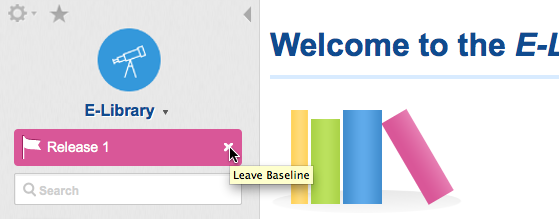Browse, search and report Project Baselines
View with Polarion QA: Requires the presence of a Polarion ALM or Polarion Requirements license on the server.
The Baselines Time Machine feature is so-named because it enables you to go back in time and browse, search, view, or run reports in a Project Baseline just as if the baseline were the current project state. Unlike in the project's current state, in a Project Baseline, no artifacts can be changed, and current artifacts that did not exist at the time the baseline was created do not appear when browsing, and will not be found by searches or report queries.
To enter a Project Baseline via Time Machine:
Locate the baseline you want to explore on the
 Baselines page (Navigation
Baselines page (Navigation 
 Baselines).
Baselines).Click on the name of the Project Baseline in the Name column.
You are now browsing the project in the state it was when the baseline was captured. You can always tell that you are working in a baseline by the banner showing the baseline name, which appears in Navigation below the project name.
To exit the baseline and return to the current project state, click the closer on the baseline banner in Navigation