
Solid Edge FrameworkSupport Type Library
Leader Object

| Solid Edge FrameworkSupport Type Library : Leader Object |
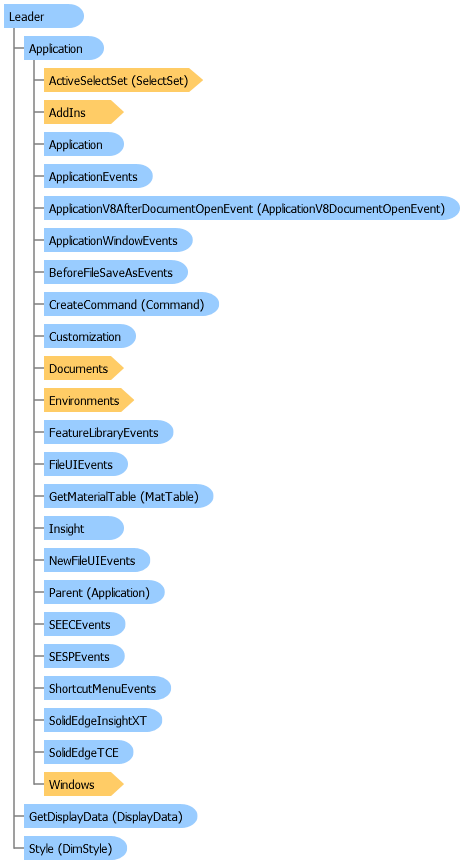
Imports System.Runtime.InteropServices Public Class Leader Private Sub Leader_Load(sender As System.Object, e As System.EventArgs) Handles MyBase.Load Dim objApplication As SolidEdgeFramework.Application = Nothing Dim objDraftDocument As SolidEdgeDraft.DraftDocument = Nothing Dim objSheet As SolidEdgeDraft.Sheet = Nothing Dim objLeaders As SolidEdgeFrameworkSupport.Leaders = Nothing Dim objLeader As SolidEdgeFrameworkSupport.Leader = Nothing Dim objTextBoxes As SolidEdgeFrameworkSupport.TextBoxes = Nothing Dim objTextBox As SolidEdgeFrameworkSupport.TextBox = Nothing Try objApplication = GetObject(, "SolidEdge.Application") objApplication.Visible = True objDraftDocument = objApplication.ActiveDocument objSheet = objDraftDocument.ActiveSheet 'Following Code will add Text in the sheet objTextBoxes = objSheet.TextBoxes objTextBox = objTextBoxes.Add(0.25, 0.25, 0) objTextBox.TextScale = 1 objTextBox.VerticalAlignment = SolidEdgeFrameworkSupport.TextVerticalAlignmentConstants.igTextHzAlignVCenter objTextBox.Text = "Leader" 'Following Code will add Leader in the sheet objLeaders = objSheet.Leaders objLeader = objLeaders.Add(0.225, 0.225, 0, 0.25, 0.25, 0) objLeader.Style.FreeSpaceTerminatorType = SolidEdgeFrameworkSupport.DimTermTypeConstants.igDimStyleTermFilled ' Change Terminator type if Required. Marshal.ReleaseComObject(objSheet) : objSheet = Nothing Marshal.ReleaseComObject(objDraftDocument) : objDraftDocument = Nothing Marshal.ReleaseComObject(objTextBox) : objTextBox = Nothing Catch ex As Exception Console.WriteLine(ex.ToString) End Try End Sub End Class