|
NXOpen .NET Reference Guide
1899
|
|
NXOpen .NET Reference Guide
1899
|
This class is used to display User Defined Objects More...
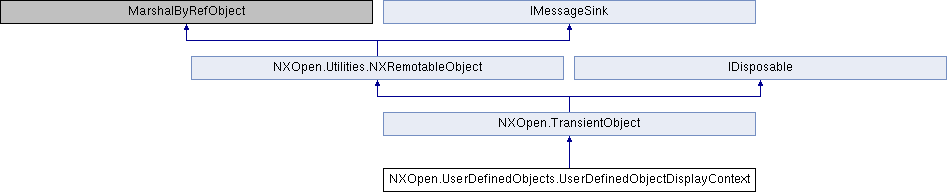
Public Member Functions | |
| unsafe void | DisplayAbsoluteRotationScreenSizeStandardText (int fontIndex, string fontStyle, NXOpen.Point3d textCoordinates, NXOpen.UserDefinedObjects.UserDefinedObjectDisplayContext.StandardTextRef referencePointType, string @string, NXOpen.UserDefinedObjects.UserDefinedObjectDisplayContext.TextSize textSize) |
| Displays a single line "Standard Text" string using "Absolute Rotation and Screen
Size Geometry" for a UserDefinedObject . More... | |
| unsafe void | DisplayAbsoluteStandardText (int fontIndex, string fontStyle, NXOpen.Point3d textCoordinates, NXOpen.UserDefinedObjects.UserDefinedObjectDisplayContext.StandardTextRef referencePointType, string @string, double glyphWidth, double glyphHeight) |
| Displays a single line "Standard Text" string using "Absolute Geometry" for a UserDefinedObject . More... | |
| unsafe void | DisplayArc (NXOpen.Point3d center, NXOpen.Matrix3x3 original, double radius, double startAngle, double endAngle) |
| Displays an arc for a UserDefinedObject . More... | |
| unsafe void | DisplayCircle (NXOpen.Point3d center, NXOpen.Matrix3x3 original, double radius, bool filled) |
| Displays a circle for a UserDefinedObject . More... | |
| unsafe void | DisplayFacets (int numVertices, int numFacets, NXOpen.Point3d[] vertices, NXOpen.Vector3d[] normals, NXOpen.UserDefinedObjects.UserDefinedObjectDisplayContext.FacetType typeOfFacet) |
| Displays a series of facets for a UserDefinedObject . More... | |
| unsafe void | DisplayMultiLineAbsoluteRotationScreenSizeStandardText (int fontIndex, string fontStyle, NXOpen.Point3d textCoordinates, NXOpen.UserDefinedObjects.UserDefinedObjectDisplayContext.StandardTextRef referencePointType, string[] strings, NXOpen.UserDefinedObjects.UserDefinedObjectDisplayContext.TextSize textSize) |
| Displays a multi-line "Standard Text" string using "Absolute Rotation and Screen
Size Geometry" for a UserDefinedObject . More... | |
| unsafe void | DisplayMultiLineAbsoluteStandardText (int fontIndex, string fontStyle, NXOpen.Point3d textCoordinates, NXOpen.UserDefinedObjects.UserDefinedObjectDisplayContext.StandardTextRef referencePointType, string[] strings, double glyphWidth, double glyphHeight) |
| Displays a multi-line "Standard Text" string using "Absolute Geometry" for a UserDefinedObject . More... | |
| unsafe void | DisplayMultiLineScreenStandardText (int fontIndex, string fontStyle, NXOpen.Point3d textCoordinates, NXOpen.UserDefinedObjects.UserDefinedObjectDisplayContext.StandardTextRef referencePointType, string[] strings, NXOpen.UserDefinedObjects.UserDefinedObjectDisplayContext.TextSize textSize) |
| Displays a multi-line "Standard Text" string using "Screen Geometry" for a UserDefinedObject . More... | |
| unsafe void | DisplayPoints (NXOpen.Point3d[] points, NXOpen.UserDefinedObjects.UserDefinedObjectDisplayContext.PolyMarker markerType) |
| Displays a series of points for a UserDefinedObject . More... | |
| unsafe void | DisplayPolygon (NXOpen.Point3d[] points, bool filled) |
| Displays a polygon (a closed set of line segements) for a UserDefinedObject . More... | |
| unsafe void | DisplayPolyline (NXOpen.Point3d[] points) |
| Displays a polyline (a connected set of line segements) for a UserDefinedObject . More... | |
| unsafe void | DisplayScreenStandardText (int fontIndex, string fontStyle, NXOpen.Point3d textCoordinates, NXOpen.UserDefinedObjects.UserDefinedObjectDisplayContext.StandardTextRef referencePointType, string @string, NXOpen.UserDefinedObjects.UserDefinedObjectDisplayContext.TextSize textSize) |
| Displays a single line "Standard Text" string using "Screen Geometry" for a UserDefinedObject . More... | |
| unsafe void | DisplayText (string text, NXOpen.Point3d textCoordinates, NXOpen.UserDefinedObjects.UserDefinedObjectDisplayContext.TextRef referencePoint) |
| Displays a text string using an NX text font for a UserDefinedObject . More... | |
| unsafe void | DisplayUnicodeMarker (string unicodeChar, int fontIndex, string fontStyle, NXOpen.Point3d markerCoordinates, double markerSize) |
| Displays a single character in the given font and style centered at the given position. More... | |
| unsafe NXOpen.View | GetViewMode (out bool isViewModeValid, out NXOpen.UserDefinedObjects.UserDefinedObjectDisplayContext.ViewMode viewMode, out bool isAttenPtValid, out NXOpen.Point3d attentionPoint, out bool isDrawingViewOpen) |
| Get information about the current view mode and display context in which geometry is displayed. More... | |
 Public Member Functions inherited from NXOpen.TransientObject Public Member Functions inherited from NXOpen.TransientObject | |
| void | Dispose () |
| Frees the object from memory. More... | |
| void | PrintTestData (String variableName) |
| <exclude> More... | |
| void | PrintTestData (String variableName, int lineNumber) |
| <exclude> More... | |
| new string | ToString () |
| Returns a String that represents the current Object. More... | |
 Public Member Functions inherited from NXOpen.Utilities.NXRemotableObject Public Member Functions inherited from NXOpen.Utilities.NXRemotableObject | |
| IMessageCtrl | AsyncProcessMessage (IMessage msg, IMessageSink replySink) |
| Asynchronously processes the given message. More... | |
| IMessage | SyncProcessMessage (IMessage msg) |
| Synchronously processes the given message. More... | |
Protected Member Functions | |
| override void | FreeResource () |
| Frees the memory associated with this object. More... | |
Additional Inherited Members | |
 Properties inherited from NXOpen.TransientObject Properties inherited from NXOpen.TransientObject | |
| IntPtr | Handle [get] |
| Handle of the internal object represented by this object. More... | |
This class is used to display User Defined Objects
Created in NX5.0.0
This enumerated type specifies the type of marker to be displayed.
This enumerated type specifies the type of reference point used in the text box for standard_text methods.
This enumerated type specifies the type of reference point used in the text box.
|
inline |
Displays a single line "Standard Text" string using "Absolute Rotation and Screen Size Geometry" for a UserDefinedObject .
A "Standard Text" string uses one of the fonts available from the operating system. "Absolute Rotation and Screen Size Geometry" means the text appears the same physical sized on the screen regardless of the view scale (like "Screen Geometry"), the text remains front-facing and approximately upright (similar to "Screen Geometry"), but the orientation of the text changes as the user rotates the view (like "Absolute Geometry"). The text will be displayed on the XY plane of the absolute coordinate system. This method is not supported for 2D output such as CGM.
Created in NX8.0.0
License requirements: None.
| fontIndex | Index of the text font to be used. This must be an index of a standard font. It may be 0 to use the default font. |
| fontStyle | The name of a style supported by the given font. Specify NULL to use the default style for the font, which usually is Regular (no bold, no italic). If a non-NULL style does not exist for the font, the font's default style will be used. |
| textCoordinates | Position of text box reference point in Absolute Coordinates |
| referencePointType | Reference point type of text box |
| string | Text string to display |
| textSize | see enum values |
|
inline |
Displays a single line "Standard Text" string using "Absolute Geometry" for a UserDefinedObject .
A "Standard Text" string uses one of the fonts available from the operating system. "Absolute Geometry" means that the text scales and rotates with the view, so it appears larger when you zoom in and smaller when you zoom out. This is the type of text normally used by NX Drafting. Note that the text will be displayed on the Absolute XY plane.
Created in NX8.0.0
License requirements: None.
| fontIndex | Index of the text font to be used. This must be an index of a standard font. It may be 0 to use the default font. |
| fontStyle | The name of a style supported by the given font. Specify NULL to use the default style for the font, which usually is Regular (no bold, no italic). If a non-NULL style does not exist for the font, the font's default style will be used. |
| textCoordinates | Position of text box reference point in Absolute Coordinates |
| referencePointType | Reference point type of text box |
| string | Text string to display |
| glyphWidth | Width of text in units of the Displayed Part |
| glyphHeight | Height of text in units of the Displayed Part |
|
inline |
Displays an arc for a UserDefinedObject .
The arc will be created in a plane whose normal is the Z axis of the orientation matrix (matrix[0-2] is the X axis of the orientation matrix, matrix[3-5] is the Y axis of the orientation matrix, and matrix[6-8] is the Z axis of the orientation matrix.) The start and end angles are measured relative to the X and Y axis of this orientation matrix.
Created in NX5.0.0
License requirements: None.
| center | Center of the arc (absolute coordinates transformed by the orientation matrix) |
| original | Orientation matrix for the arc. |
| radius | Radius of the arc. Must be greater than zero. |
| startAngle | Start angle in radians |
| endAngle | End angle in radians |
|
inline |
Displays a circle for a UserDefinedObject .
The circle will be created in a plane which is normal to the Z axis of the orientation matrix. (matrix[0-2] is the X axis of the orientation matrix, matrix[3-5] is the Y axis of the orientation matrix, and matrix[6-8] is the Z axis of the orientation matrix.)
Created in NX5.0.0
License requirements: None.
| center | Center of the arc (absolute coordinates transformed by the orientation matrix) |
| original | Orientation matrix for the arc. |
| radius | Radius of the arc. Must be greater than zero. |
| filled | True if the interior of the circle is solid filled, otherwise the interior is not filled |
|
inline |
Displays a series of facets for a UserDefinedObject .
Created in NX5.0.0
License requirements: None.
| numVertices | Number of points to define a facet. |
| numFacets | Number of facets to display. |
| vertices | Array of point coordinates which define the vertices of the facets. For example assume num_facets = 2 and num_vertices = 3, then vertices[0-2] defines the point of the first vertex of the first facet, vertices[3-5] defines the second vertex point of the first facet, and vertices[6-8] defines the last vertex point of the first facet. Next vertices[9-11] define the first vertex point of the second facet, vertices[12-14] is the second vertex of the second facet, and last vertices[15-17] defines the last vertex of the second facet. |
| normals | Array of vectors which define the normal to the facet at a vertex point. Normal vectors must be unit vectors, and they should point out away from the faceted object. For example assume num_facets = 2 and num_vertices = 3, then normals[0-8] define the normal vectors at each vertex point in the first facet, and normals[9-17] define the normals for the vertex points of the second facet. More specifically normals[0-2] should define a unit normal vector out away from the facet at the point defined by vertices[0-2]. Likewise normals[3-5] should define a unit normal vector out away from the facet at the point defined by vertices[3-5]. |
| typeOfFacet | The format of the facet in the facet array |
|
inline |
Displays a multi-line "Standard Text" string using "Absolute Rotation and Screen Size Geometry" for a UserDefinedObject .
A "Standard Text" string uses one of the fonts available from the operating system. "Absolute Rotation and Screen Size Geometry" means the text appears the same physical sized on the screen regardless of the view scale (like "Screen Geometry"), the text remains front-facing and approximately upright (similar to "Screen Geometry"), but the orientation of the text changes as the user rotates the view (like "Absolute Geometry"). The text will be displayed on the XY plane of the absolute coordinate system. This method is not supported for 2D output such as CGM.
Created in NX8.0.0
License requirements: None.
| fontIndex | Index of the text font to be used. This must be an index of a standard font. It may be 0 to use the default font. |
| fontStyle | The name of a style supported by the given font. Specify NULL to use the default style for the font, which usually is Regular (no bold, no italic). If a non-NULL style does not exist for the font, the font's default style will be used. |
| textCoordinates | Position of text box reference point in Absolute Coordinates |
| referencePointType | Reference point type of text box |
| strings | Array of text strings to display |
| textSize | see enum values |
|
inline |
Displays a multi-line "Standard Text" string using "Absolute Geometry" for a UserDefinedObject .
A "Standard Text" string uses one of the fonts available from the operating system. "Absolute Geometry" means that the text scales and rotates with the view, so it appears larger when you zoom in and smaller when you zoom out. This is the type of text normally used by NX Drafting. Note that the text will be displayed on the Absolute XY plane.
Created in NX8.0.0
License requirements: None.
| fontIndex | Index of the text font to be used. This must be an index of a standard font. It may be 0 to use the default font. |
| fontStyle | The name of a style supported by the given font. Specify NULL to use the default style for the font, which usually is Regular (no bold, no italic). If a non-NULL style does not exist for the font, the font's default style will be used. |
| textCoordinates | Position of text box reference point in Absolute Coordinates |
| referencePointType | Reference point type of text box |
| strings | Array of text strings to display |
| glyphWidth | Width of text in units of the Displayed Part |
| glyphHeight | Height of text in units of the Displayed Part |
|
inline |
Displays a multi-line "Standard Text" string using "Screen Geometry" for a UserDefinedObject .
A "Standard Text" string uses one of the fonts available from the operating system. "Screen Geometry" means that the text remains parallel to the screen and appears the same physical size on the screen regardless of the view scale. This method is not supported for 2D output such as CGM. Note that the text will be displayed on the Absolute XY plane.
Created in NX8.0.0
License requirements: None.
| fontIndex | Index of the text font to be used. This must be an index of a standard font. It may be 0 to use the default font. |
| fontStyle | The name of a style supported by the given font. Specify NULL to use the default style for the font, which usually is Regular (no bold, no italic). If a non-NULL style does not exist for the font, the font's default style will be used. |
| textCoordinates | Position of text box reference point in Absolute Coordinates |
| referencePointType | Reference point type of text box |
| strings | Array of text strings to display |
| textSize | see enum values |
|
inline |
Displays a series of points for a UserDefinedObject .
Created in NX5.0.0
License requirements: None.
| points | Array of point coordinates. points[0-2] defines the first point, points[3-5] defines the second point, etc. |
| markerType | The type of marker displayed for each point |
|
inline |
Displays a polygon (a closed set of line segements) for a UserDefinedObject .
The line segments are defined by an array of points.
Created in NX5.0.0
License requirements: None.
| points | Array of point coordinates which define the polyline. points[0-2] defines the first end point, points[3-5] defines the second end point, etc. |
| filled | True if the interior of the polygon is solid filled, otherwise the interior is not filled |
|
inline |
Displays a polyline (a connected set of line segements) for a UserDefinedObject .
The line segments are defined by an array of points.
Created in NX5.0.0
License requirements: None.
| points | Array of point coordinates which define the polyline. points[0-2] defines the first point, points[3-5] defines the second point, etc. |
|
inline |
Displays a single line "Standard Text" string using "Screen Geometry" for a UserDefinedObject .
A "Standard Text" string uses one of the fonts available from the operating system. "Screen Geometry" means that the text remains parallel to the screen and appears the same physical size on the screen regardless of the view scale. This method is not supported for 2D output such as CGM. Note that the text will be displayed on the Absolute XY plane.
Created in NX8.0.0
License requirements: None.
| fontIndex | Index of the text font to be used. This must be an index of a standard font. It may be 0 to use the default font. |
| fontStyle | The name of a style supported by the given font. Specify NULL to use the default style for the font, which usually is Regular (no bold, no italic). If a non-NULL style does not exist for the font, the font's default style will be used. |
| textCoordinates | Position of text box reference point in Absolute Coordinates |
| referencePointType | Reference point type of text box |
| string | Text string to display |
| textSize | see enum values |
|
inline |
Displays a text string using an NX text font for a UserDefinedObject .
Created in NX5.0.0
License requirements: None.
| text | Text string to display |
| textCoordinates | Position of text box reference point in abs |
| referencePoint | Reference point of text box |
|
inline |
Displays a single character in the given font and style centered at the given position.
The character will always be displayed parallel to the screen.
Created in NX8.0.0
License requirements: None.
| unicodeChar | A single Unicode character to display at the given coordinate position. |
| fontIndex | Index of the text font to be used. This must be an index of a standard font. It may be 0 to use the default font. |
| fontStyle | The name of a style supported by the given font. Specify NULL to use the default style for the font, which usually is Regular (no bold, no italic). If a non-NULL style does not exist for the font, the font's default style will be used. |
| markerCoordinates | Position for the center of the marker in Absolute Coordinates |
| markerSize | In inches on the screen |
|
inlineprotectedvirtual |
Frees the memory associated with this object.
After invocation of this method, the object is no longer valid.
Created in NX5.0.0
License requirements: None.
Implements NXOpen.TransientObject.
|
inline |
Get information about the current view mode and display context in which geometry is displayed.
Created in NX8.5.0
License requirements: None.
| isViewModeValid | True if the view mode was returned and False if no information was available |
| viewMode | View mode describes the views shading and face analysis mode - see enum values for more details |
| isAttenPtValid | True if the attention point was returned and False if no information was available |
| attentionPoint | The attention point of the geometry just displayed |
| isDrawingViewOpen | Is the drawing view open for display? If true then geometry may be added to the drawing. If false another view which is not the drawing is open |