|
NXOpen .NET Reference Guide
1899
|
|
NXOpen .NET Reference Guide
1899
|
This class is responsible for Teamcenter file management related activities. More...
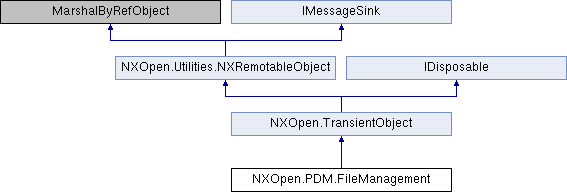
Public Types | |
| enum | FileType { CmmDmi, CpdFeaturePart, CpdGeometryOverride, DirectModel, Excel, ExcelX, Image, Jpeg, NxDesignatorAssignmentsFile, NxAttachedPart, NxPart, NxPosBin, NxleSymbolXml, NxleSymbolPreview, Preview2d, Preview3d, QafBinary, QafText, RoutePipeRun, RoutePipeSpec, RoutePipeRunAttachment, Text, Tif, TrushapeData, ValidationRuleSet } |
| PDM file types More... | |
Public Member Functions | |
| unsafe int[] | DeleteAttachedFiles (NXOpen.NXObject[] associatedObject, string[] associationTypeName, string[] datasetTypeName, string[] datasetName, string[] namedReferenceName, string[] isText, string[] logicalFileName, bool keepEmptyDataset) |
| Delete Attached Files From Teamcenter. More... | |
| unsafe int[] | DeleteExistingAttachedFiles (NXOpen.PDM.PdmFile[] files, bool keepEmptyDataset) |
| Delete Attached Files From Teamcenter. More... | |
| unsafe void | DownloadAssociatedFiles (NXOpen.BasePart[] parts, NXOpen.PDM.PdmFile[] files) |
| Download the specified named reference files for NX use. More... | |
| unsafe int[] | ExportFiles (string[] itemIds, string[] itemRevisionIds, string[] datasetNames, string[] datasetTypeNames, string[] datasetRelationTypeNames, string[] baseDirectoryNames, string[] toolNames, out string[] exportDirectoryNames) |
| Exports all associated files for the specified dataset(s) to a directory. More... | |
| unsafe void | ExportNamedReferences (string itemId, string itemRevisionId, string datasetName, string datasetTypeName, string datasetRelationTypeName, string datasetNamedReference, string exportDirectoryName, out string[] namedReferences) |
| Export Named Reference From Teamcenter. More... | |
| unsafe int[] | ExportNamedReferences (string[] itemIds, string[] itemRevisionIds, string[] datasetNames, string[] datasetTypeNames, string[] datasetRelationTypeNames, string[] datasetNamedReferences, string exportDirectoryName, out int[] numNamedReferences, out string[] namedReferences) |
| Export Named Reference From Teamcenter. More... | |
| unsafe NXOpen.PDM.PdmFile[] | GetAssociatedFiles (NXOpen.BasePart[] parts, NXOpen.PDM.FileManagement.FileType[] fileTypesToExclude) |
| Given an NX part, this method will return a list of named reference files in the corresponding Teamcenter dataset. More... | |
| unsafe int[] | GetAttachedFiles (NXOpen.NXObject[] associatedObject, string[] associationTypeName, string[] datasetTypeName, string[] datasetName, string[] namedReferenceName, string[] isText, string[] logicalFileName, string exportDirectoryName, out int[] numOutputFiles, out NXOpen.PDM.PdmFile[] files) |
| Get Attached Files Information From Teamcenter. More... | |
| unsafe int[] | ImportFiles (string[] itemIds, string[] itemRevisionIds, string[] datasetNames, string[] datasetTypeNames, string[] datasetRelationTypeNames, string[] importDirectoryNames) |
| Imports all associated files for the specified dataset(s) into the Teamcenter database. More... | |
| unsafe int[] | ImportFilesAndCreateDatasets (string[] itemIds, string[] itemRevisionIds, string[] datasetNames, string[] datasetTypeNames, string[] datasetRelationTypeNames, string[] datasetToolNames, bool[] fileType, string[] namedReferenceNames, string[] importFileNames, string[] importFileDirectoryNames) |
| Import files and create datasets in Teamcenter. More... | |
| unsafe int[] | SaveAttachedFiles (NXOpen.NXObject[] associatedObject, string[] associationTypeName, string[] datasetTypeName, string[] datasetName, int[] numDatasetPropertyInput, string[] datasetPropertyNames, string[] datasetPropertyValues, NXOpen.NXObject[] ownershipToMatchForNewDataset, NXOpen.PDM.PdmFile[] fileVolumeToStore, string[] toolUsed, string[] datasetDescription, bool[] alwaysCreateNewDataset, bool[] createNewDatasetVersion, bool[] refreshInSessionLoadedLMD, int[] numNamedReferencesPerInput, string[] namedReferenceName, bool[] isText, string[] filePath, string[] logicalFileName, bool[] allowReplace, bool outputFiles, out NXOpen.PDM.PdmFile[] files) |
| Save Attached Files To Teamcenter. More... | |
 Public Member Functions inherited from NXOpen.TransientObject Public Member Functions inherited from NXOpen.TransientObject | |
| void | Dispose () |
| Frees the object from memory. More... | |
| void | PrintTestData (String variableName) |
| <exclude> More... | |
| void | PrintTestData (String variableName, int lineNumber) |
| <exclude> More... | |
| new string | ToString () |
| Returns a String that represents the current Object. More... | |
 Public Member Functions inherited from NXOpen.Utilities.NXRemotableObject Public Member Functions inherited from NXOpen.Utilities.NXRemotableObject | |
| IMessageCtrl | AsyncProcessMessage (IMessage msg, IMessageSink replySink) |
| Asynchronously processes the given message. More... | |
| IMessage | SyncProcessMessage (IMessage msg) |
| Synchronously processes the given message. More... | |
Protected Member Functions | |
| override void | FreeResource () |
| Frees the object from memory. More... | |
Additional Inherited Members | |
 Properties inherited from NXOpen.TransientObject Properties inherited from NXOpen.TransientObject | |
| IntPtr | Handle [get] |
| Handle of the internal object represented by this object. More... | |
This class is responsible for Teamcenter file management related activities.
Use PDM.PdmSession.NewFileManagement to get the instance of this class.
Created in NX6.0.3
PDM file types
|
inline |
Delete Attached Files From Teamcenter.
Delete attached files from dataset. . associatedObject - Teamcenter object the files are attached to; only Parts or Design Elements are supported . associationTypeName - Teamcenter relation type name . datasetTypeName - Teamcenter dataset type name . datasetName - Dataset name for creation or for matching existing dataset . namedReferenceName - Named reference name . isText - Named reference isText flag . logicalFileName - Named reference logical filename . keepEmptyDataset - Flag indicating if datasets should be kept even if they become empty
Created in NX1872.0.0
License requirements: None.
| associatedObject | Teamcenter object the files are attached to |
| associationTypeName | Teamcenter relation type name or property name if association is through property |
| datasetTypeName | Teamcenter dataset type name |
| datasetName | Dataset name for creation or for matching existing dataset |
| namedReferenceName | Named reference name |
| isText | Named reference isText flag |
| logicalFileName | Named reference logical filename |
| keepEmptyDataset | True (default) - keep dataset even if empty; False - don'e keep empty dataset |
|
inline |
Delete Attached Files From Teamcenter.
Delete given attached files from dataset.
Created in NX1872.0.0
License requirements: None.
| files | Files to delete |
| keepEmptyDataset | True (default) - keep dataset even if empty; False - don'e keep empty dataset |
|
inline |
Download the specified named reference files for NX use.
Created in NX11.0.0
License requirements: None.
| parts | |
| files |
|
inline |
Exports all associated files for the specified dataset(s) to a directory.
The dataset(s) are identified by their Teamcenter item id, Teamcenter item revision id, Teamcenter dataset name, NX dataset type, and NX dataset relation type. A base export directory name must be specified for each dataset along with the tool name that is requesting the export. The full path to the exported files is returned in an output array. The full path will be NX_default_directory or export_directory. Additionally, an array of PDI result codes is returned indicating the success (0) or failure (non-zero) of each export. The dataset types for FOREIGN_MODEL are the ones included in the Teamcenter preference "TC_NX_Foreign_Datasets". In such a case the input relation type should be "Foreign". The exporting of the associated file is governed by following conditions: The associated filetype should be exportable for combination of the Tool used and the Open action for operation. The associated file should not be in the excluded named reference list. For Foreign Datasets it will not export file types included in the Teamcenter preference "TC_NX_Foreign_Datasets". In case of NX CAM dataset type like "UGCAMCLSF", "UGCAMPTP", "UGCAMShopDoc", all the associated files will be exported irrespective of above conditions.
For the input itemIds: In case of Default Domain: it is Teamcenter item ID. In case of non-Default Domain: it is the multifield key. e.g. %MFK#%,=item_id=001, object_type=SupplierPart, supplier_code=x And the encoded part filename would be containing the MFK.
Created in NX6.0.3
License requirements: None.
| itemIds | Multifield Key. |
| itemRevisionIds | Teamcenter item revision ids. |
| datasetNames | Teamcenter dataset names. |
| datasetTypeNames | NX dataset type names. |
| datasetRelationTypeNames | NX dataset relation type names. |
| baseDirectoryNames | Base export directory name. |
| toolNames | Tool names ("UGII V10-ALL"). |
| exportDirectoryNames | Resulting location of export directory |
|
inline |
Export Named Reference From Teamcenter.
The Dataset Relation Type Names are the names of the Teamcenter relationships used to find the Datasets to the correponding Item Revisions. Any ImanRelation types can be used.
Created in NX1847.0.0
License requirements: None.
| itemId | Multifield key. |
| itemRevisionId | Teamcenter item revision ids. |
| datasetName | Teamcenter dataset names. |
| datasetTypeName | NX dataset type names. |
| datasetRelationTypeName | Exact Teamcenter relation type names. |
| datasetNamedReference | NX dataset named reference names. |
| exportDirectoryName | Where to export files to, if empty then files will not be downloaded |
| namedReferences | NamedReferences, full pathnames of files |
|
inline |
Export Named Reference From Teamcenter.
The Dataset Relation Type Names are the names of the Teamcenter relationships used to find the Datasets to the correponding Item Revisions. Any ImanRelation types can be used.
Created in NX1872.0.0
License requirements: None.
| itemIds | Multifield key. |
| itemRevisionIds | Teamcenter item revision ids. |
| datasetNames | Teamcenter dataset names. |
| datasetTypeNames | NX dataset type names. |
| datasetRelationTypeNames | Exact Teamcenter relation type names. |
| datasetNamedReferences | NX dataset named reference names. |
| exportDirectoryName | Where to export files to, if empty then files will not be downloaded |
| numNamedReferences | Array of the number of named references for each itemid |
| namedReferences | NamedReferences, full pathnames of files, array size is namedReferencesLength |
|
inlineprotectedvirtual |
Frees the object from memory.
After this method is called, it is illegal to use the object. In .NET, this method is automatically called when the object is deleted by the garbage collector.
Created in NX6.0.3
License requirements: None.
Implements NXOpen.TransientObject.
|
inline |
Given an NX part, this method will return a list of named reference files in the corresponding Teamcenter dataset.
Created in NX11.0.0
License requirements: None.
| parts | |
| fileTypesToExclude |
|
inline |
Get Attached Files Information From Teamcenter.
Query attached files information for given specifications. . associatedObject - Teamcenter object the files are attached to; only Parts or Design Elements are supported . associationTypeName - Teamcenter relation type name . datasetTypeName - Teamcenter dataset type name . datasetName - Dataset name for creation or for matching existing dataset . namedReferenceName - Named reference name . isText - Named reference isText flag . logicalFileName - Named reference logical filename . exportDirectoryName - Where to export files to, if empty then files will not be downloaded . outputFilesLength - Number of total files returned
Created in NX1872.0.0
License requirements: None.
| associatedObject | Teamcenter object the files are attached to |
| associationTypeName | Teamcenter relation type name or property name if association is through property |
| datasetTypeName | Teamcenter dataset type name |
| datasetName | Dataset name for creation or for matching existing dataset |
| namedReferenceName | Named reference name |
| isText | Named reference isText flag |
| logicalFileName | Named reference logical filename |
| exportDirectoryName | Where to export files to, if empty then files will not be downloaded |
| numOutputFiles | Number of output files for each input |
| files | Output - arry of PdmFiles |
|
inline |
Imports all associated files for the specified dataset(s) into the Teamcenter database.
The files will be attached to the dataset(s) as named references. The dataset(s) are identified by their Teamcenter multifield key, Teamcenter item revision id, Teamcenter dataset name, NX dataset type, and NX dataset relation type. An import directory containing the files must be specified for each dataset. An array of PDI result codes is returned indicating the success (0) or failure (non-zero) of each import. The dataset types for FOREIGN_MODEL are the ones included in the Teamcenter preference "TC_NX_Foreign_Datasets". In such a case the input relation type should be "Foreign". The named reference information from BMIDE setting will be used for the imported file extension.
For the input itemIds: In case of Default Domain: it is Teamcenter item ID. In case of non-Default Domain: it is the multifield key. e.g. %MFK#%,=item_id=001, object_type=SupplierPart, supplier_code=x And the encoded part filename would be containing the MFK.
Created in NX6.0.3
License requirements: None.
| itemIds | Multifield key. |
| itemRevisionIds | Teamcenter item revision ids. |
| datasetNames | Teamcenter dataset names. |
| datasetTypeNames | NX dataset type names. |
| datasetRelationTypeNames | NX dataset relation type names. |
| importDirectoryNames | Import directories which contain the files to import. |
|
inline |
Import files and create datasets in Teamcenter.
In order to create multiple datasets at once, please make sure to declare all the arrays of the same desired size. This creates the Items (with the specified item ids) and Item Revisions (with the specified item revision ids) in case they don't exist in Teamcenter. This creates the datasets if no matching dataset exists in Teamcenter. The dataset relation type names are the exact names of the Teamcenter relations used to attach the Datasets to the corresponding Item Revisions. (Any ImanRelation types can be used.)
Created in NX11.0.1
License requirements: None.
| itemIds | Multifield key. Creates a new item if it does not exist in Teamcenter; updates it if it exists. |
| itemRevisionIds | Teamcenter item revision ids. Creates a new item revision id if it does not exist in Teamcenter; updates it if it exists. |
| datasetNames | Teamcenter dataset names. Creates a new dataset if it does not exist in Teamcenter; updates it if it exists. |
| datasetTypeNames | NX dataset type names. |
| datasetRelationTypeNames | Exact Teamcenter relation type names. |
| datasetToolNames | NX dataset tool names. This is not currently supported. For future use only. |
| fileType | Types of files - true = Binary, false = Ascii. |
| namedReferenceNames | Names of named references per NX dataset. |
| importFileNames | Names of files (with file extension) to import per NX dataset. Please do not include the full directory path. |
| importFileDirectoryNames | Names of the file directories which contain the files to import. |
|
inline |
Save Attached Files To Teamcenter.
Save attached files for given specifications. . associatedObject - Teamcenter object the files are attached to; only Parts or Design Elements are supported . associationTypeName - Teamcenter relation type name . datasetTypeName - Teamcenter dataset type name . datasetName - Dataset name for creation or for matching existing dataset . numDatasetPropertyInput - Number of dataset property names input for each dataset input . numTotalDatasetProperties - Number of total dataset properties . datasetPropertyNames - (Optional) To specify required properties when creating new dataset or for updating existing dataset properties . datasetPropertyValues - Dataset property values; optional; need to match one-to-one with datasetPropertyNames . ownershipToMatchForNewDataset - Teamcenter object used to assign new dataset owner; optional . fileVolumeToStore - Teamcenter volume for storing file, default is current session volume; optional . toolUsed - Teamcenter toolUsed for new dataset; optional . datasetDescription - Dataset description for new dataset; optional . alwaysCreateNewDataset - Flag indicating if a new dataset should always be created . createNewDatasetVersion - Flag indicating if new dataset version should be created . refreshInSessionLoadedLMD - Flag indicating if in-session loaded Last-Modified-Date should be refreshed . numNamedReferencesPerInput - Number of named references input for each dataset input . numTotalNamedReferences - Number of total named references input . namedReferenceName - Named reference name . isText - Named reference isText flag . filePath - Named reference file path . logicalFileName - Named reference logical filename . allowReplace - Flag indicating to replace if named reference already exists . outputFiles - Flag indicating if files should be returned
Created in NX1872.0.0
License requirements: None.
| associatedObject | Teamcenter object the files to be attached to |
| associationTypeName | Teamcenter relation type name or property name if association is through property |
| datasetTypeName | Teamcenter dataset type name |
| datasetName | Dataset name for creation or for matching existing dataset |
| numDatasetPropertyInput | Number of dataset property names input for each dataset input |
| datasetPropertyNames | Dataset property names; optional; to specify required properties when creating new dataset or for updating existing dataset properties |
| datasetPropertyValues | Dataset property values; optional; need to match 1-1 with above datasetPropertyNames |
| ownershipToMatchForNewDataset | Teamcenter object used to assign new dataset owner; optional |
| fileVolumeToStore | Teamcenter volume for storing file, default is current session volume; optional |
| toolUsed | Teamcenter toolUsed for new dataset; optional |
| datasetDescription | Dataset description for new dataset; optional |
| alwaysCreateNewDataset | False (default) - use existing if present; True - always create new |
| createNewDatasetVersion | False (default) - use existing if present; True - create new version even if present |
| refreshInSessionLoadedLMD | True (default) - refresh in-session loaded Last-Modified-Date; False - do nothing |
| numNamedReferencesPerInput | Number of named references input for each dataset input |
| namedReferenceName | Named reference name |
| isText | Named reference isText flag |
| filePath | Named reference file path |
| logicalFileName | Named reference logical filename |
| allowReplace | True (default) - replace existing if present; False - always create new |
| outputFiles | False (default) - do not return files; True - return files |
| files | Output - arry of PdmFiles |