|
NXOpen .NET Reference Guide
|
|
NXOpen .NET Reference Guide
|
Represents the set of visualization preferences under Line tab applicable to part More...
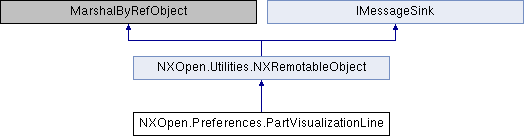
Public Types | |
| enum | LineFontDisplayType { Software, Hardware } |
| Describes whether Line Font Display type is hardware or software. More... | |
Public Member Functions | |
| unsafe void | GetPixelWidthOptions (out bool useWidthScale, out double widthScale, out int[] pixelWidths) |
| Returns pixel widths used in the graphics window. More... | |
| unsafe void | GetPixelWidths (out int[] pixelWidths) |
| Returns options that control width appearance in the graphics window. More... | |
| unsafe void | GetWidthOptions (out bool showWidths, out double widthScale) |
| Returns the show widths and width scale options. More... | |
| unsafe void | RegenerateFromToleranceChange (bool updateModeChanged, bool studio) |
| Regenerates after changing tolerance. More... | |
| unsafe void | ResetPixelWidthOptions () |
| Resets all pixel width options to settings specified by customer defaults. More... | |
| unsafe void | SetPixelWidthOptions (bool useWidthScale, double widthScale, int[] pixelWidths) |
| Modifies options that control width appearance in the graphics window. More... | |
| unsafe void | SetPixelWidths (int[] pixelWidths) |
| Modifies pixel widths used in the graphics window. More... | |
| unsafe void | SetWidthOptions (bool showWidths, double widthScale) |
| Modifies the show widths and width scale options. More... | |
| unsafe void | UpdateLineFontObjects (bool softwareUpdate) |
| Regenerates after changing line-font settings. More... | |
 Public Member Functions inherited from NXOpen.Utilities.NXRemotableObject Public Member Functions inherited from NXOpen.Utilities.NXRemotableObject | |
| IMessageCtrl | AsyncProcessMessage (IMessage msg, IMessageSink replySink) |
| Asynchronously processes the given message. More... | |
| IMessage | SyncProcessMessage (IMessage msg) |
| Synchronously processes the given message. More... | |
Properties | |
| unsafe double | CurveTolerance [get, set] |
| Returns or sets the curve tolerance. More... | |
| unsafe double | DashSize [get, set] |
| Returns or sets the dash size. More... | |
| unsafe NXOpen.Preferences.PartVisualizationLine.LineFontDisplayType | LineFontDisplay [get, set] |
| Returns or sets the line font display. More... | |
| unsafe bool | ShowWidths [get, set] |
| Returns or sets the show widths option. More... | |
| unsafe double | SpaceSize [get, set] |
| Returns or sets the space size. More... | |
| unsafe double | SymbolSize [get, set] |
| Returns or sets the symbol size. More... | |
| Tag | Tag [get] |
| Returns the tag of this object. More... | |
| unsafe double | WidthScale [get, set] |
| Returns or sets the width scale option. More... | |
 Properties inherited from NXOpen.Utilities.NXRemotableObject Properties inherited from NXOpen.Utilities.NXRemotableObject | |
| IMessageSink | NextSink [get] |
| Gets the next message sink in the sink chain. More... | |
Additional Inherited Members | |
 Protected Member Functions inherited from NXOpen.Utilities.NXRemotableObject Protected Member Functions inherited from NXOpen.Utilities.NXRemotableObject | |
| void | initialize () |
| <exclude> More... | |
Represents the set of visualization preferences under Line tab applicable to part
To obtain an instance of this class, refer to NXOpen.Preferences.PartPreferences
Created in NX3.0.0
|
inline |
Returns pixel widths used in the graphics window.
Created in NX10.0.0
License requirements: None.
| useWidthScale | If true, width appearance in the graphics window is controlled by width scale. If false, width appearance is controlled by pixel widths. |
| widthScale | the width scale option, which controls scaling of widths in the graphics window when useWidthScale is true. If set to 0.0 (the minimum value), widths range from 1 to 3 pixels. If set to 1.0 (the maximum value), widths range from 1 to 9 pixels. |
| pixelWidths | Array of 9 pixel widths, one for each of the 9 width settings, that defines the appearance of widths in the graphics window when useWidthScale is false. Valid pixel widths range from 1 to 9. |
|
inline |
Returns options that control width appearance in the graphics window.
Created in NX10.0.0
License requirements: None.
| pixelWidths | Array of 9 pixel widths, one for each of the 9 width settings, that defines the appearance of widths in the graphics window. Valid pixel widths range from 1 to 9. |
|
inline |
Returns the show widths and width scale options.
Created in NX8.5.0
License requirements: None.
| showWidths | the show widths option, which controls whether or not the object width attribute determines the displayed width of lines and curves. |
| widthScale | the width scale option, which controls scaling of the width of lines and curves displayed in the graphics window. |
|
inline |
Regenerates after changing tolerance.
Created in NX12.0.0
License requirements: None.
| updateModeChanged | True if update mode changed |
| studio | studio or non-studio |
|
inline |
Resets all pixel width options to settings specified by customer defaults.
Created in NX10.0.0
License requirements: None.
|
inline |
Modifies options that control width appearance in the graphics window.
Created in NX10.0.0
License requirements: None.
| useWidthScale | If true, width appearance in the graphics window is controlled by width scale. If false, width appearance is controlled by pixel widths. |
| widthScale | the width scale option, which controls scaling of widths in the graphics window when useWidthScale is true. If set to 0.0 (the minimum value), widths range from 1 to 3 pixels. If set to 1.0 (the maximum value), widths range from 1 to 9 pixels. |
| pixelWidths | Array of 9 pixel widths, one for each of the 9 width settings, that defines the appearance of widths in the graphics window when useWidthScale is false. Valid pixel widths range from 1 to 9. |
|
inline |
Modifies pixel widths used in the graphics window.
Created in NX10.0.0
License requirements: None.
| pixelWidths | Array of 9 pixel widths, one for each of the 9 width settings, that defines the appearance of widths in the graphics window. Valid pixel widths range from 1 to 9. |
|
inline |
Modifies the show widths and width scale options.
Created in NX8.5.0
License requirements: None.
| showWidths | the show widths option, which controls whether or not the object width attribute determines the displayed width of lines and curves. |
| widthScale | the width scale option, which controls scaling of the width of lines and curves displayed in the graphics window. |
|
inline |
Regenerates after changing line-font settings.
Created in NX12.0.0
License requirements: None.
| softwareUpdate | True when changing from software fonts to hardware fonts, or when changing dash patterns |
|
getset |
Returns or sets the curve tolerance.
Specifies the level of detail for the current Display Mode.
Created in NX3.0.0
License requirements to get this property: None.
License requirements to set this property: None.
|
getset |
Returns or sets the dash size.
Sets the length of a segment of a dashed curve.
Created in NX3.0.0
License requirements to get this property: None.
License requirements to set this property: None.
|
getset |
Returns or sets the line font display.
Controls the line font. The Hardware option uses the system graphics library to generate the seven standard line fonts. Selecting hardware line fonts can improve drawing performance and reduce memory consumption. The Software option generates non-solid curves with the values entered for the Dash, Space, and Symbol size.
Created in NX3.0.0
License requirements to get this property: None.
License requirements to set this property: None.
|
getset |
Returns or sets the show widths option.
If true, the object width attribute determines the displayed width of lines or curves used to represent an object.If false, all curves are drawn thin, regardless of object width settings.
Created in NX3.0.0
License requirements to get this property: None.
License requirements to set this property: None.
|
getset |
Returns or sets the space size.
Sets the distance between two segments of a dashed curve.
Created in NX3.0.0
License requirements to get this property: None.
License requirements to set this property: None.
|
getset |
Returns or sets the symbol size.
Controls the displayed size of symbols used in software line fonts.
Created in NX3.0.0
License requirements to get this property: None.
License requirements to set this property: None.
|
get |
Returns the tag of this object.
|
getset |
Returns or sets the width scale option.
Controls scaling of the width of lines and curves displayed in the graphics window. If set to 0.0 (the minimum value), widths range from 1 to 3 pixels. If set to 1.0 (the maximum value), widths range from 1 to the maximum supported pixel width.
Created in NX8.5.0
License requirements to get this property: None.
License requirements to set this property: None.