Document Properties sidebar
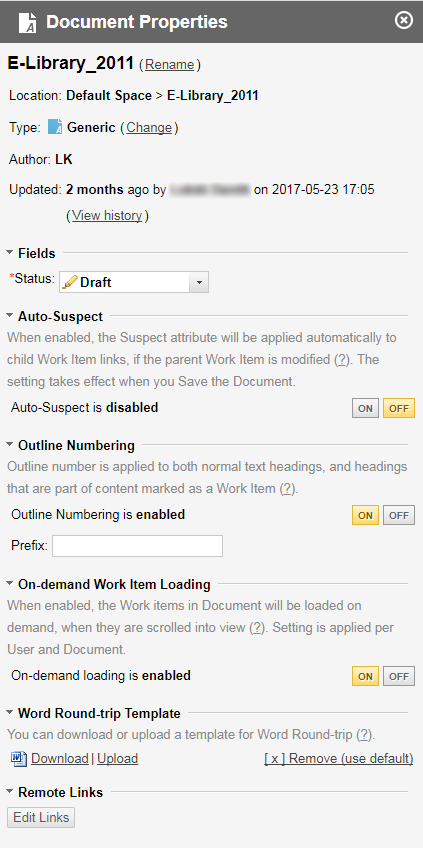
Usage: View properties and settings for the current Document
Component descriptions
Links enabling you to rename the current Document, or change its type.
Tip:The Change link is disabled if Document types have not been configured for the project by the project administrator.
Document custom fields and Document workflow status, if these have been configured for the project by the project administrator.
Controls to turn Auto-suspect for Work Items on and off.
Controls to turn outline numbering on and off, and to specify a prefix for outline numbers.
Button to toggle on-demand loading of Work Items in the Document. On-demand loading can significantly improve usability of Documents containing a large number of Work Items. When enabled, only a few Work Items are initially loaded, enabling the Document to be viewed right away. Other items are loaded as you scroll. There are currently some limitations.
Link to the Microsoft Office Word template used for Word Round-trip export.
Edit Links: Adds remote linked data, or edits existing links to the Document.
If the Document is a branched Document, the panel shows the name of the master Document and provides a link to it.