Install IC Verification Assistant widgets
You will need write access to the Polarion repository to install the IC Verification Assistant widgets.
Unzip the com.siemens.polarion.icva.zip file to a temporary directory.
Switch to the
 Repository level in navigation.
Repository level in navigation.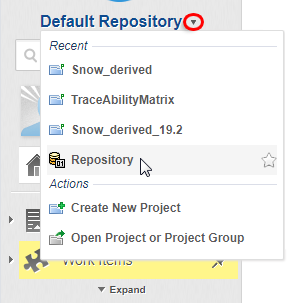
Click
 Repository Browser in navigation.
Repository Browser in navigation.(Click
 Expand if it's not immediately visible.)
Expand if it's not immediately visible.)Click on the .polarion folder.
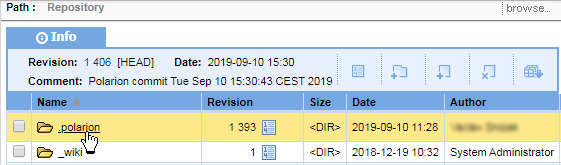
Click on the pages sub-folder.
Click on the widgets sub-folder.
Click
 , enter summary_report in the Directory name field, click OK, and then OK again on the confirmation screen.
, enter summary_report in the Directory name field, click OK, and then OK again on the confirmation screen.A new
 summary_report directory appears in the Repository Browser.
summary_report directory appears in the Repository Browser.Click
 , enter traceability_matrix in the Directory name field, click OK, and then OK again on the confirmation screen.
, enter traceability_matrix in the Directory name field, click OK, and then OK again on the confirmation screen.A new
 traceability_matrix directory appears in the Repository Browser.
traceability_matrix directory appears in the Repository Browser.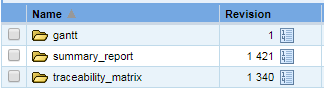
Click on the summary_report folder that you just created and click
 .
.Click Choose File, navigate to the summary_report folder in the temp folder that you unzipped com.siemens.polarion.icva.zip to, select description.vm, and click Open .
The Add file screen appears.
Click OK, and then OK again on the Change confirmation screen.
 description.vm appears in the newly created
description.vm appears in the newly created  summary_report directory.
summary_report directory.Repeat Steps 9 to 11 for each of the following files:
details.vm
icon.png
parameters.vm
render.vm
widget.properties
Click on widgets in the breadcrumb link at the top Repository Browser
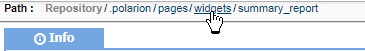
(Or use
 on the top right.)
on the top right.)Click on the
 traceability_matrix folder that you created in Step 8, and then click
traceability_matrix folder that you created in Step 8, and then click  .
.Click Choose File, navigate to the traceability_matrix folder in the temp folder that you unzipped com.siemens.polarion.icva.zip to, select description.vm, and click Open .
The Add file screen appears.
Click OK, and then OK again on the Change confirmation screen.
 description.vm appears in the newly created
description.vm appears in the newly created  summary_report directory.
summary_report directory.Repeat Steps 14 to 16 for each of the following files:
details.vm
icon.png
parameters.vm
render.vm
widget.properties
Users will now have access to the Traceability Matrix widget and Summary Verification Reports in projects created with the IC Verification assistant template.