Change the My Polarion template
Users with Global Administration access can define a custom template for My Polarion home pages.
If users modify their personal My Polarion page it will be decoupled from the global template.
(It will no longer be updated if the global template is changed.)
Click  at the top of the page then
at the top of the page then  Reset to revert back to the default.
Reset to revert back to the default.
Select the
 Repository level in the Project drop-down dialog box.
Repository level in the Project drop-down dialog box.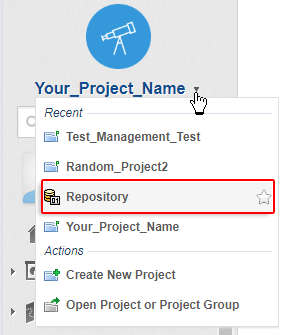
Click


 Administration.
Administration.Click
 Configuration Properties at the bottom of Navigation .
Configuration Properties at the bottom of Navigation .Add the following:
userManagement.myPolarionPageTemplate=[the_path_to_the_custom_page_template]
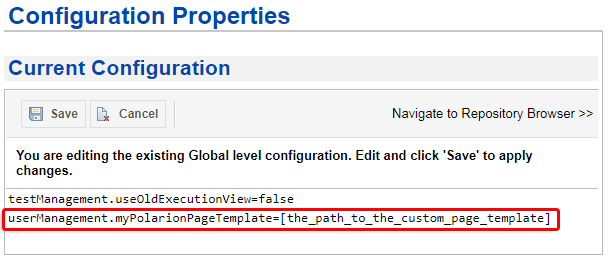 Tip:
Tip:If you know the path to your target template page jump to Step 5.
If you don't, you can do the following:
Open the LiveReport page that you want to set as a template.
(Recommendation: This page should be on the global repository level, not the project level scope.)
Click Expand Tools at the top, then click
 Edit.
Edit.Click


 Widgets to launch the
Widgets to launch the  Widget sidebar.
Widget sidebar.Click within a widget block and add a Script Block widget.
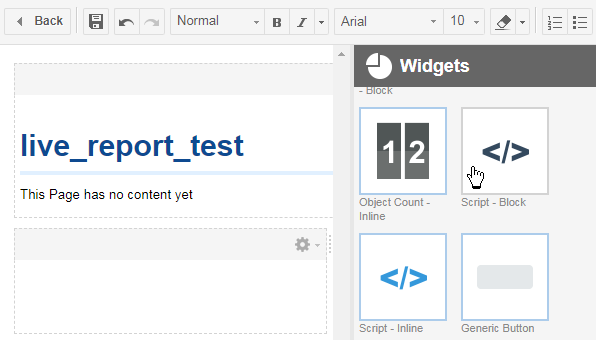
Enter $page.getReference.toPath() as the parameter and click Apply.
Caution:Script block widgets will not work when the page displayed as a My Polarion page.
The page's path appears in the widget block.
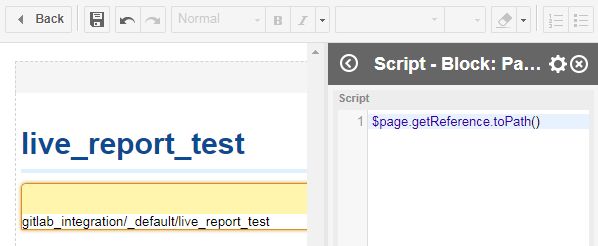
Click
 Save.
Save.The selected Page will appear when any user clicks on the My Polarion link.
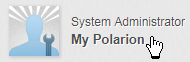
Existing attachments will be viewed as static thumbnails when the page becomes a My Polarion page.
(You will not be able to access the Attachment sidebar or add new ones.)