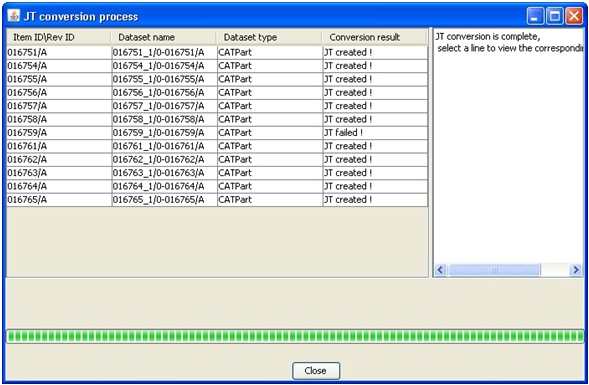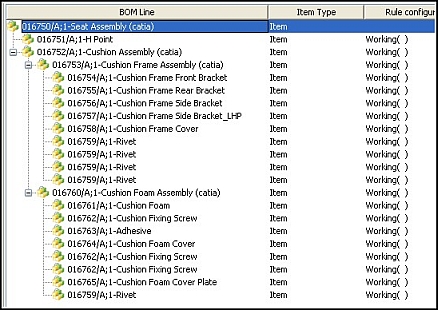
Perform the following steps to convert a CATIA V5 assembly into a JT file.
1. Pick an element of an assembly containing a sub-assembly or pick several documents.
2. Pick CATIAV5 >> Convert to JT.
3. Review the messages:
· a Nothing to convert! message displays when there is nothing to convert.
· a message displays when Dispatcher Services is active, if it is not active, view the JT Conversion Process dialog box to determine conversion status.
4. Pick Translation >> Administrator Console - All to verify the status of a translation task. A panel displays with several lines corresponding to the document selected or a sub-assembly element. The Convert to JT process attempts to convert each element, including CATProducts.
In the following example, the head product was selected and because
it is a CATProduct, the entire assembly tree displays:
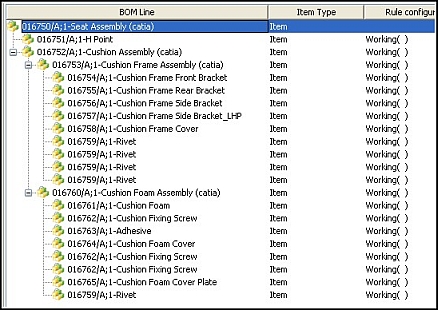
The resulting JT conversion process window indicates: