Represents an object to manage display settings. More...
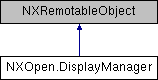
Classes | |
| struct | _J3dData |
| 3d interface structure | |
| struct | J3dColor |
| 3d interface color definition More... | |
| struct | J3dData |
| 3d interface structure More... | |
| struct | J3dMaterial |
| 3d interface material definition More... | |
Public Member Functions | |
| unsafe NXOpen.DisplayModification | NewDisplayModification () |
| Constructs a new NXOpen.DisplayModification object. More... | |
| unsafe void | BlankObjects (NXOpen.DisplayableObject[] objects) |
| Blank a set of displayable objects. More... | |
| unsafe void | UnblankObjects (NXOpen.DisplayableObject[] objects) |
| Unblank a set of displayable objects. More... | |
| unsafe int | ShowByType (NXOpen.DisplayManager.ShowHideType type, NXOpen.DisplayManager.ShowHideScope scope) |
| Shows a set of objects by type. More... | |
| unsafe int | ShowByType (string type, NXOpen.DisplayManager.ShowHideScope scope) |
| Shows a set of objects by type. More... | |
| unsafe int | HideByType (NXOpen.DisplayManager.ShowHideType type, NXOpen.DisplayManager.ShowHideScope scope) |
| Hides a set of objects by type. More... | |
| unsafe int | HideByType (string type, NXOpen.DisplayManager.ShowHideScope scope) |
| Hides a set of objects by type. More... | |
| unsafe void | ShowOnly (NXOpen.DisplayableObject[] objects) |
| Show a set of displayable objects. More... | |
| unsafe void | ShowAdjacent (NXOpen.DisplayableObject[] objects) |
| Display objects adjacent to a set of displayable objects(NXOpen.CAE.CAEFace , NXOpen.CAE.CAEEdge ). More... | |
| unsafe void | ShowNodesRelatedToDisplayedElements (bool includeInteriorNodes) |
| Display all nodes related to displayed elements. More... | |
| unsafe void | MakeUpToDate () |
| Ensures that previously invoked display operations are complete. More... | |
| unsafe NXOpen.DisplayManager.J3dData[] | GetJ3dData () |
| Returns the list of displayable entities along with display information for each entity in the displayed part. More... | |
| unsafe bool | GetJ3dGeometry (NXOpen.DisplayableObject eid, double tolerance, bool wireframe, out double[] points, out double[] normals, out int[] pointsPerStrip) |
| Returns polygon/vector information for an entity More... | |
| unsafe void | ShowObjects (NXOpen.DisplayableObject[] objects, NXOpen.DisplayManager.LayerSetting layerSetting) |
| Unblank a set of displayable objects considering the following layer settings if the objects are in invisible layers. More... | |
| unsafe string[] | GetShowableHideableTypes () |
| Returns an array of all Registered ShowHideType strings. More... | |
Properties | |
| Tag | Tag [get] |
| Returns the tag of this object. More... | |
| unsafe NXOpen.DisplayManager.FacetCacheMemoryLevelType | FacetCacheMemoryLevel [get, set] |
| Returns or sets the memory level of the display facet cache system. More... | |
Detailed Description
Represents an object to manage display settings.
Input to this class can be PSM facet objects.
To obtain an instance of this class, refer to NXOpen.Session
Created in NX3.0.0
Member Enumeration Documentation
Facet cache memory level.
See NXOpen.DisplayManager.FacetCacheMemoryLevel
| Enumerator | |
|---|---|
| None | |
| One | |
| Two | |
| Three | |
Controls the scope for the show hide operation.
See ShowByType and HideByType
| Enumerator | |
|---|---|
| AnyInAssembly |
Show and hide objects from the entire displayed part |
| WorkPartAndOccurrence |
Show and hide objects only from the work part and its children |
Controls the type of object to show or hide.
See ShowByType and HideByType
Member Function Documentation
| unsafe void NXOpen.DisplayManager.BlankObjects | ( | NXOpen.DisplayableObject[] | objects | ) |
Blank a set of displayable objects.
You may want to use NXOpen.View.FitAfterShowOrHide after using this method. Some displayable objects are not valid for this method and, if found in the objects input, will be ignored. These include face and edge objects of solid bodies.
Created in NX3.0.0
License requirements: None.
- Parameters
-
objects
| unsafe NXOpen.DisplayManager.J3dData [] NXOpen.DisplayManager.GetJ3dData | ( | ) |
Returns the list of displayable entities along with display information for each entity in the displayed part.
Created in NX5.0.0
License requirements: None.
- Returns
- Array of entities and display data
| unsafe bool NXOpen.DisplayManager.GetJ3dGeometry | ( | NXOpen.DisplayableObject | eid, |
| double | tolerance, | ||
| bool | wireframe, | ||
| out double[] | points, | ||
| out double[] | normals, | ||
| out int[] | pointsPerStrip | ||
| ) |
Returns polygon/vector information for an entity
Created in NX5.0.0
License requirements: None.
- Parameters
-
eid entity to tesselate tolerance adjustment factor for tesselation tolerance wireframe if true generates wireframe solids points polygon/vector points normals polygon normals pointsPerStrip points for each triangle strip
- Returns
- true if vector data produced
| unsafe string [] NXOpen.DisplayManager.GetShowableHideableTypes | ( | ) |
Returns an array of all Registered ShowHideType strings.
Created in NX9.0.0
License requirements: None.
- Returns
- Registered ShowHideType strings.
| unsafe int NXOpen.DisplayManager.HideByType | ( | NXOpen.DisplayManager.ShowHideType | type, |
| NXOpen.DisplayManager.ShowHideScope | scope | ||
| ) |
Hides a set of objects by type.
You may want to use NXOpen.View.FitAfterShowOrHide after using this method.
Created in NX5.0.0
Deprecated in NX9.0.0. Use NXOpen.DisplayManager.HideByType that takes a string type instead. To find all registered ShowHideType string use NXOpen.DisplayManager.GetShowableHideableTypes
License requirements: None.
- Parameters
-
type The type of object to hide scope The scope for the show hide operation
- Returns
- The number of objects hidden
| unsafe int NXOpen.DisplayManager.HideByType | ( | string | type, |
| NXOpen.DisplayManager.ShowHideScope | scope | ||
| ) |
Hides a set of objects by type.
You may want to use NXOpen.View.FitAfterShowOrHide after using this method.
Created in NX9.0.0
License requirements: None.
- Parameters
-
type The type of object to hide scope The scope for the show hide operation
- Returns
- The number of objects hidden
| unsafe void NXOpen.DisplayManager.MakeUpToDate | ( | ) |
Ensures that previously invoked display operations are complete.
Called only by NXOpen applications that directly invoke Windows, MFC, or Motif functions to display dialogs. This function is not needed when NXOpen dialogs are used.
Created in NX3.0.0
License requirements: None.
| unsafe NXOpen.DisplayModification NXOpen.DisplayManager.NewDisplayModification | ( | ) |
Constructs a new NXOpen.DisplayModification object.
Created in NX3.0.0
License requirements: None.
- Returns
- The new DisplayModification instance
| unsafe void NXOpen.DisplayManager.ShowAdjacent | ( | NXOpen.DisplayableObject[] | objects | ) |
Display objects adjacent to a set of displayable objects(NXOpen.CAE.CAEFace , NXOpen.CAE.CAEEdge ).
If NXOpen.CAE.CAEFace selected, display all it's neighbouring faces and associated edges. If NXOpen.CAE.CAEEdge selected, display it's associated faces and their associated edges.
Created in NX5.0.0
License requirements: nx_masterfem ("Finite Element Modeling") OR nx_design_sim ("NX Design Simulation")
- Parameters
-
objects
| unsafe int NXOpen.DisplayManager.ShowByType | ( | NXOpen.DisplayManager.ShowHideType | type, |
| NXOpen.DisplayManager.ShowHideScope | scope | ||
| ) |
Shows a set of objects by type.
You may want to use NXOpen.View.FitAfterShowOrHide after using this method.
Created in NX5.0.0
Deprecated in NX9.0.0. Use NXOpen.DisplayManager.ShowByType that takes a string type instead.
License requirements: None.
- Parameters
-
type The type of object to show scope The scope for the show hide operation
- Returns
- The number of objects shown
| unsafe int NXOpen.DisplayManager.ShowByType | ( | string | type, |
| NXOpen.DisplayManager.ShowHideScope | scope | ||
| ) |
Shows a set of objects by type.
You may want to use NXOpen.View.FitAfterShowOrHide after using this method.
Created in NX9.0.0
License requirements: None.
- Parameters
-
type The type of object to show scope The scope for the show hide operation
- Returns
- The number of objects shown
| unsafe void NXOpen.DisplayManager.ShowNodesRelatedToDisplayedElements | ( | bool | includeInteriorNodes | ) |
Display all nodes related to displayed elements.
This function will do nothing if NXOpen.CAE.ModelDisplayBuilder has the node display mode set to NXOpen.CAE.ModelDisplayBuilder.NodeDisplayModeType.Implicit
Created in NX8.5.0
License requirements: nx_masterfem ("Finite Element Modeling") OR nx_design_sim ("NX Design Simulation")
- Parameters
-
includeInteriorNodes
| unsafe void NXOpen.DisplayManager.ShowObjects | ( | NXOpen.DisplayableObject[] | objects, |
| NXOpen.DisplayManager.LayerSetting | layerSetting | ||
| ) |
Unblank a set of displayable objects considering the following layer settings if the objects are in invisible layers.
- NXOpen.DisplayManager.LayerSetting.MoveObjectsToWorkLayer - The objects will be moved to work layer before unblanking the objects if they are in invisible layer.
- NXOpen.DisplayManager.LayerSetting.ChangeLayerToSelectable - The objects layer will be changed to selectable if the layer is invisible
Created in NX5.0.2
License requirements: None.
- Parameters
-
objects layerSetting Layer setting option
| unsafe void NXOpen.DisplayManager.ShowOnly | ( | NXOpen.DisplayableObject[] | objects | ) |
Show a set of displayable objects.
The objects selectable are: NXOpen.Curve , NXOpen.Point , NXOpen.CAE.MeshPoint , CSYS, NXOpen.Plane , Mesh, NXOpen.CAE.CAEBody , NXOpen.CAE.CAEFace , Load, Constraint and Simulation Object. You may want to use NXOpen.View.FitAfterShowOrHide after using this method.
Created in NX5.0.0
License requirements: nx_masterfem ("Finite Element Modeling") OR nx_design_sim ("NX Design Simulation")
- Parameters
-
objects
| unsafe void NXOpen.DisplayManager.UnblankObjects | ( | NXOpen.DisplayableObject[] | objects | ) |
Unblank a set of displayable objects.
You may want to use NXOpen.View.FitAfterShowOrHide after using this method. Some displayable objects are not valid for this method and, if found in the objects input, will be ignored. These include face and edge objects of solid bodies.
Created in NX3.0.0
License requirements: None.
- Parameters
-
objects
Property Documentation
|
getset |
Returns or sets the memory level of the display facet cache system.
Facet cache memory level is used to manage the memory footprint of the display facet cache. Higher memory level implies higher memory footprint.
Facet caching can be turned off by setting the memory level to NXOpen.DisplayManager.FacetCacheMemoryLevelType.None . For all other memory levels, the display system will attempt to perform periodic cleanup if it detects that NX is experiencing memory pressure. The extent of cleanup depends on the memory level. Lower memory level indicates that more cleanup is desired to keep loweer memory footprint. Note that low memory level can slow down rendering performance due to absence of facet data in the facet cache.
Created in NX10.0.0
License requirements to get this property: None.
License requirements to set this property: None.
|
get |
Returns the tag of this object.
The documentation for this class was generated from the following file:
- dotnet_pool/DisplayManager.cs