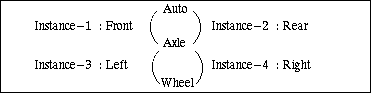
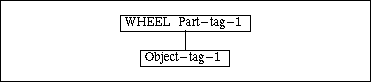
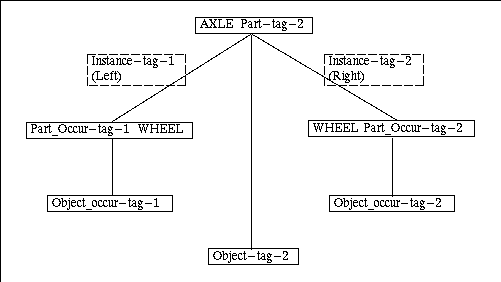
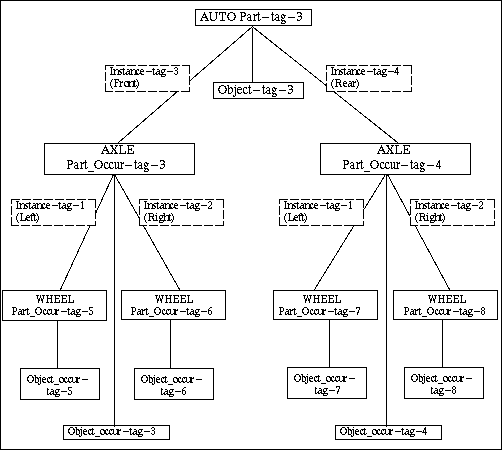
| TO FIND | GIVEN | CALL |
| Part Name | Part tag | UF_PART_ask_part_name() |
| Part Tag | Part Name | UF_PART_ask_part_tag |
| Part Tag | Part Occurrence Tag | UF_ASSEM_ask_prototype_of_occ() |
| Part Tag | Instance tag | UF_ASSEM_ask_parent_of_instance() or
UF_ASSEM_ask_child_of_instance() |
| Part Tag | Entity Occurrence Tag | UF_ASSEM_ask_part_occurrence() or
UF_ASSEM_ask_prototype_of_occ() |
| Part Occurrence Tag | Part tag | UF_ASSEM_ask_occs_of_part() |
| Part Occurrence Tag | Part Occurrence Tag | UF_ASSEM_ask_part_occ_children() or
UF_ASSEM_where_is_part_used() |
| Part Occurrence Tag | Instance tag | UF_ASSEM_ask_part_occs_of_inst() or
UF_ASSEM_ask_part_occ_of_inst() |
| Part Occurrence Tag | Entity Occurrence Tag | UF_ASSEM_ask_part_occurrence() |
| Instance Tag | Part tag | UF_ASSEM_cycle_inst_of_part() |
| Instance Tag | Part occurrence tag | UF_ASSEM_ask_inst_of_part_occ() |
| Instance Tag | Instance name | UF_ASSEM_ask_instance_of_name() |
| Instance tag | Entity Occurrence tag | UF_ASSEM_ask_part_occurrence() or
UF_ASSEM_ask_inst_of_part_occ() |
| Entity Tag | Entity occurrence tag | UF_ASSEM_ask_prototype_of_occ() |
| Entity Tag | Entity handle | UF_TAG_ask_tag_of_handle() |
| Entity occurrence tag | Part occurrence tag | UF_ASSEM_cycle_ents_in_part_occ() |
| Entity Occurrence tag | Entity tag | UF_ASSEM_find_occurrence() or
UF_ASSEM_ask_occs_of_entity() |
| Entity Occurrence tag | Entity handle | UF_TAG_ask_tag_of_handle() |
| Entity Handle | Entity tag | UF_TAG_ask_handle_of_tag() |