Link individual Work Items
In the Work Item Editor you can click the Links button to auto-scroll the page to the link sections of the Work Item Form: Linked Revisions and Linked Work Items. Use the small Edit button in the header of either of these sections to open the link editor in which you can select the repository revision or Work Item you want to link to the current Work Item.
Work Item linking in Edit mode
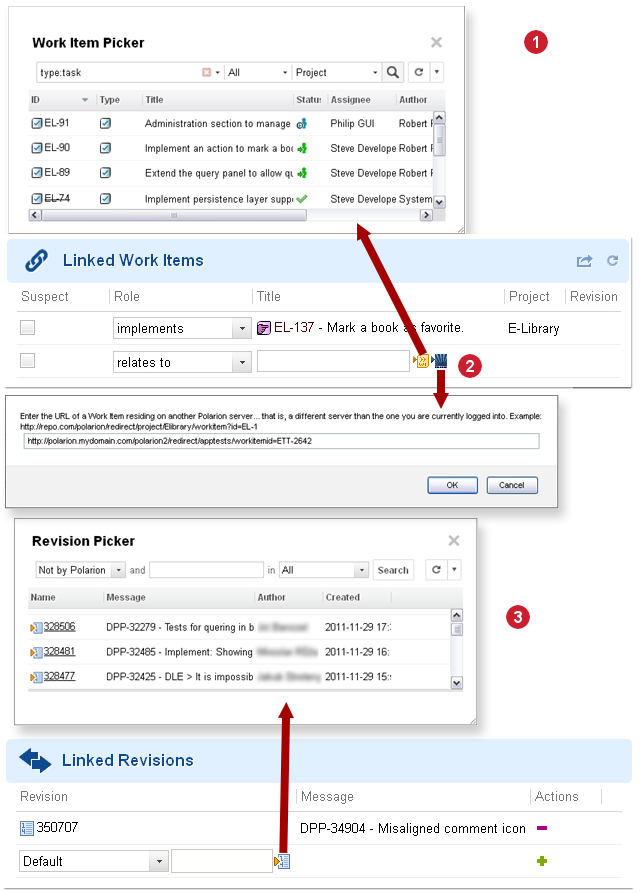
|
|
|
 Link to a Work Item.
Link to a Work Item. Link to item on a different server.
Link to item on a different server. Link to a revision.
Link to a revision.