Signatures for Test Case execution
For each Test Run type defined, it is possible to require electronic signature when executing Test Cases in Test Runs of the type. For example, if you have a type, Manual Security Test, you can configure it to require a signature when executing Test Runs of that type:
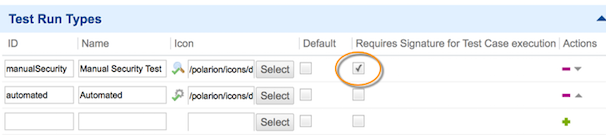
Requiring e-signature for execution of Test Cases in Test Runs
This configuration is available globally (to provide a global default for new projects) and per project (in which the global default can be overridden). You must have administrator permissions for the scope you want to configure.
To require signature for Test Case execution:
Open the scope you want to configure: Repository or a project.
Enter
 Administration, and then in Navigation select
Administration, and then in Navigation select  Testing
Testing
 Test Run Types.
Test Run Types.In the Test Run Types page, check the Requires Signature for Test Case execution option for every type for which you want to require Test Case execution signatures.
When this option is enabled, users executing Test Runs of the type configured are prompted to electronically sign when they log the verdict for each Test Case executed during the Test Run. The Test Records show an icon indicating that the user who executed the Test Case signed.
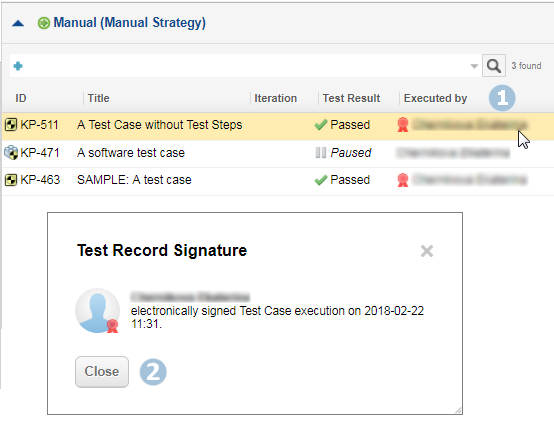
Test Case execution records show who signed.
Signatures for Externally Executed Test Cases
When Test Cases are exported to Excel for execution externally to Polarion, it is possible to require electronic signature when a user imports Test Case results from Excel (using the "Import Manual Test Results" action on the Test Run overview page.) Before importing Test Cases from Excel, configure the Test Run type for your external tests to require electronic signature for execution of Test Cases, as described in the previous section. Once configured, you can create Test Runs and export the Test Cases to Excel as usual. When a user re-imports the Excel file to Polarion, that user is presented with a summary of the executed Test Cases:
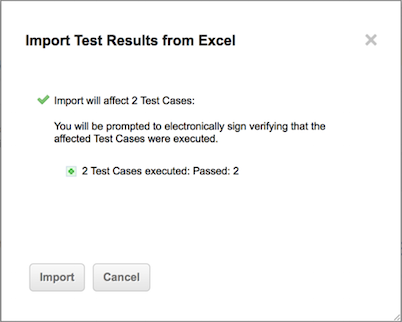
When e-signature is required for imported results of external testing.
If the user proceeds with the import, s/he is prompted for electronic signature. The testing results are imported, and the Test Run is updated only after the user completes the signature.