Modify your personal Home page
The default content of the personal Home page is merely a suggestion. You can change both the content and the page layout to show whatever information you find useful for your work now, and you can update the page any time. When you access your personal Home page for the first time, a basic template page is displayed showing:
An introductory paragraph.
A region displaying your currently-planned Tasks and Defects, retrieved by query in a Table Block Widget embedded in the Page.
A region displaying Documents awaiting your signature (if any), retrieved by a custom script in a Script Block Widget, and providing links to the Signatures view of the Documents.
A region displaying Work Items awaiting your approval (if any), retrieved by query in another Table Block Widget embedded in the Page.
A list of Work Items assigned to you, with outgoing links marked as suspect and implemented in a Table Block Widget.
A column with:
Links to some key pages which can be useful for you, including a link to your user account page where you can change password or email address.
The Activity Stream of the current project in which you are currently working.
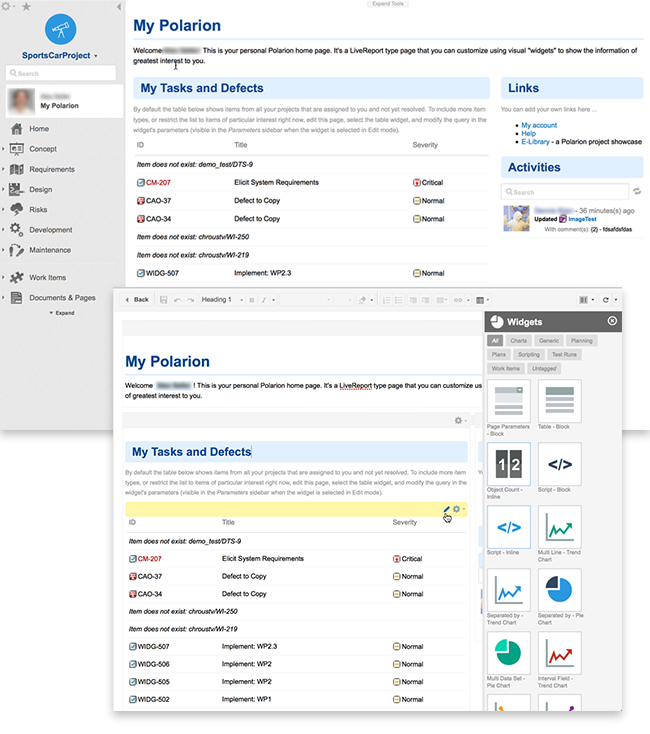
Your personal Home page is a LiveReport type Page built with visually editable Widgets that you use to build your home page. You have the full features of the LiveReport type Pages available to you. For information, see Working with Pages.