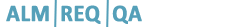Customize XML export templates
Work Items can be exported to XML. Export is accomplished by means of XSL templates (XSLT). You can create your own XSL templates to transform exported Work Items to another XML document, a HTML document, a plain text file, PDF, or RTF. When creating your own XSLT, refer to the Polarion XML Export Schema.
Administrators can access the templates in global or project scope by opening  Administration
Administration 
 Work Items
Work Items
 Export Templates
Export Templates
 xml:XML Export.
xml:XML Export.
You can also use the integrated Repository Browser to access export templates. Templates are located on repository path /.polarion/tracker/export_templates/. You must use this tool to access the XSL templates.
XSL template naming convention
Each of the exporters has a unique set of templates. Which template is used for which exporter is determined by the name of the template:
Transformed XML Export: *-xml.xsl
HTML Export: *-html.xsl
Text Export: *-txt.xsl
RTF and PDF Export: *-fo.xsl
Where to deploy XML export templates
Upload your custom XML export templates to the repository folder .polarion/tracker/export_templates.