Costs Shown in the Costs Report
The HtmlReport shows by default the tables Investment Costs and Piece Costs of the cost analysis.
You cannot configure the CostAnalyzer as such. To shows the results of the analysis, drag the object CostAnalyzer into the open window of the HtmlReport and drop it there, for example below the heading Statistics. Then click Show Report.

The result looks like this:
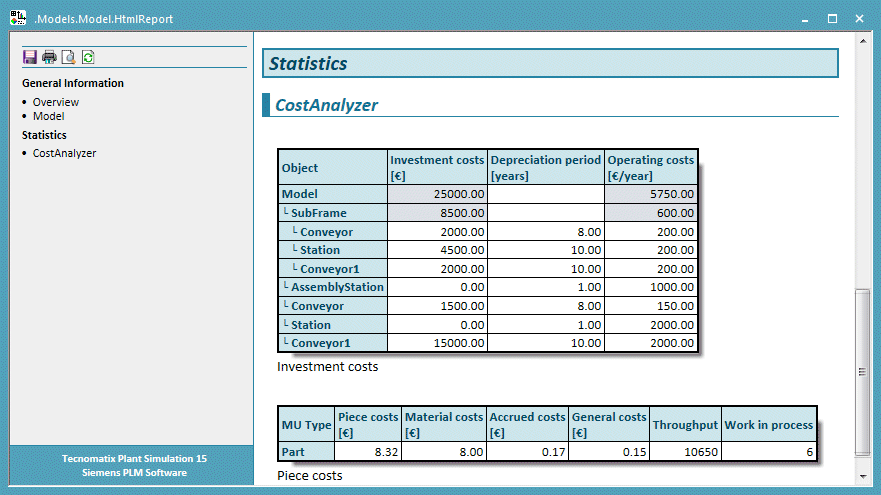
Compare Viewing the Costs Report in the Step-by-Step help.
Investment Costs
The table Investment costs shows the investment costs, the depreciation period, and the operating costs of the material flow objects inserted into the model hierarchically structured.
The HtmlReport shows the investment costs statically, i.e., the values do not change during the simulation run.
For Frames in the hierarchy the table shows the summed up investment costs. These costs are highlighted in light gray. The first row shows the summed up investment costs of the entire model.
For SubFrames in the hierarchy the table shows the summed up investment costs as well. These costs are highlighted in light gray. The first row shows the summed up investment costs of this SubFrame.
SimTalk:
Piece Costs
The table Piece costs shows the costs which accrued for the part types in the individual rows during the simulation.
The MU Type (part type) designates the name of the parts when they arrive in the Drain. When parts change their name during the simulation, for example during the different production phases, the costs are assigned to the final product.
The Material costs designate the those costs which accrue during the simulation when a new part enters the production.
The Accrued costs designate the those costs which are assigned to the part while it is processed on the material flow object.
The General costs designate the costs which accrue when a material object is empty during the simulation. These costs are distributed across the part types which were processed by the material flow object.
The Piece costs is the sum of the material costs, the accrued costs, and the general costs.
The Throughput designates the number of parts which were processed and moved through the production line.
The Work in process designates the number of parts which are currently passing through production process.
All costs are averaged per piece.
Costs for parts which are currently passing through production process are not precise. Piece costs are only then meaningful when the Throughput is considerably higher than the Work in process.
SimTalk:
Related Topics