Kanban Objects
You can use the Kanban objects KanbanSource, KanbanBuffer, and KanbanStation to model manufacturing facilities working with pull strategies. The demand at the end of the manufacturing facility determines which parts have to be produced. You can use the KanbanChart to show the different types of parts within the KanbanBuffer.
To add the Kanban objects to your simulation model, click ![]() Manage Class Library > Libraries > Standard Libraries > Free on the Home ribbon tab.
Manage Class Library > Libraries > Standard Libraries > Free on the Home ribbon tab.
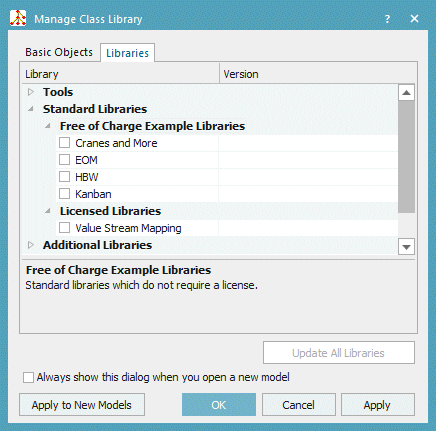
This adds the toolbar Kanban to the Toolbox.

Plant Simulation checks about every half hour if a newer version of any of the loaded libraries exists.
We modeled the objects of the object libraries as application objects based on Frames. For this reason opening Help with F1 and What’s This Help in the dialogs of the objects in the dialogs of the objects do not work. To open help for an object, select Help > Help on Object in its dialog.
We modeled the dialogs of the objects with the object Dialog. The windows of the objects do not use the standard Siemens PLM theme, but your Windows theme.
Compare the sample models: Click the Window ribbon tab, click Start Page > Getting Started > Example Models and click Small Examples. Then, select the respective Category, the Topic, and the Example in the dialog Examples Collection and click Open Model.
Related Topic