High Bay Warehouse (HBW)
To add the High Bay Warehouse objects to your simulation model, click ![]() Manage Class Library > Libraries > Standard Libraries > Free on the Home ribbon tab.
Manage Class Library > Libraries > Standard Libraries > Free on the Home ribbon tab.
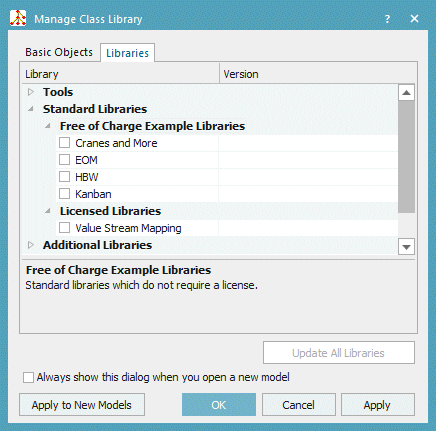
This adds the toolbar HBW to the Toolbox.

We modeled the High Bay Warehouse with application objects based on Frames and with the object Dialog. For this reason the windows of the objects do not use the standard Siemens PLM theme, but your Windows theme. Also opening Help with F1 and What’s This Help in the dialogs of the objects do not work. To open help for an object, select Help > Help on Object in its dialog.
Plant Simulation checks about every half hour if a newer version of any of the loaded libraries exists.
By default the High Bay Warehouse library is locked. You can unlock it though by right-clicking it and selecting Edit Library Information. Then, clear the check box Lock Library.
The library High Bay Warehouse enables the simple simulation of the functions of a High Bay Warehouse. The library consists of the objects RackLane and WMS (Warehouse Management System). The method userSetTarget requests the parameters of an empty storage place from the WMS.
The rack lane realizes the function of a single rack lane. You can insert it several times next to each other and thus model the entire store. You can parametrize each rack lane individually.
The rack lane itself consists of two racks and the rack serving unit with the track in between the two racks. A Converter feeds the pallets into the rack lane, an AngularConverter moves the pallet to the hand-over-point. The exit control of the hand-over point creates a transport order for the rack serving unit. The rack serving unit then places the pallet into a storage place.
For a stock removal order the rack serving unit retrieves the pallet from one of the racks, transports it to the hand-over-point from where it is fed back to the line via an AngularConverter and a Converter.
The MU Eur_Pallet has the capacity 1. The MU Eur_Pallet_2x2 has a capacity of 4 (as 2x2 matrix). You can change the capacity to meet your modeling needs.
The WMS manages all RackLanes which you inserted into your model. During the initialization phase the RackLanes register with the WMS and report the number of columns and rows of the storage places and the size of a storage place. This enables the WMS to manage the storage places, i.e., determine if they are free or occupied, it can assign storage places according to the dimension of the pallet to be stored and/or assign storage places according to a preallocation table.
Related Topics