Active Integration Solution Overview
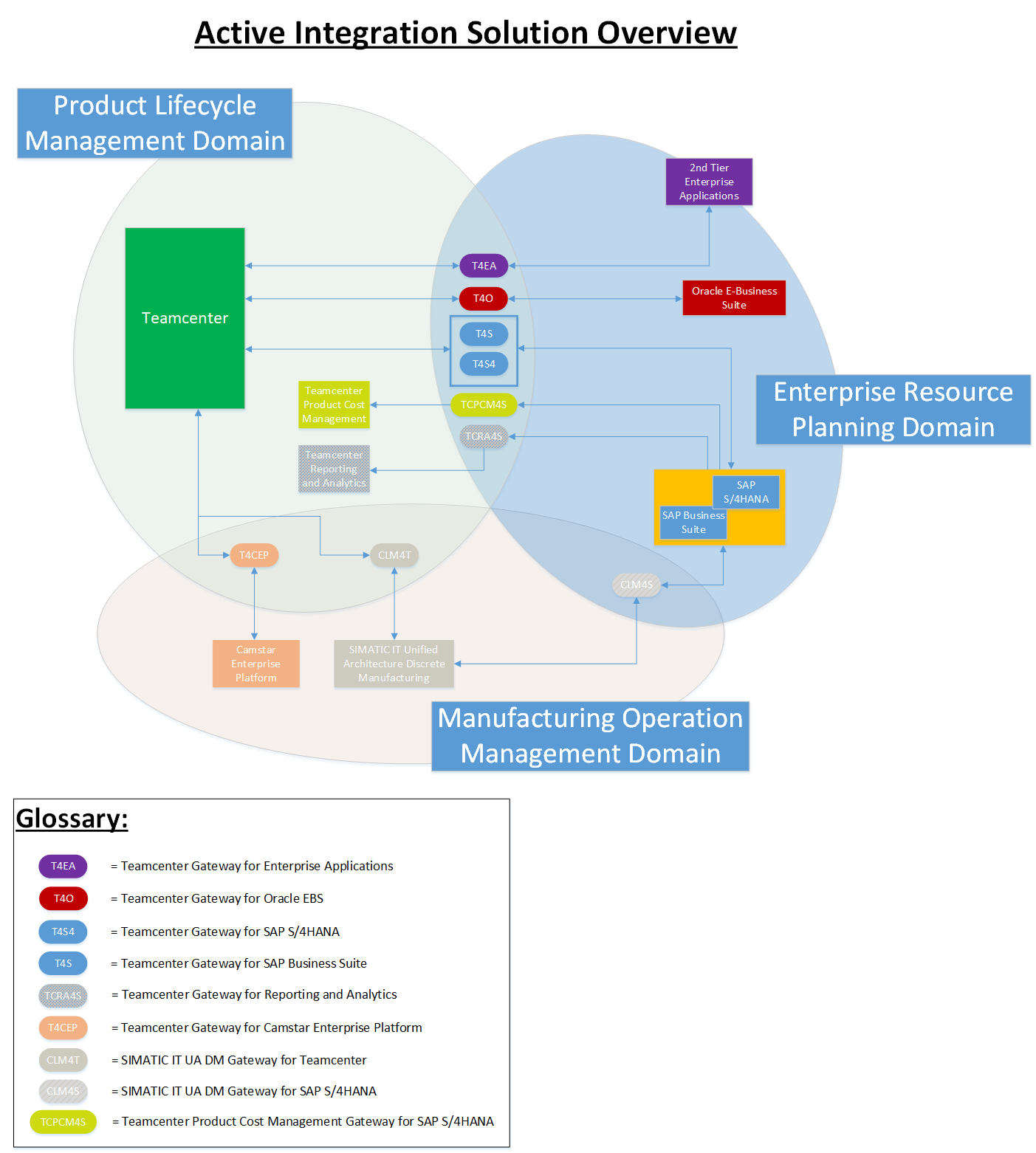
––––––––––––––––––––––––––––––––––––––––––––––––––––––––––––––––––––––––––––––––––––––––––––––––––
CLM4T Functional Areas
SAP 2 SIMATIC IT UA DM (CLM4S required)
Production Order Download (Meta Data Only – No Operations, No Components) based on “Release” in SAP
SIMATIC IT UA DM 2 SAP (CLM4S required)
Confirmation on Order Level with Backflush (no Goods Movements) based on Work Order Completion in SIMATIC IT UA DM
Confirmation on Order Level with Goods Movements based on Work Order Completion in SIMATIC IT UA DM
Confirmation on Operation Level with Backflush (no Goods Movements) based on Operation Completion in SIMATIC IT UA DM
Confirmation on Operation Level with Goods Movements based on Operation Completion in SIMATIC IT UA DM
Teamcenter 2 SIMATIC IT UA DM
150% BOP Ingredients (Summary = CLM150PerCent Workflow)
SIMATIC IT UA DM Material Definitions (with Documents)
SIMATIC IT UA DM Tool Definitions (with Documents)
SIMATIC IT UA DM Process
SIMATIC IT UA DM Operations (with Documents and DCDs)
SIMATIC IT UA DM Steps (with Documents and DCDs)
100% Configured BOP
Prepare 100% BOM/BoP (CC in Teamcenter) = Teamcenter Workflow Support (CLM100%PrepareWF)
Request 100% BoP (SIMATIC IT UA DM from Teamcenter) = Gateway Service (based to make use of the existing CC)
SIMATIC IT UA DM AsPlannedBoP (100% - including Dependencies – only if not existing in SIMATIC IT UA DM or if it is not up to date)
Support of multiple SIMATIC IT UA DM instances
Support of Teamcenter Classic Options and Variants
Support of Skill transfer
Support for Teamcenter Part Logistics Form (Batch and Serialization)
SIMATIC IT UA DM 2 Teamcenter
Non-Conformance Notification (Teamcenter Problem Report)
Data Federation / Data Viewing (View in Teamcenter SIMATIC IT UA DM WorkOrder)
Teamcenter 2 SAP
Material Master (as part of the CLM150PerCent Workflow)
BOM, Routing, Production Version (as part of the CLM100PerCent-Structures-SAP-Only Workflow)
––––––––––––––––––––––––––––––––––––––––––––––––––––––––––––––––––––––––––––––––––––––––––––––––––
For more information on new components and new versions of enterprise integration products visit Active Integration Home
If you have any more questions or you need help, please contact our support via the Global Technical Access Center (GTAC) at http://www.siemens.com/gtac. Please attach the output of the "Installation Verification Test-Set" script and a detailed description of your issue to your Incident Report.