Clone a process
If you have authored a process, you can use that process as a template to create a new process.
When you clone a process, Teamcenter settings determine whether consumed parts and assigned resources are copied to the new process. Contact your Teamcenter administrator with questions about cloning rules in your environment.
Open a work package that contains processes.
With the Planning tab active, expand the structure under the Product subtab.
In the Process table, select the process you want to clone and click Open .
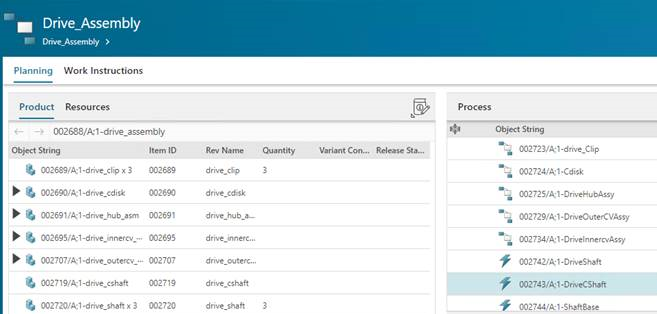
Click Clone and select Clone Process .
Search for and select a process.
(Optional) Click Revision Rule, and select an option from the list.
Note:The default revision rule is Latest Working.
Click Clone.
The process is cloned and added to the structure.
Tip:If cloning rules in your environment copy all objects associated with a process, the Parts and tab displays objects associated with the cloned process.