Assign classified tools to operations
You can assign tools and resources from a classified library to operations.
Open a work package that contains processes and operations.
On the Work Instructions tab, under the Process subtab, expand the structure.
Select the operation to which you want to assign classified tools and resources.
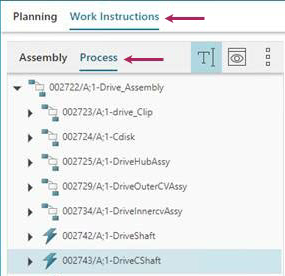
Click the Resources tab in the table at the bottom of the screen.
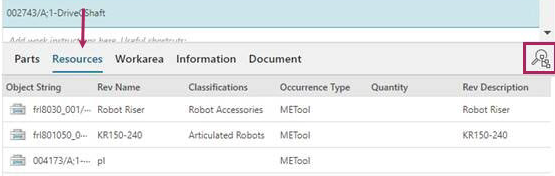
The Resources tab shows resources that are already assigned to the selected operation.
Click Assign Classified Resources
 .
.Select a class from the list, and click Search Resources Under.
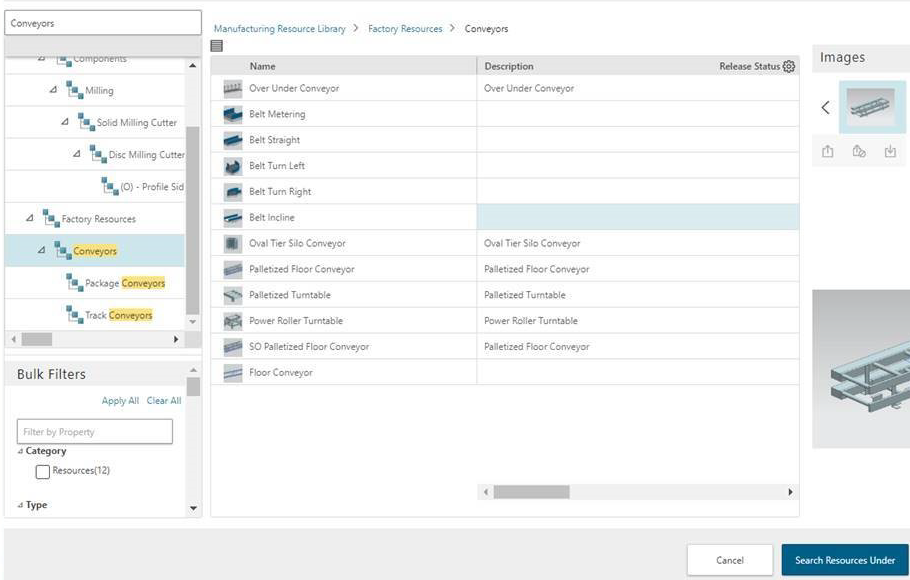
Select items from the filtered list.
Note:You can select one or multiple classified resources to assign to the operation.
Click Assign to apply classified resources to the selected operation.
The Resources table now lists the classified objects you assigned to the operation, and provides the following information:
The Classifications column indicates which resources in the table are classified. If this field is blank, the object in that row is not classified.
The Occurrence Type column indicates the occurrence type assigned to a resource. Your Teamcenter administrator defines which occurrence types are assigned to resources in the structure.
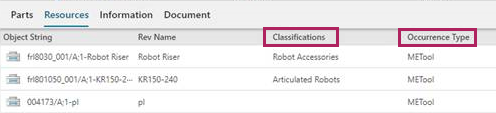
To remove an assigned resource from an operation, select the row in the Resources subtab and click Unassign .