Assign a work area to an operation
You can link a work area to an operation, to define where an operation is performed.
Open a work package that contains processes and operations.
On the Work Instructions page under the Process tab, expand the structure and select an operation.
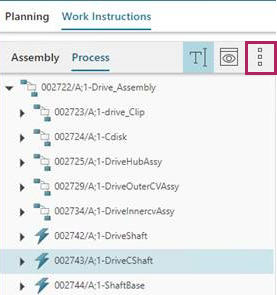 Note:
Note:A single work area can have one or multiple operations assigned to it. Press Ctrl to select multiple operations.
Click More
 and select Assign Workarea.
and select Assign Workarea.The Assign Workarea dialog box lists all work areas in the plant bill of equipment (BOE).
Select a work area, and click Assign.
(Optional) Click the Workarea tab at the bottom of the screen.
The Workarea table shows work areas that are assigned to the selected operation. You can also assign more work areas to the selected operation from the Workarea table.
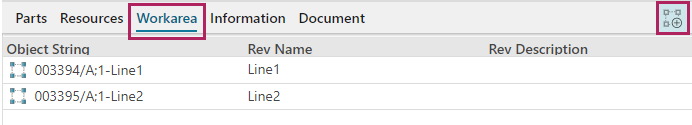
To remove an assigned work area from an operation, select the row in the Workarea table and click Unassign .