Use Teamcenter Manufacturing Access while planning a process
When you perform process planning using Teamcenter Manufacturing Process Planner, you create, search, and load studies.
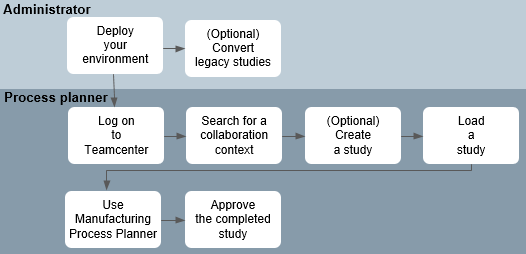
Administrator
See the Easy Plan Deployment documentation.
Your administrator completes the following data setup steps:
Deploy your environment
Install and configure Teamcenter and Teamcenter Manufacturing Access.
Convert legacy studies
Convert studies created before using Teamcenter Manufacturing Access with a workflow.
Process planner
The process planner completes the following steps in Manufacturing Process Planner:
Log on to the Teamcenter rich client and open the Manufacturing Process Planner application.
See the Teamcenter Manufacturing Process Planner documentation.
Search for a collaboration context using the Study Manager, and look at its studies.
Note:The Study Manager is available to Manufacturing Process Planner users with Teamcenter Manufacturing Access configured.
(Optional) Create a study
If after searching, you cannot find a study for the desired purpose, create a study using the Study Manager.
Load a study
Load a study using the Study Manager.
Use Manufacturing Process Planner to begin planning a process.
See the Teamcenter Manufacturing Process Planner documentation.
Approve the completed study.
Set the status for briefcase export using the Study Manager.