Assign a part or assembly from the scope of the entire MBOM
You can assign a part or an assembly from the scope of the entire manufacturing bill of materials (MBOM) to an operation in the plant bill of process (BOP).
Navigate to a process area or process line that contains process stations.
Open a process station.
On the Planning tab, under the Parts subtab, select Show entire product.

Expand the parts and assemblies in the MBOM tree.
In the Operations table, select an operation to which you want to assign parts and assemblies.
Note:Parts and assemblies already assigned to the operation are listed in the Consumed Parts tab, under the Operations table.
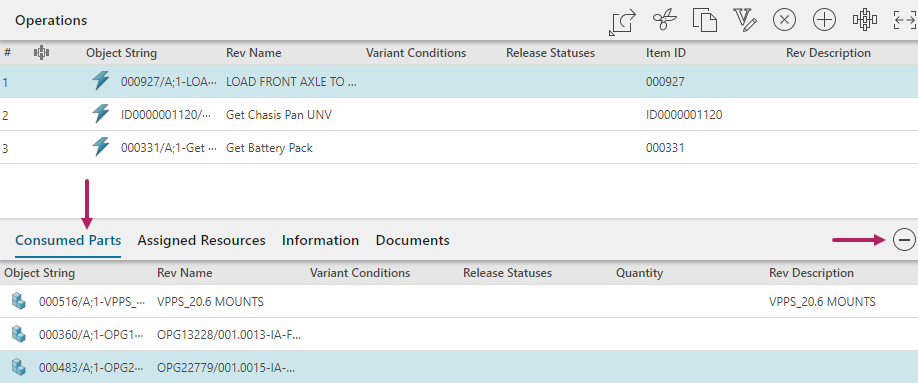
Drag parts and assemblies from the Parts subtab to the Consumed Parts tab to assign them to the operation.
(Optional) To remove a part or assembly from an operation, select the part in the Consumed Parts tab, and click Unassign .